
With the latest of Android Q, Google is embracing the in-built system-wide dark mode ecosystem and encouraging the app developers to include a dark theme for the apps. And also, the rising adoption of the display technology like AMOLED and OLED in the smartphones, dark mode can be one of the important factors to improve battery life.
Besides, dark themes are way comfortable and easy on the eyes, especially in low-light conditions. In fact, the first thing after I download any app is to enable “Dark/Night mode”. Yeah, I am that much inclined to the dark side. So as to spread the darkness, here we covered note-worthy android apps that support dark themes in case if you are unaware.
33 Android Apps with Dark Mode Support
Table of Contents
Google Apps
It might seem slow adoption, but Google is finally rolling out the dark mode to the latest Android versions and the company’s apps. The journey, once started with YouTube and Android Messages app has now expanded to wide Google-family apps. However, most of the Google apps mentioned below will automatically switch off the lights for you once you enable the system-wide dark mode on Android Pie and Q.
Here is the list of Google apps that support dark mode and quick ways to enable it.
Google Photos
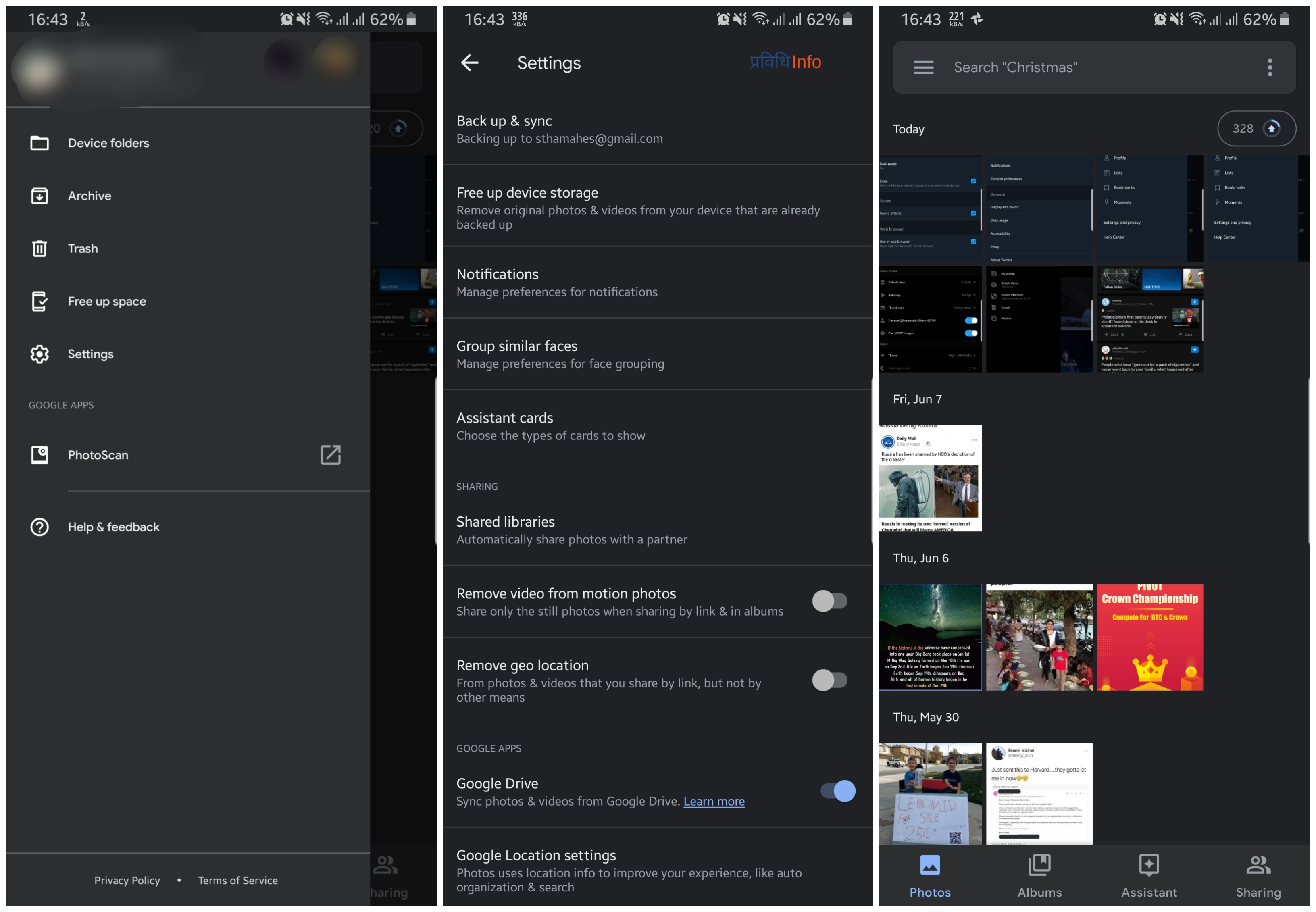
Just in this latest early June update, Photos joined the Google dark ecosystem. However, as the update is server-side, there is no manual option to toggle the dark mode on/off. Based on the Android OS you’re on — Android P and Q — the update should respect the dark mode settings and turn off the lights for you automatically.
YouTube
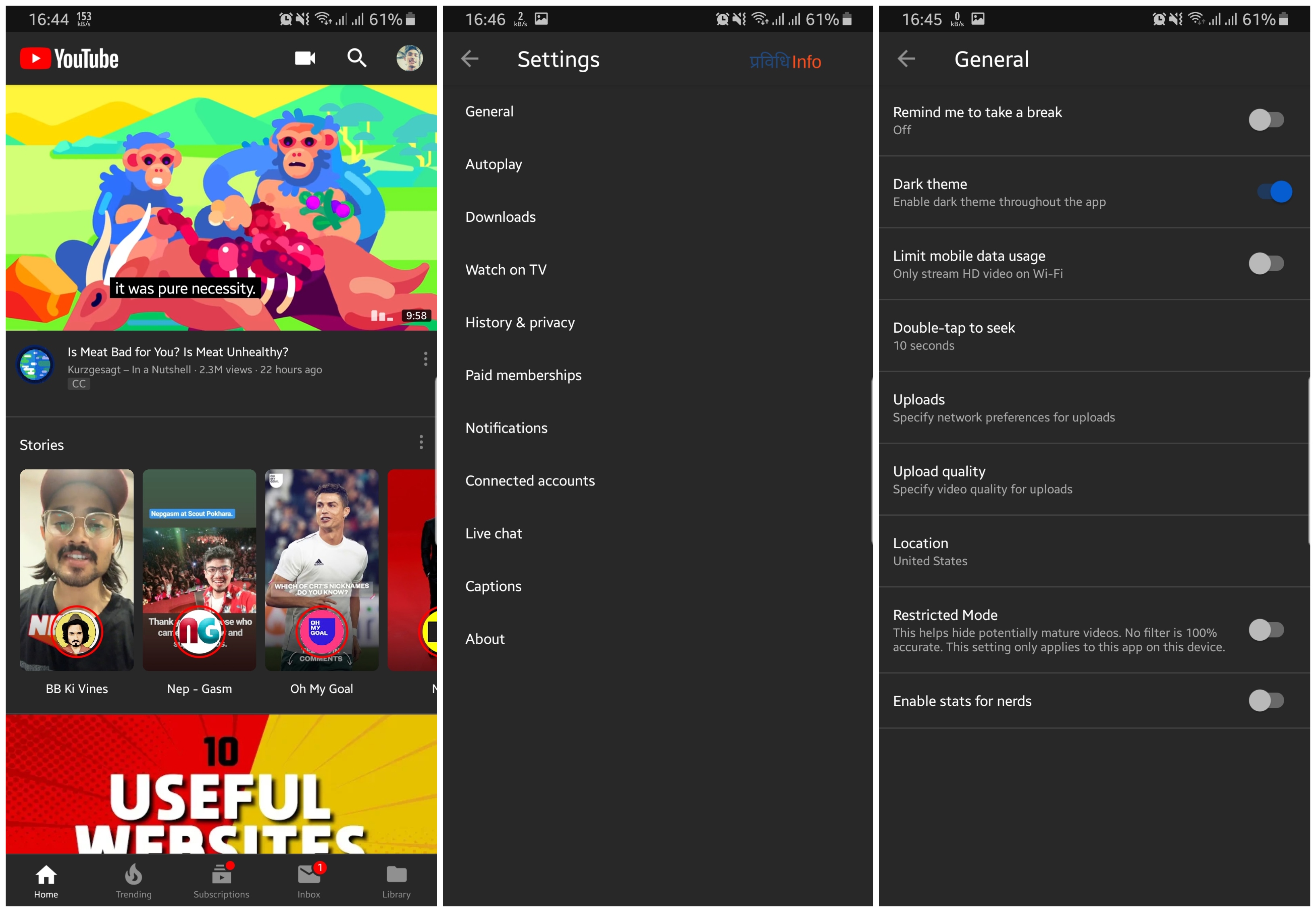
As YouTube is the go-to option to watch videos, dark mode is a must feature. But it took ages for Google to bring a dark mode to YouTube. However, it’s finally here across all the platforms; Windows, Mac, iOS, and Android.
To enable the dark mode on the app, you need to follow Profile Icon > Settings > Dark Theme > Toggle On. And you are good to go.
Snapseed
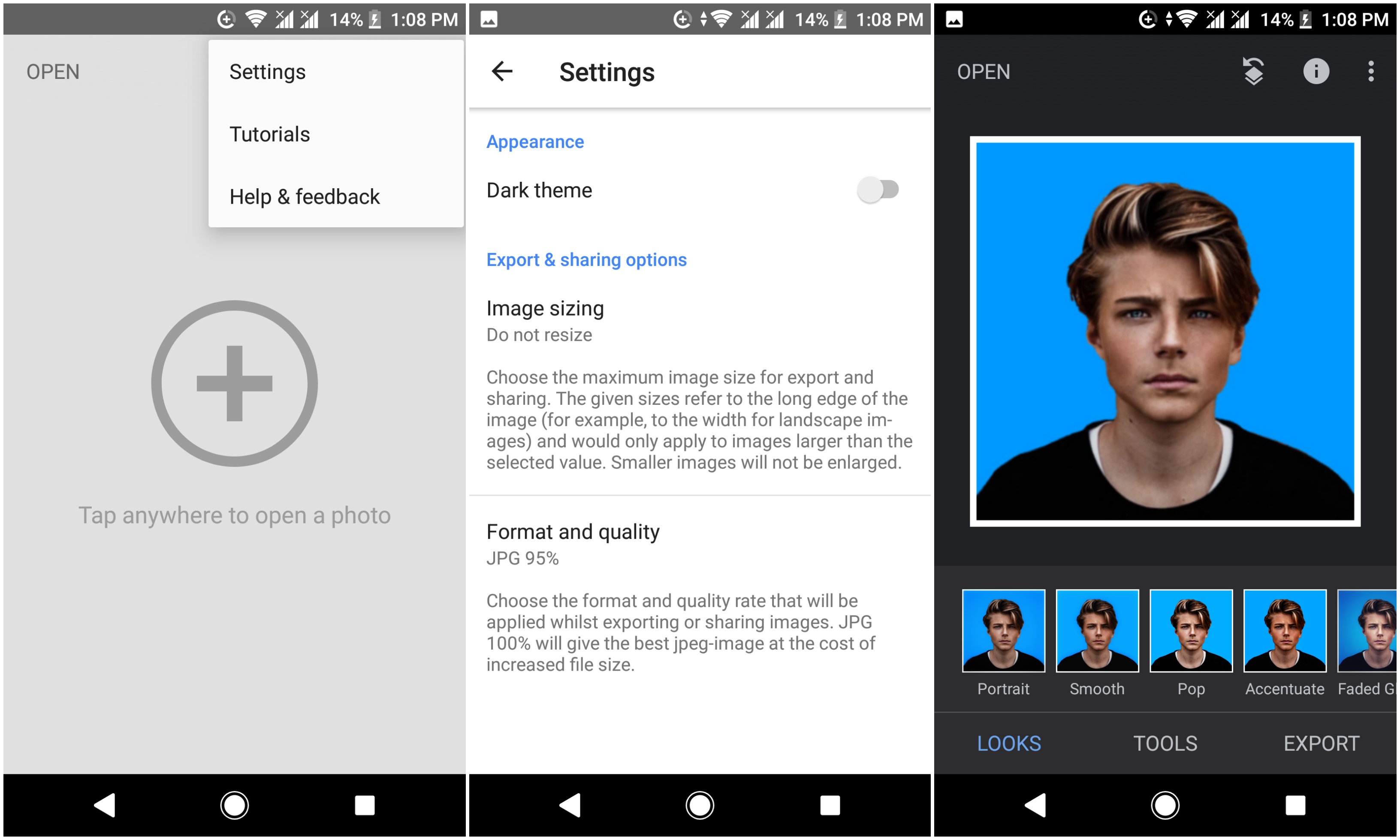
One of the most powerful photo-editing apps, Snapseed is everything a premium app has to offer. But for free of cost. Snapseed can really give Adobe Photoshop a competition, given the on-the-go editing situations.
There’s nothing complicated to get to dark mode on the app, just enable it from the app’s settings.
Google Keep
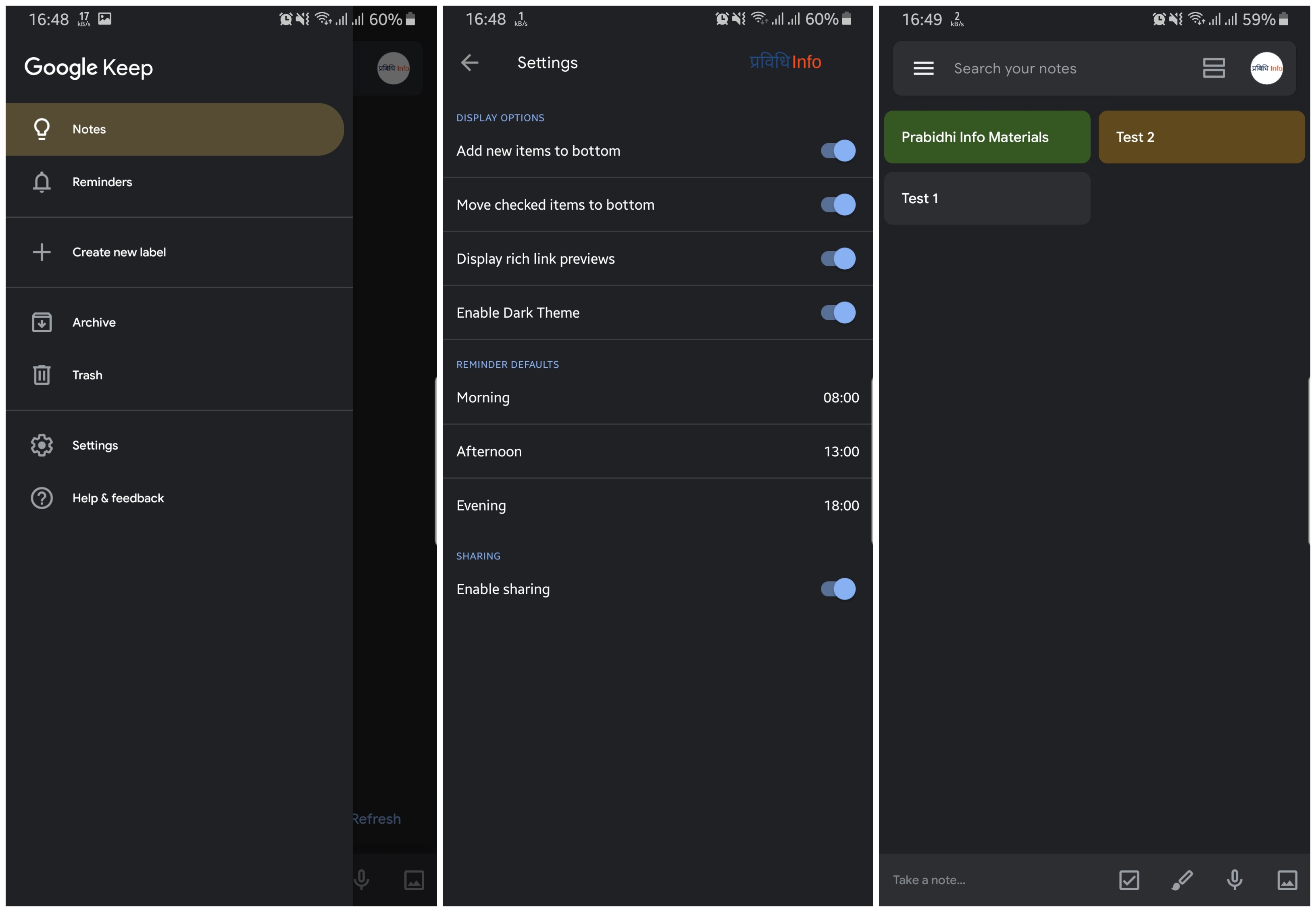
Not so heavy on memory and storage, Google Keep is one of the best note-taking apps. If you are not using this app already, Keep allows taking notes in multiple formats like drawing, scribbles, audio, and also location-based reminders.
The dark theme has to be enabled from the app’s settings. However, the dark mode is the completely black theme, but shades of dark grey.
Google News
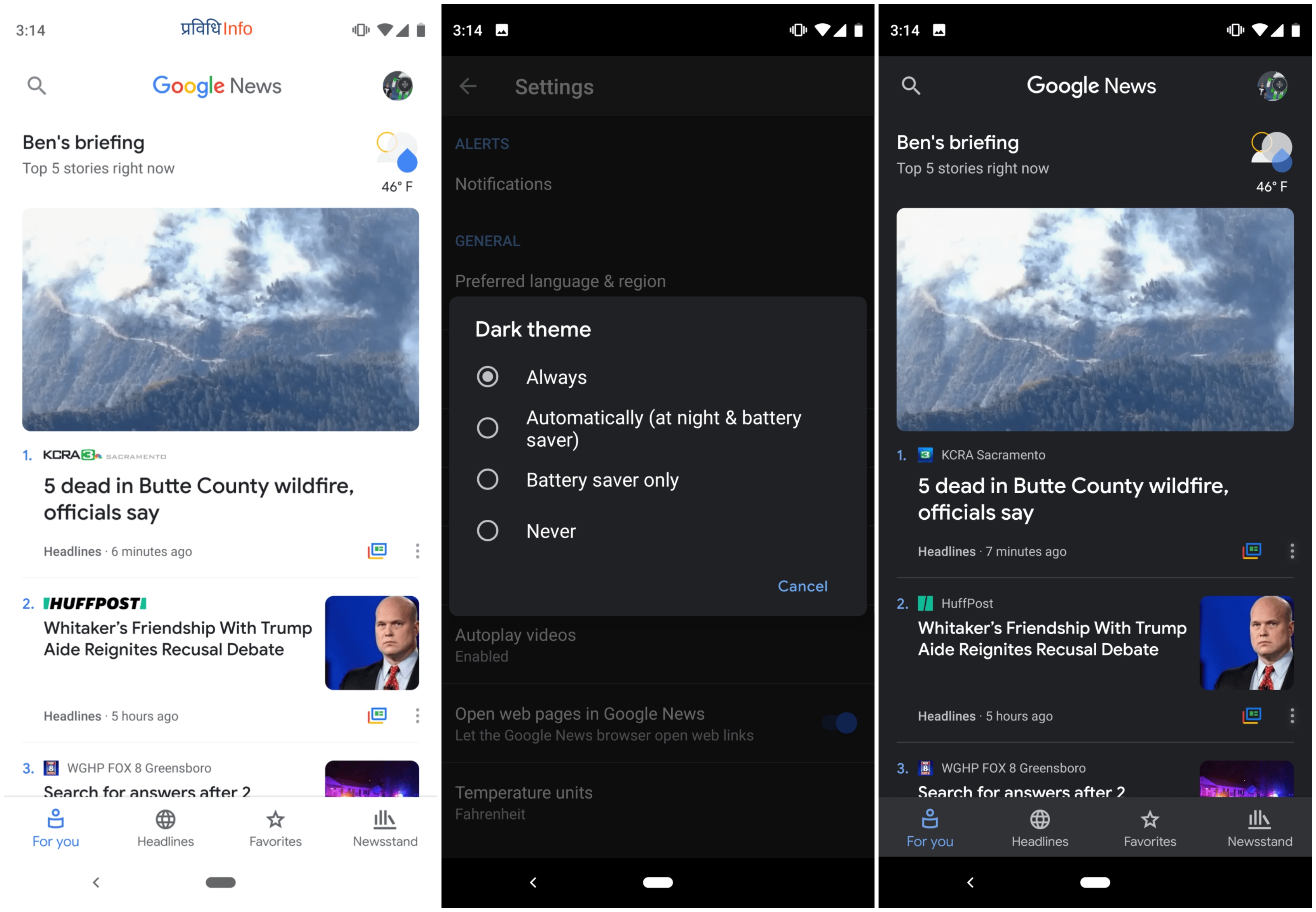
An overhauled version of Google News & Weather, Google News is a great app to consume the latest and curated happenings based on your interests and selections. And to make the app easier on the eyes, it has options to select a dark mode from the app’s settings. However, you can also schedule to enable the dark mode automatically at night, or on battery saver.
Google Maps
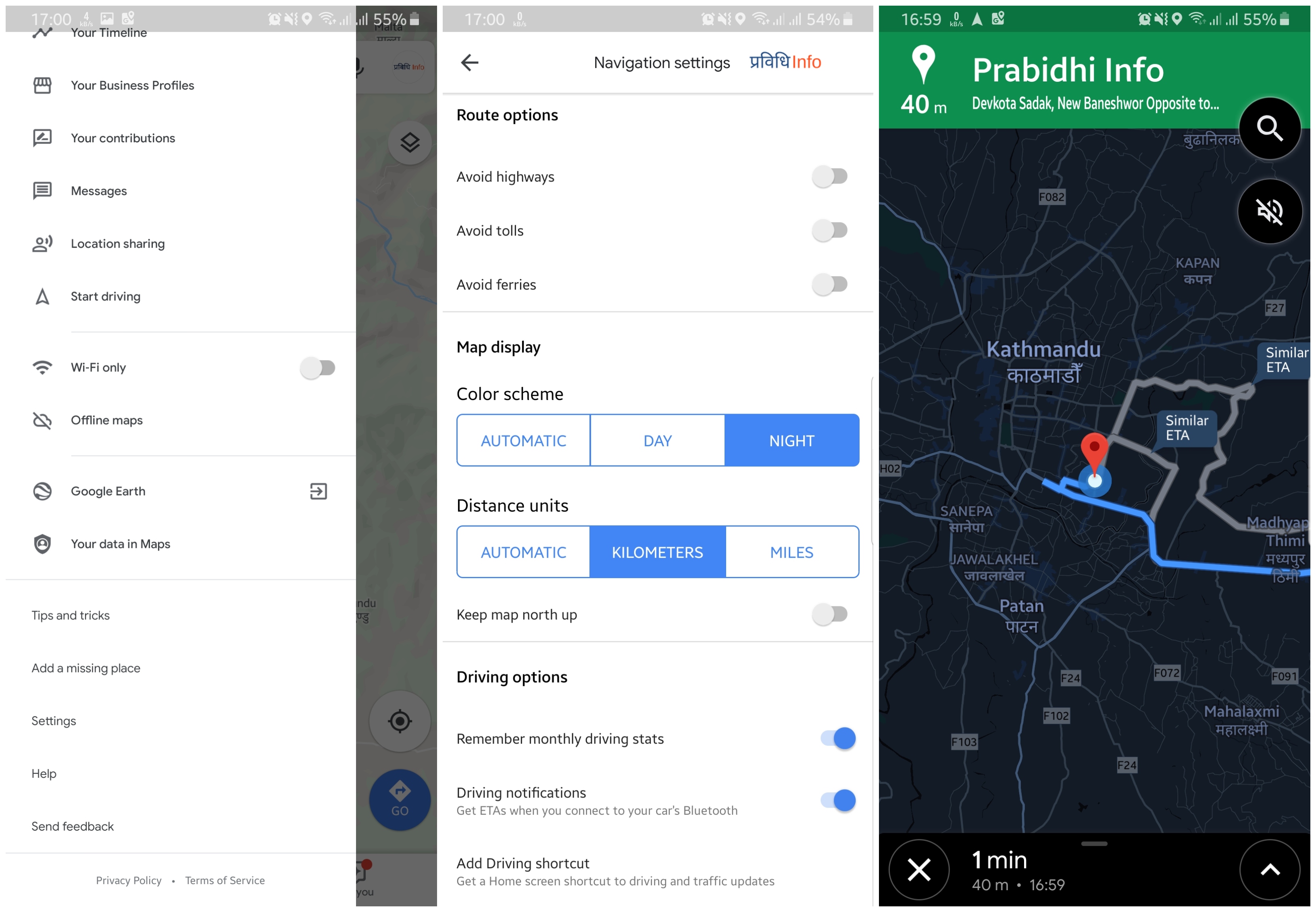
Using the navigation on blinding white background at night is not fun unless you have an option to opt into dark mode. Google maps don’t support app-wide dark mode, however, you can force enable dark mode for navigation screen only.
The option to toggle the dark mode on/off, you need to swipe access the menu from the left-hand side of the app screen or simply click the three horizontal lines (hamburger) icon, and tap Settings.
From the Settings, select Navigation Settings and scroll to choose Night option under Map Display category.
Android Messages
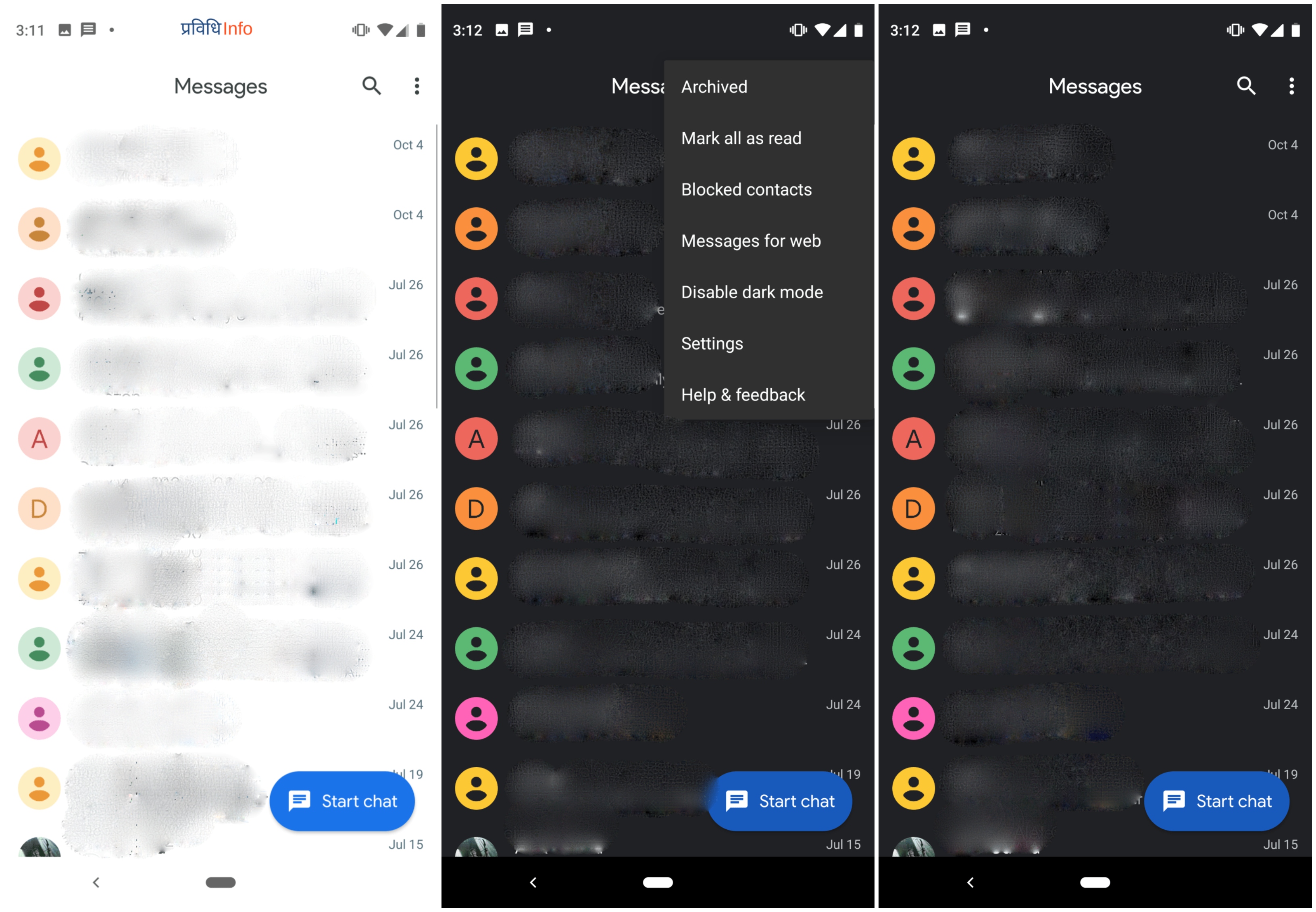
Google’s Messages app is one of the best android messaging app. It pretty much does everything, moreover, can be synced across all the devices from phone and computer.
Enabling dark mode on the app is easy as it can be. Tap on the three-dot menu from the top-right corner, and select Enable Dark Mode.
Google Calendar
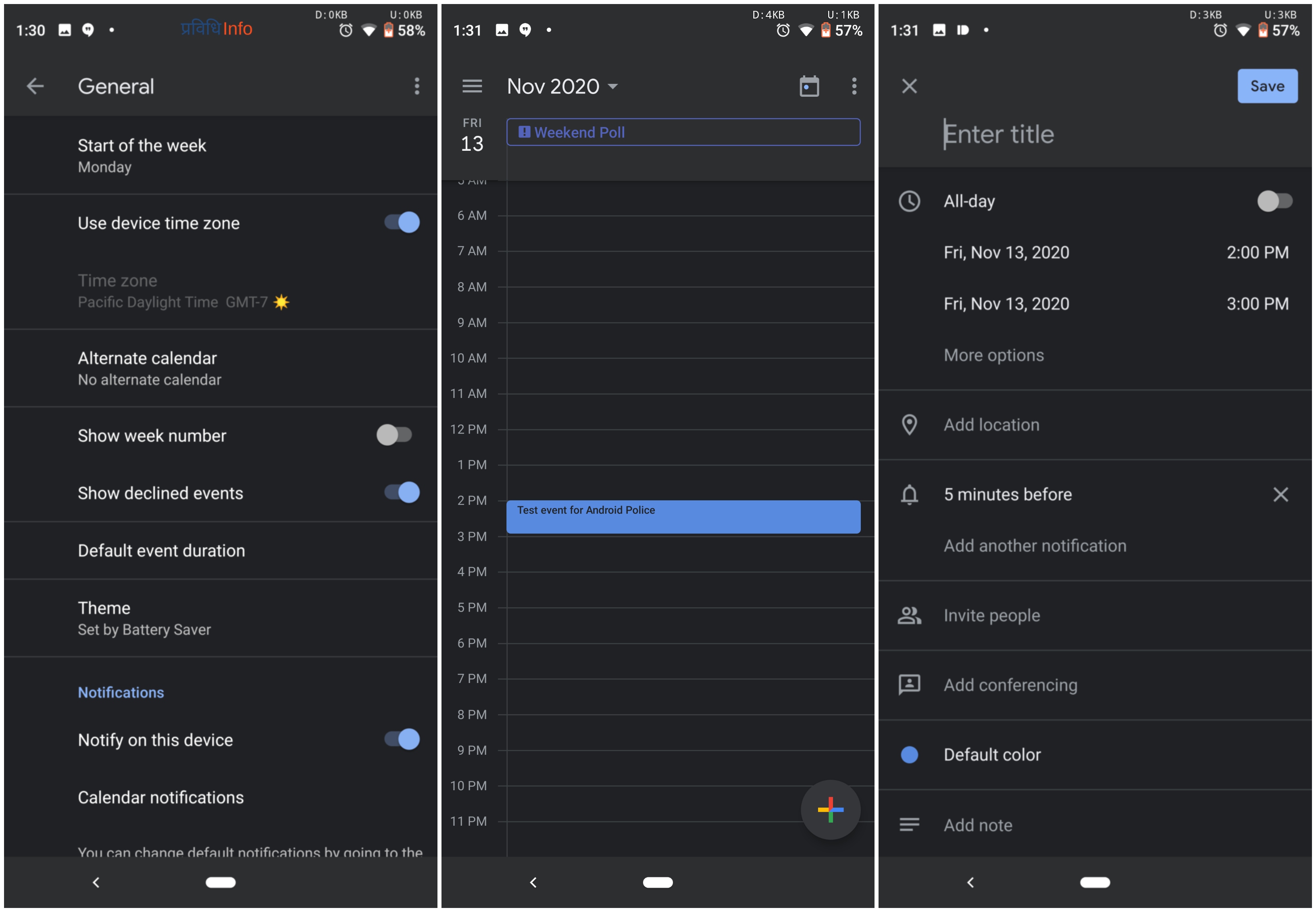
In the latest May update, Google Calendar finally gets to turn off the lights in the app. Turning on the dark mode shouldn’t be hard, as a simple Settings > General > Theme navigation will do it.
Google Phone
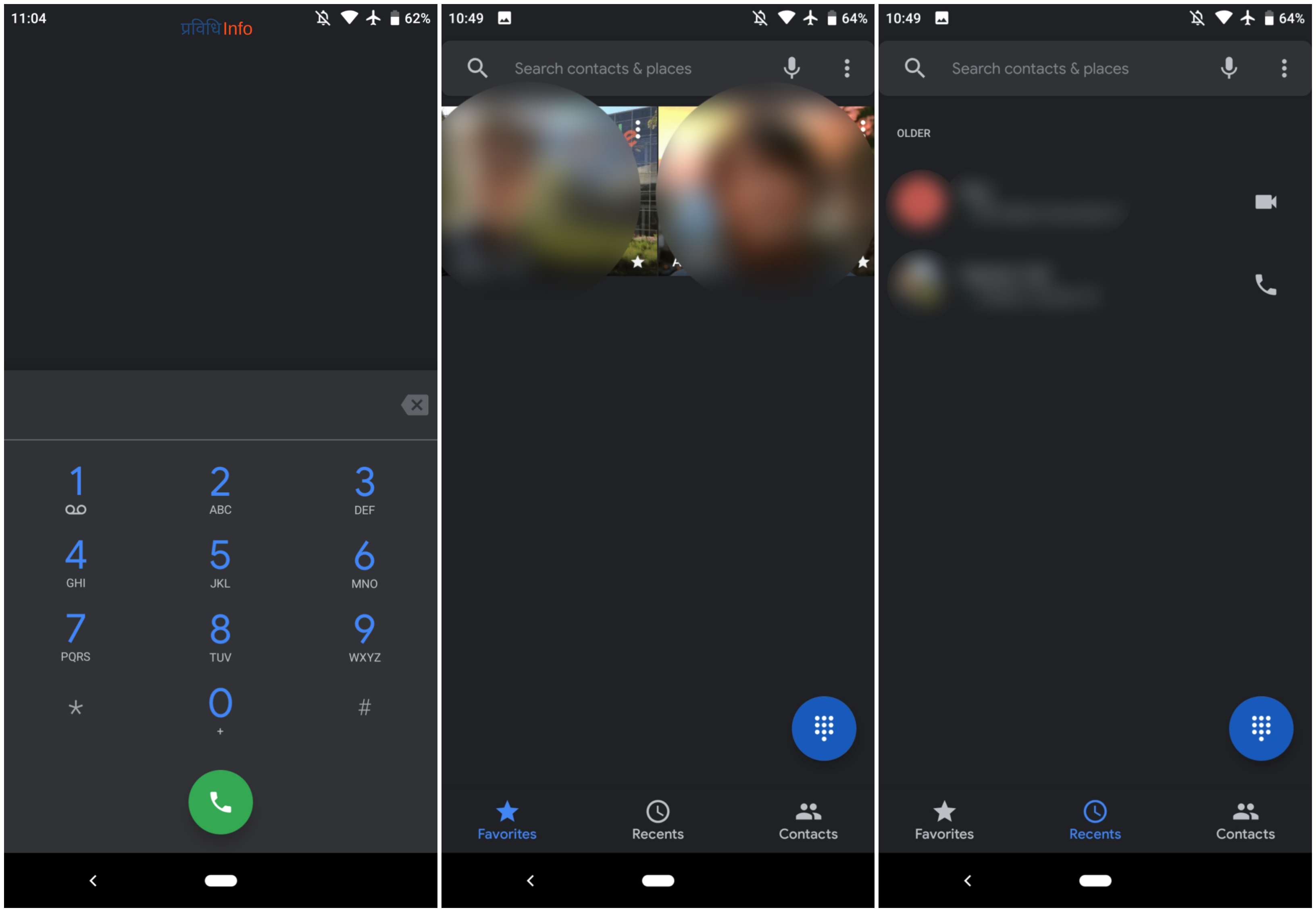
If you are unaware and still using the boring white interface on your phone app, well, you can download the latest Google Phone app to enjoy the dark mode. The dark mode on the Google Phone app is managed right down to dialer, contacts, and call history.
You can switch to dark mode by visiting Settings > Display Options > Dark theme.
Google Contacts
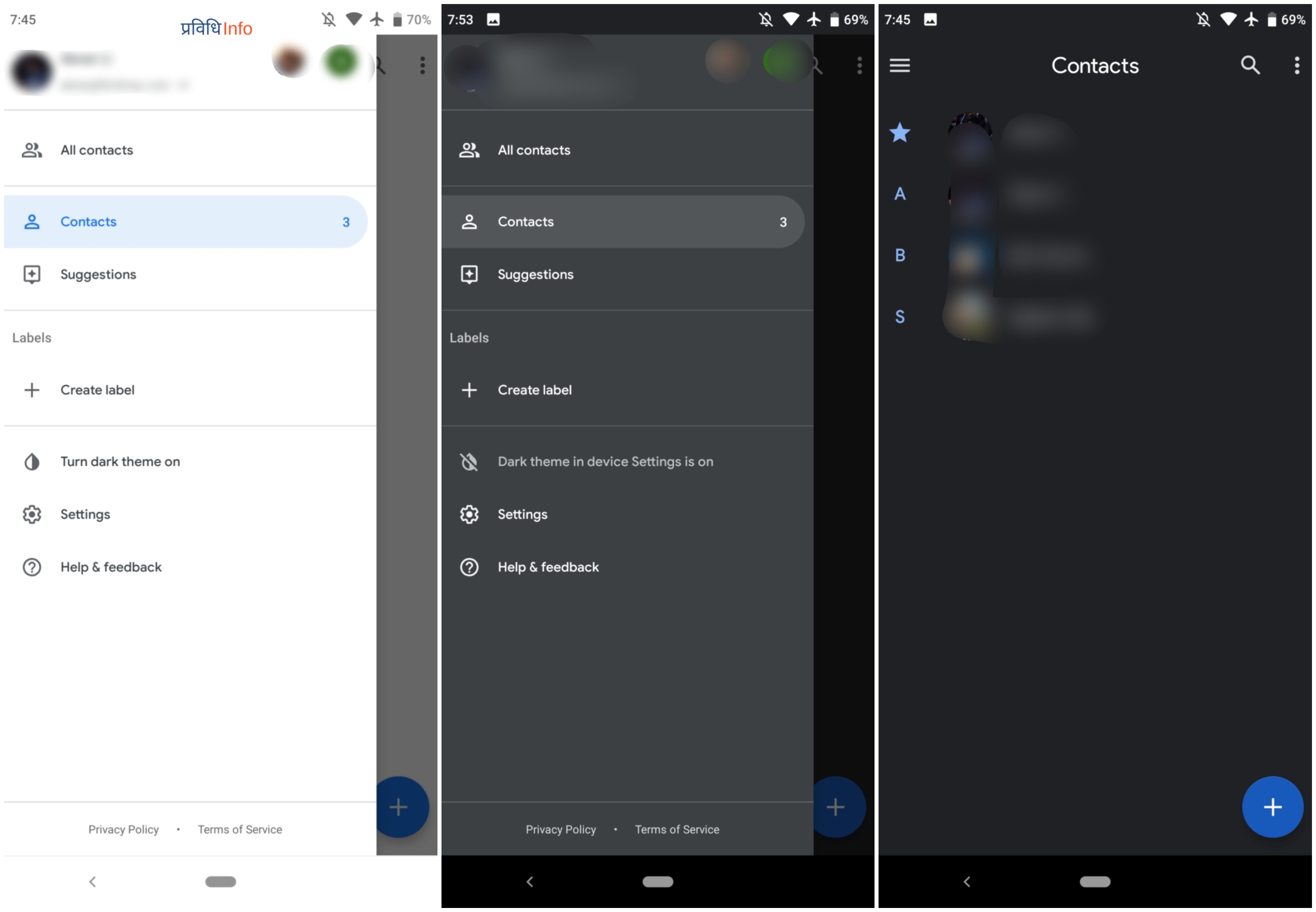
Both the Google Contacts and the Google Phone apps’ interface are inter-related. And that means, enabling dark theme on either of one app will result in dark mode enabled on both of the apps.
However, you can toggle the dark mode on from the side-swipe menu by tapping “Turn dark theme on”.
Google Play Games
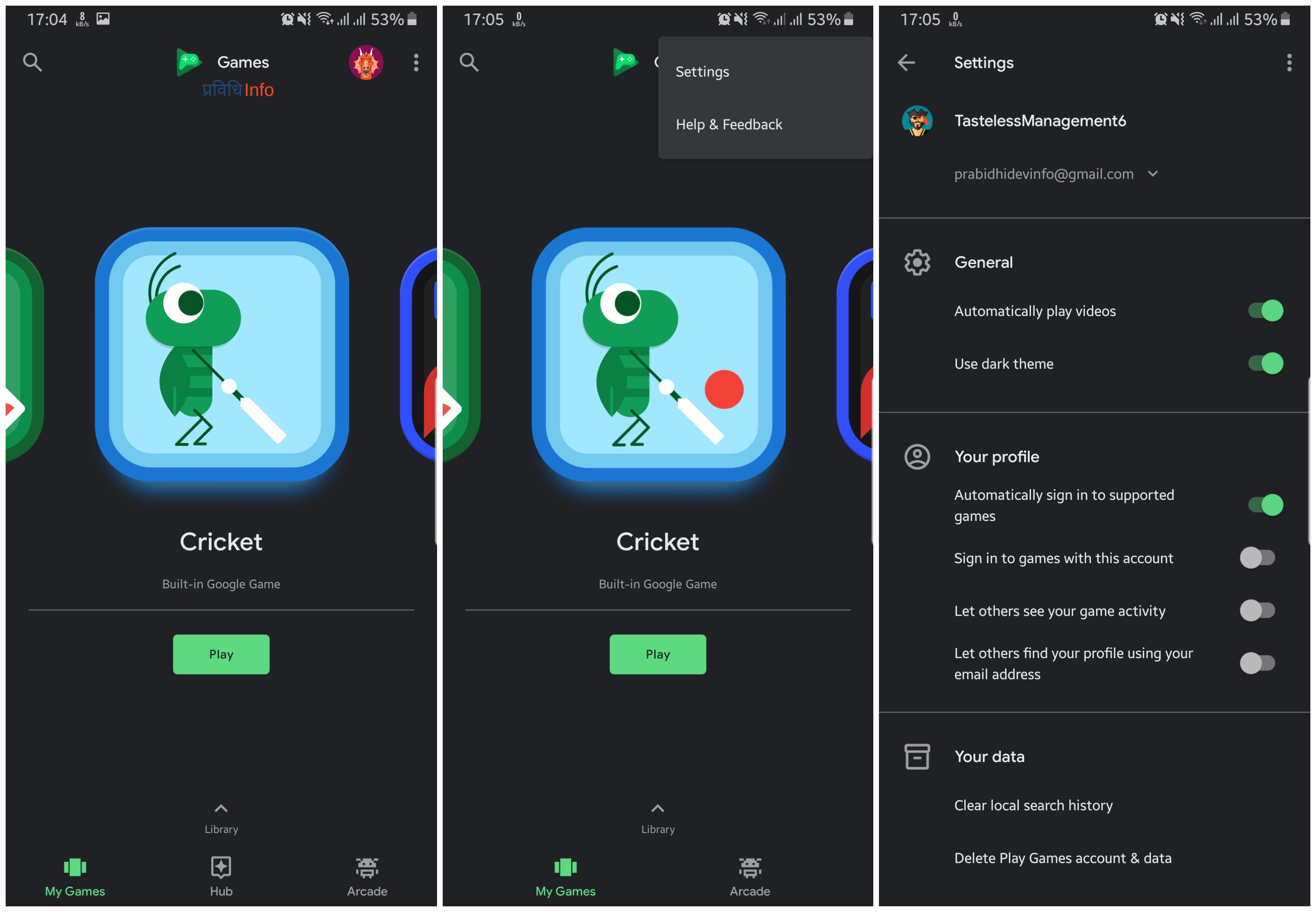
I don’t remember anyone browsing the games and playing from the Play Games, however, the app is still there kicking and running. And to make it fresh and alive, Play Games picked up the dark mode in its latest update.
The dark theme can be manually enabled from the Settings > Dark Theme.
Google Chrome
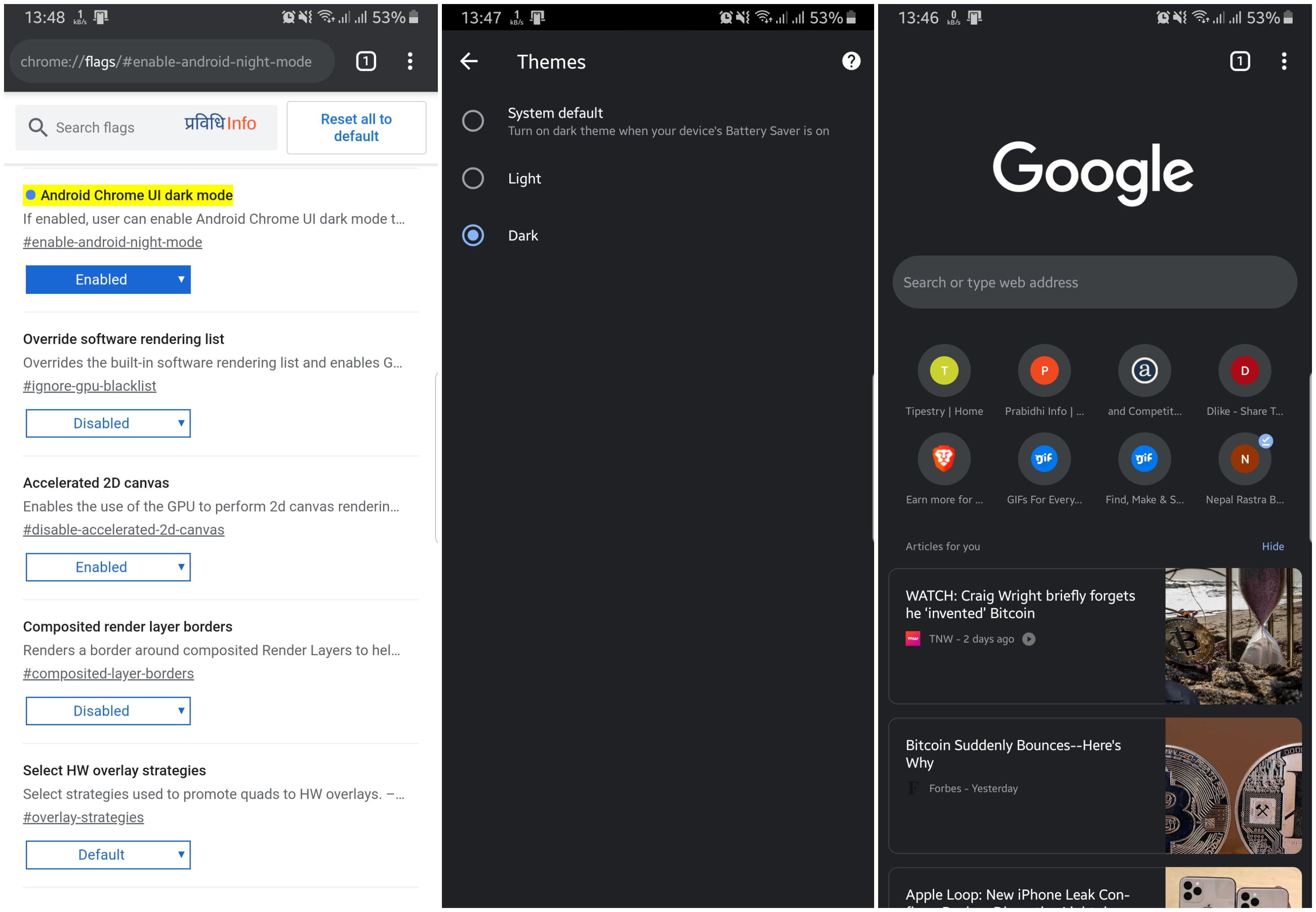
While Chrome follows the dark or light system-wide settings on Windows and Mac, on Android, the app doesn’t respect the system settings. To enable the dark mode on Chrome app, you need to hop manually into beta settings by copy-pasting chrome://flags/#enable-android-night-mode in your URL bar. And choose to enable Android Chrome UI dark mode from the drop-down menu.
This will require you to relaunch the app. After, there will appear an option to toggle the dark mode on/off from the app’s settings.
GBoard– the Google Keyboard

Google on board, GBoard certainly has attracted users to adapt and use the all-feature keyboard. The latest updates have introduced easy search and share from the keyboard, emoji search, glide typing, and in-built translator. However, there is no native app-wide “dark mode” option to enable dark mode, but the dark themes you can pick from the Settings > Themes should do the job.
Google Calculator
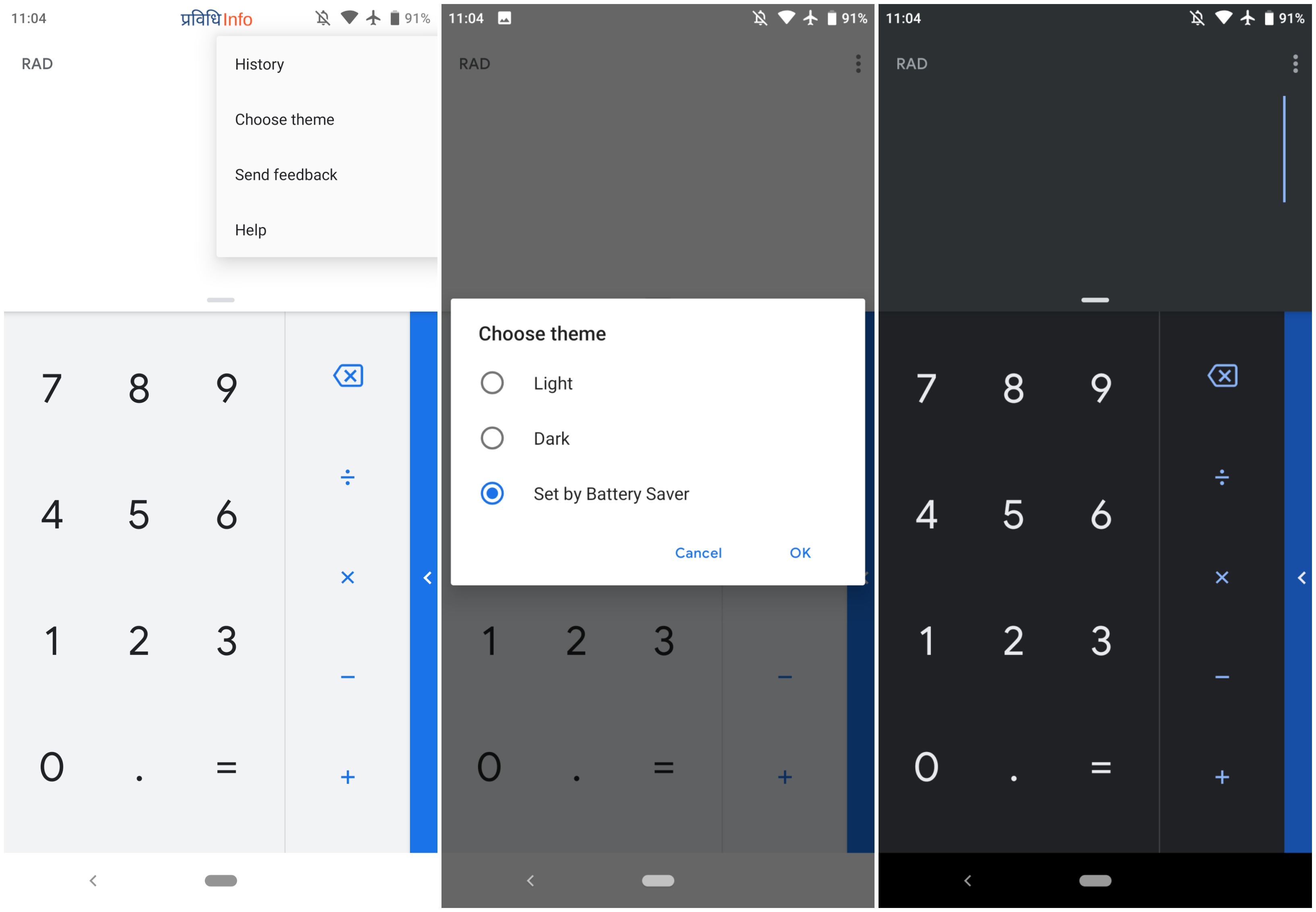
In their latest v7.6, Google added Calculator to the family of the dark-mode app. Calculator supports the manual enabling from the three-dot menu in the top-right corner. You can choose either light mode or dark mode, or even theme set by battery saver.
Browsers – Dark Mode on Android
Opera Browser Beta
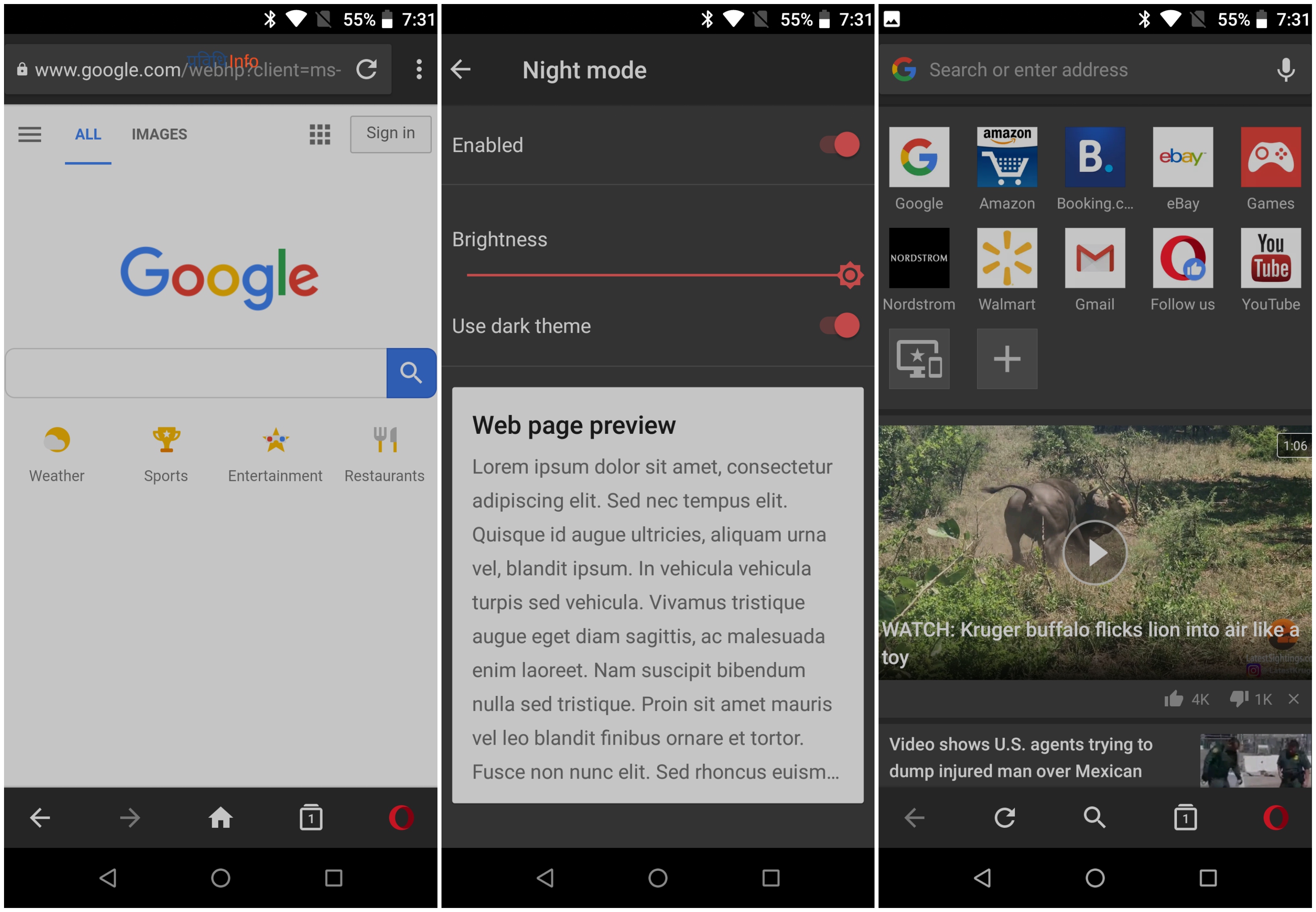
Now that we have tons of the browser, however, Opera still leads the front line for the light-weight, optimized and low-data category users. The newer Opera has features like auto-fill credit cards, in-built ad-blockers, free VPN and night mode.
You can enable the toggling Night Mode on from the settings. Furthermore, Opera has a screen filter to lower the brightness if you prefer.
Firefox
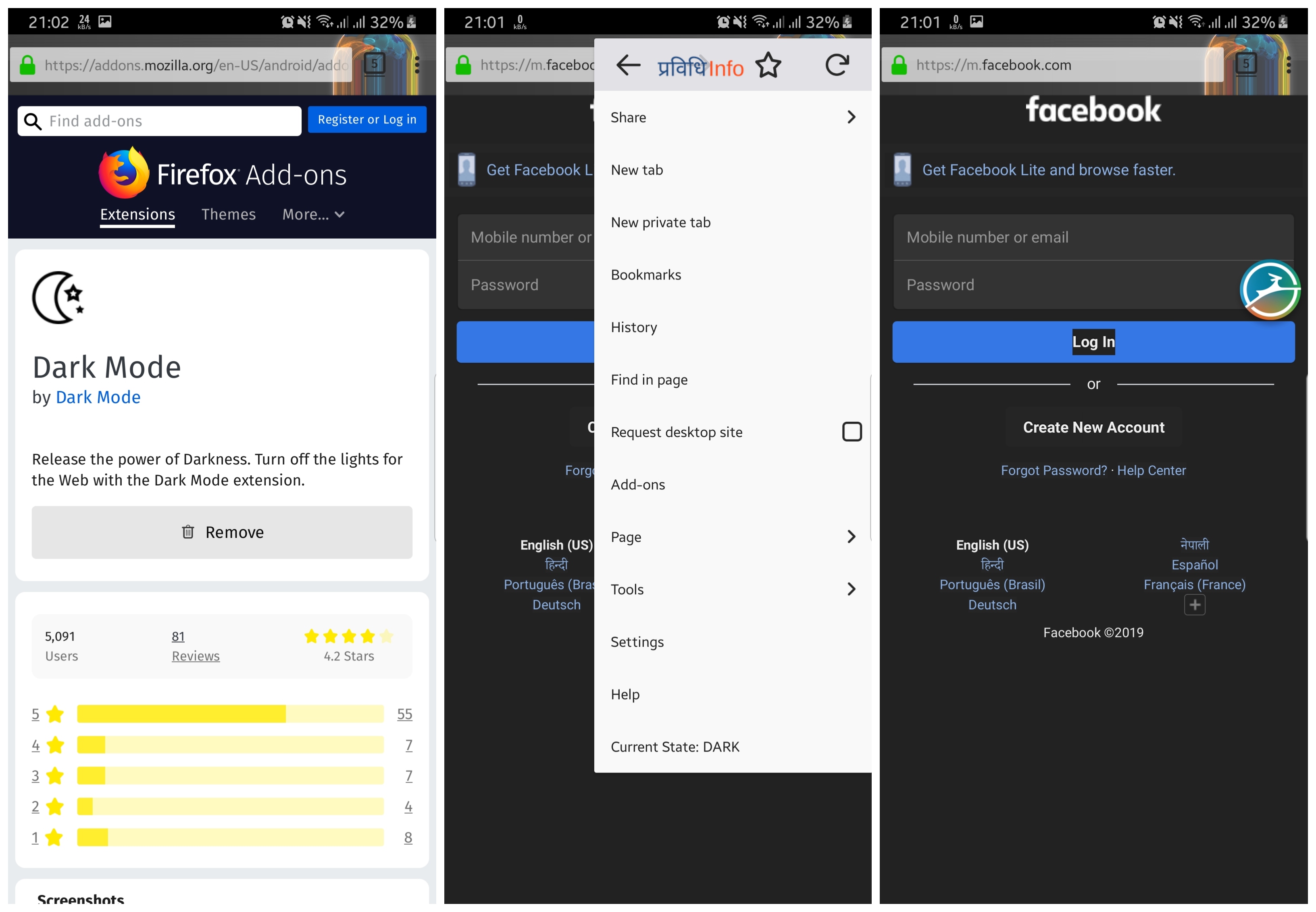
Firefox is the most powerful android internet browser, incorporating most of the features of PC browsers, like the support for the add-ons.
These add-ons help to browse in dark mode on Firefox. There is no native option to switch to dark mode, however, you can install the “Dark Fox” theme to experience and enjoy darker shades.
Samsung Internet
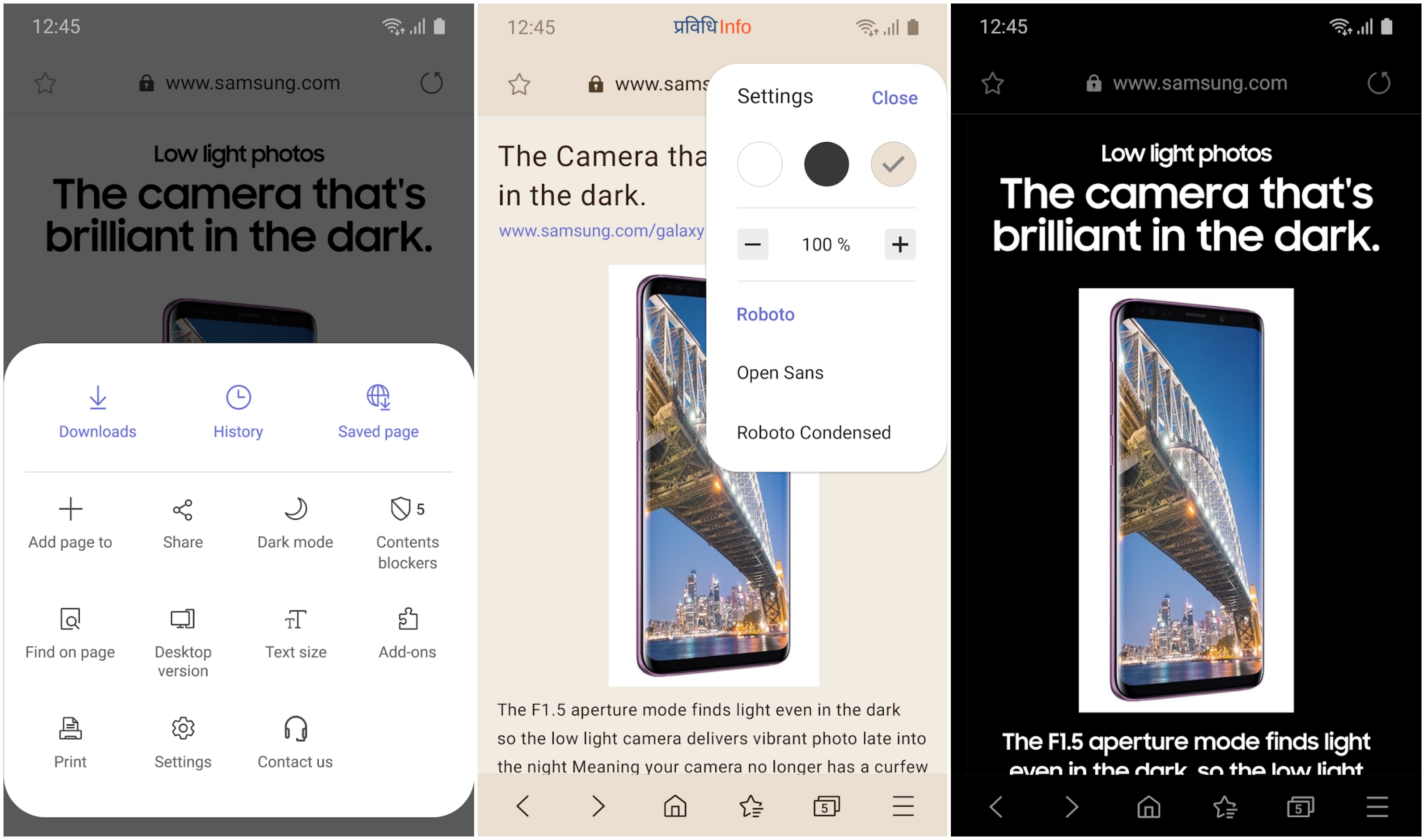
Not the best alternative I would suggest, but it’s still there. Samsung Internet is pretty much everything in between Chrome and Firefox. As the interface is mainly inspired by Chrome and the support for add-ons from Firefox.
And a nice feature to have is dark mode, which you can enable from the three-dot menu by choosing Turn on Night Mode. However, weirdly, there are ill-managed blinding white background across the app, from the menu, tabs and the bookmarks page.
Social Media & Messaging – Dark Mode on Android
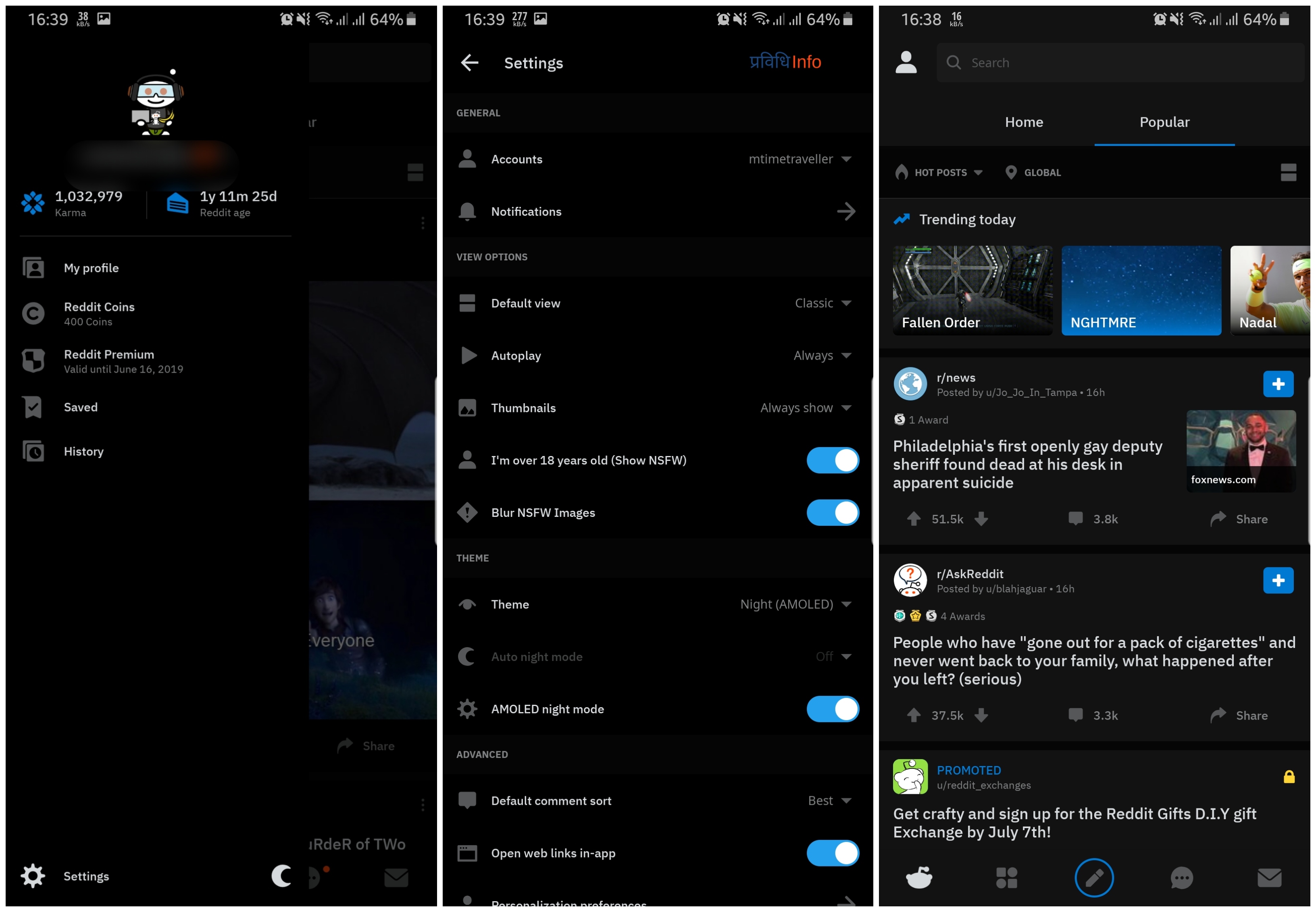
With Facebook’s increasing privacy concerns and issues, Reddit is rising as an alternative to gather and present opinions anonymously.
Reddit is a sandwich of forum, social media and news platform, and it does great with that. To ease the tireless browsing on addictive Reddit, Reddit has a night mode option buried in the settings.
You can activate the dark mode on Reddit by following Settings > Choose Night under Theme. Or, you can toggle AMOLED Night Mode on for true black interface. However, for quicker toggling, you can click on the Profile Icon, and tap the crescent moon icon!
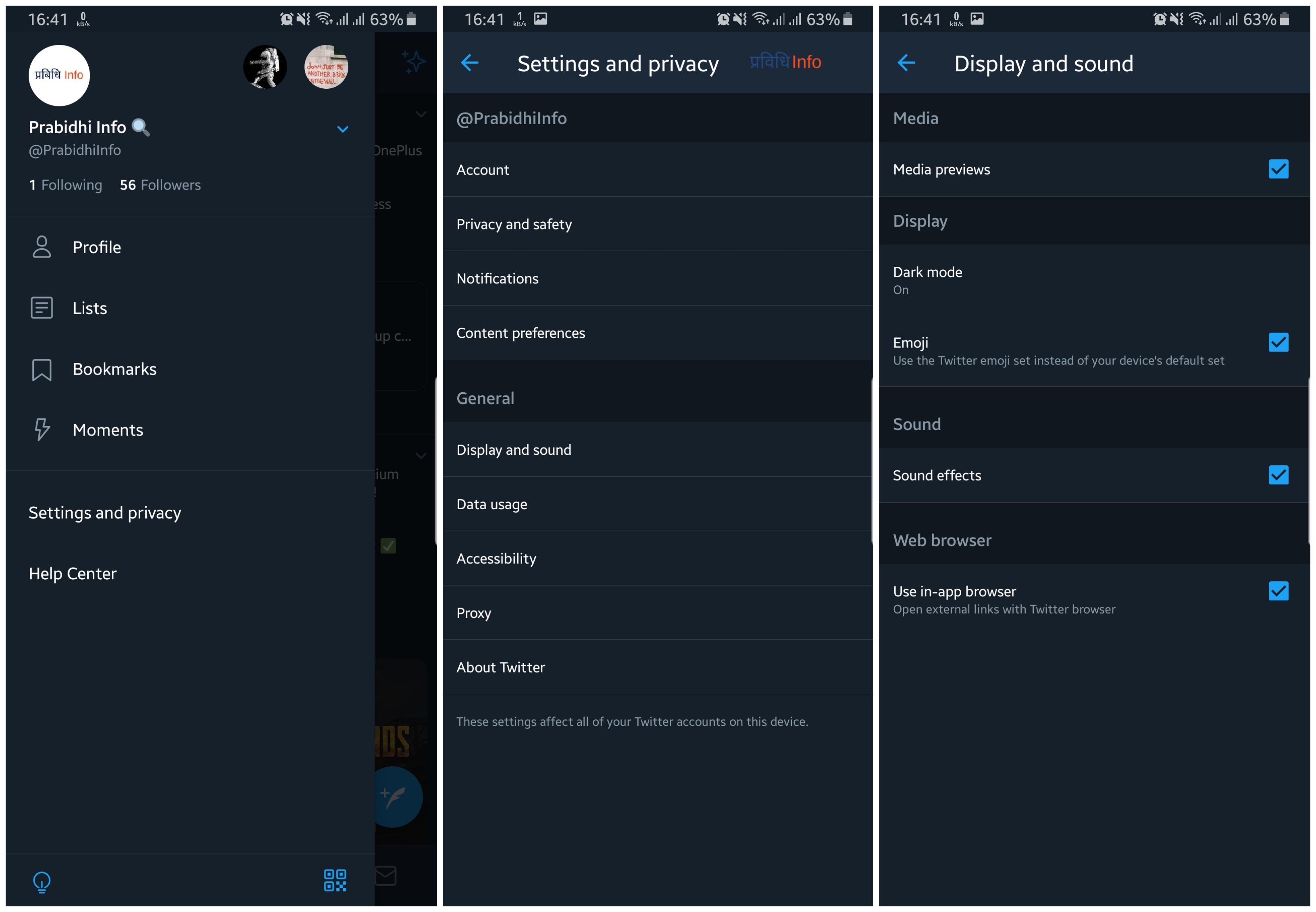
Seems like Facebook is really missing on dark-mode race, as both the top-level social media Reddit and Twitter have joined the dark side.
Twitter has multiple options out for enjoying the dark mode, from free to paid apps. However, the official Twitter app is enough to serve you best dark-mode experience so far.
A detailed procedure to enable dark mode would be:
- Tap on the Profile Icon or swipe from the left-hand side
- Select Settings & Privacy
- Choose Display and Sound
- Check Dark Mode
Or, for faster switching, there’s a crescent moon icon on the bottom-left corner once the side menu is visible after you tap on the profile icon.
Messenger
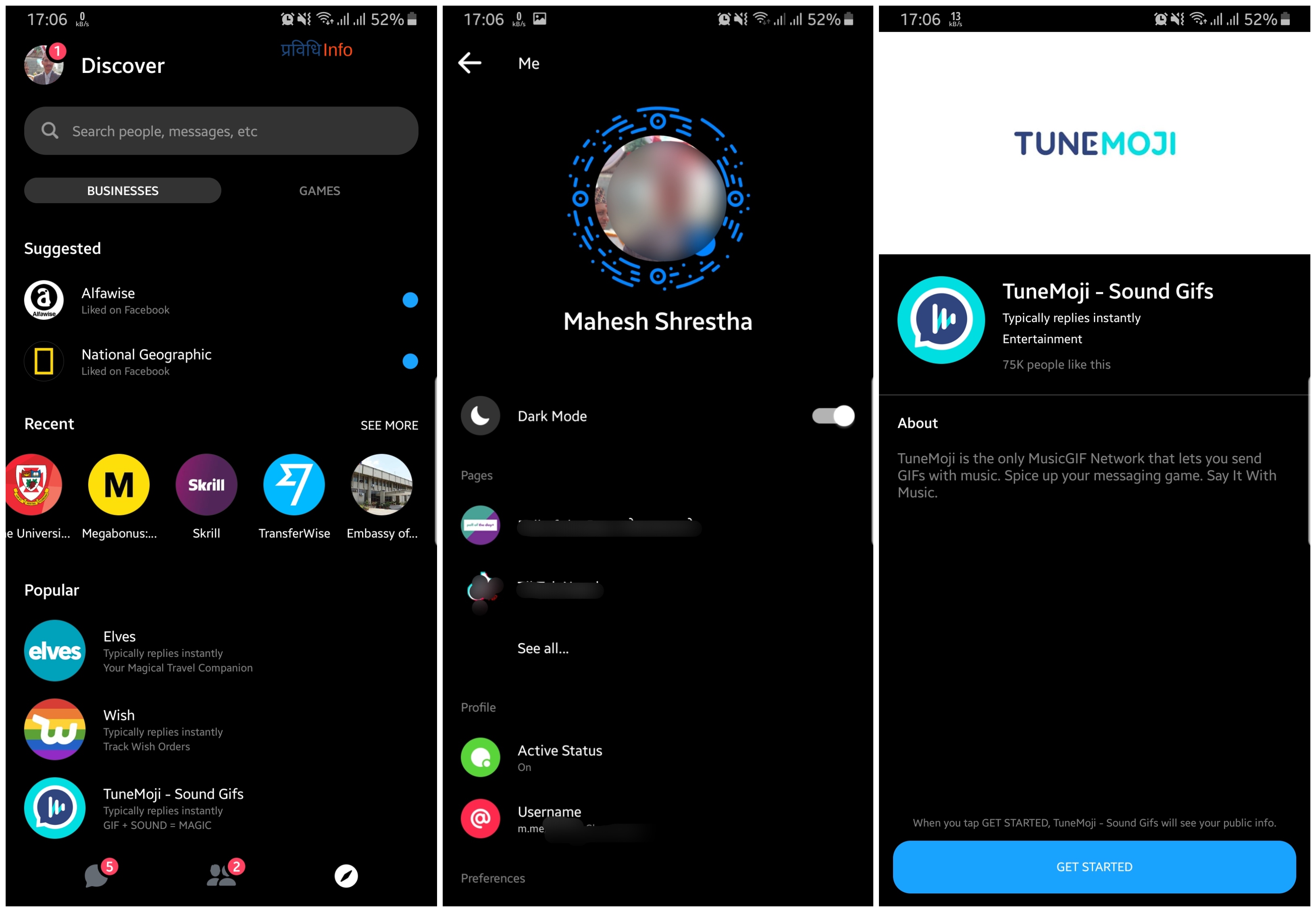
Facebook Messenger app is one of the most used messaging apps and using it during the night was eye-straining. Until now. Back in April, Messenger got a facelift and introduction to most-demanded dark mode feature.
Initially, the feature was secret and to enable it, the users had to send a “moon” emoji to either yourself or any of your contacts. However, the feature is now publicly visible and manually activated from Profile Icon > Enable Dark Theme.
Viber Messenger
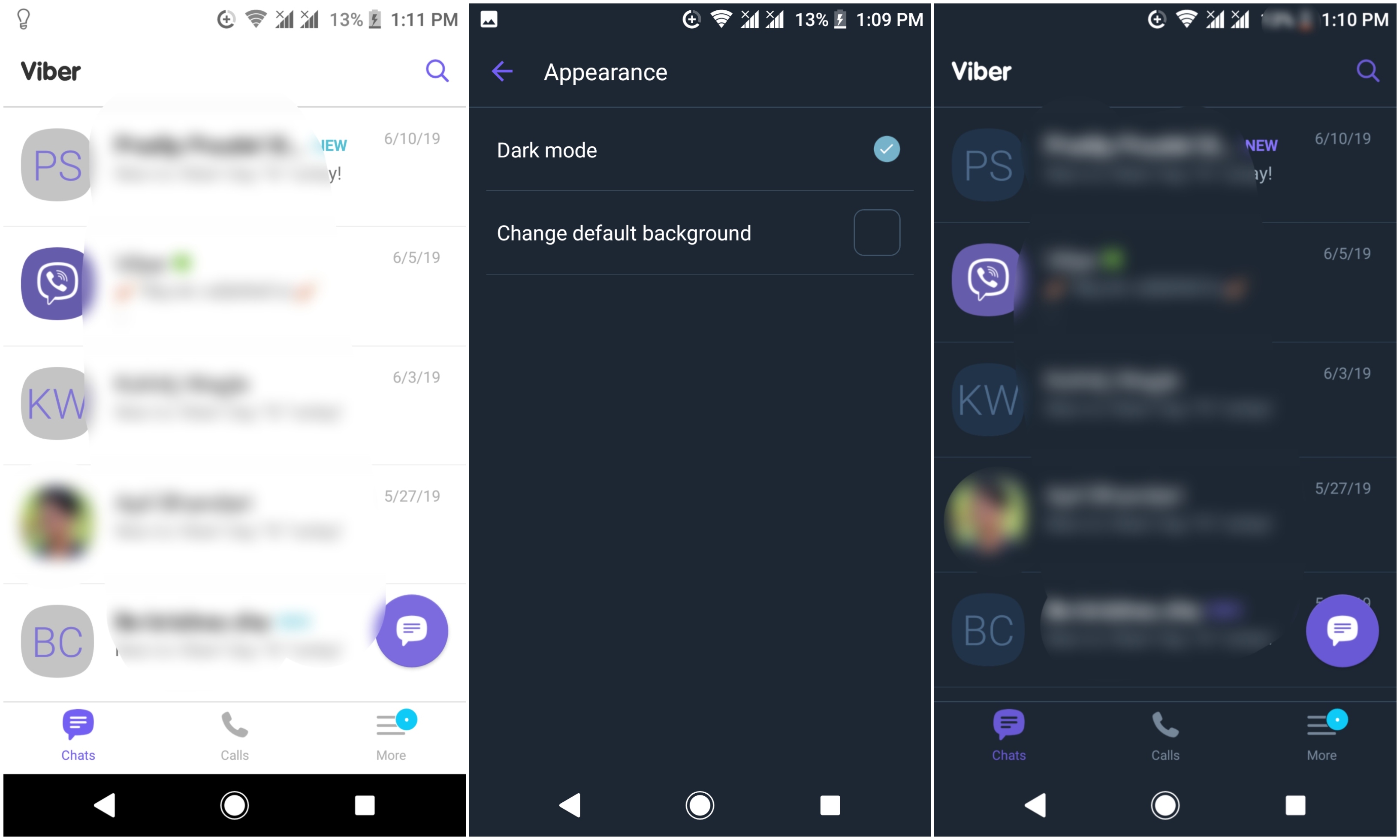
Viber, because of its affordable call-costs to non-Viber users, is one of the most popular messaging apps. However, unlike Facebook Messenger, Viber Messenger doesn’t embrace true black shades. Viber Messenger does support a nice darker tint of purplish gray.
To activate the dark mode on Viber, follow More > Settings > Appearance > Dark mode.
Skype – free IM & video calls
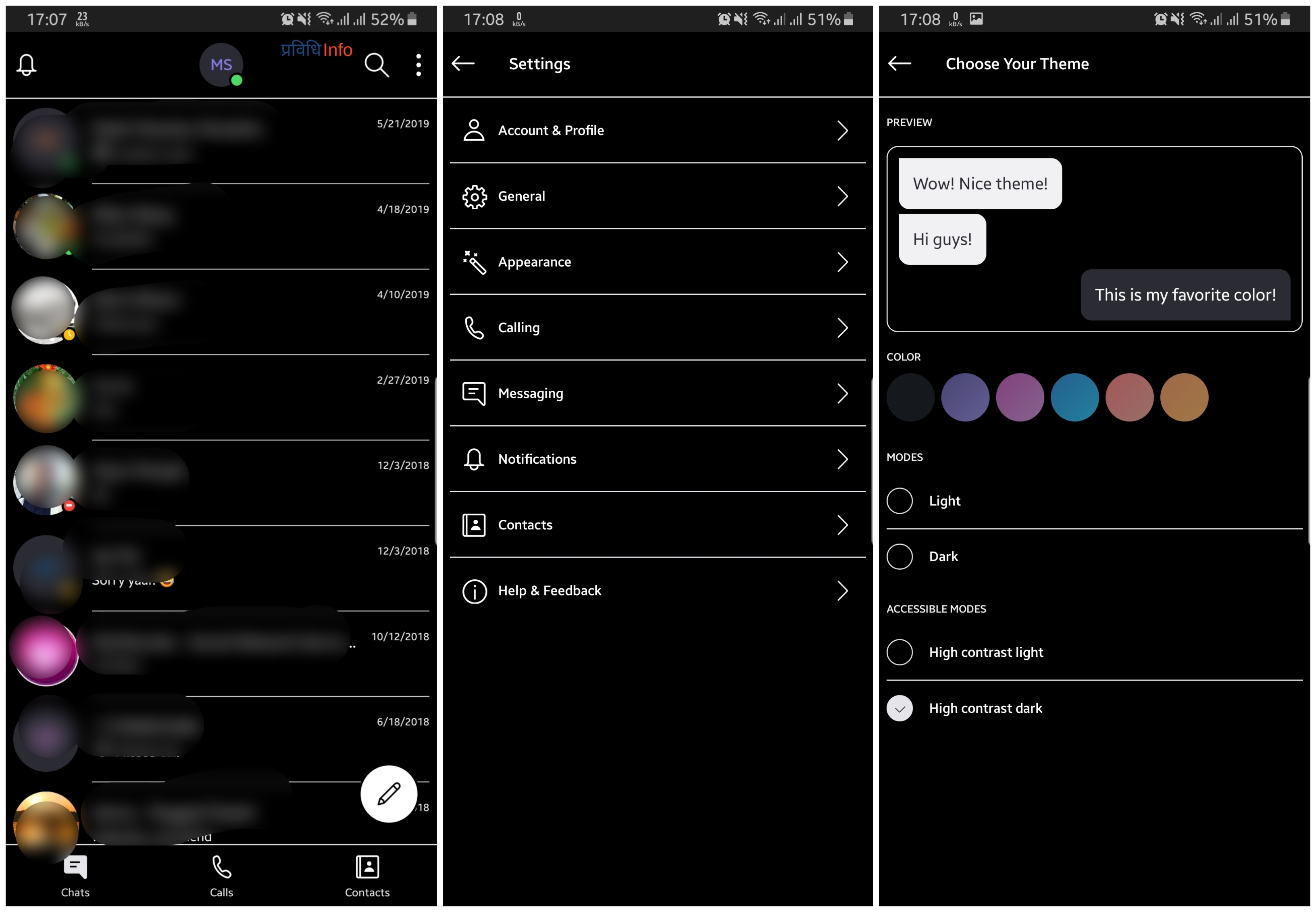
Microsoft Skype has been struggling to live up to its reputation once it had since the last major overhaul was carried out. However, among the many disappointing upgrades, one of the appreciated ones is Dark mode.
The process to switch to dark mode on Skype is to tap on your Profile Icon, choose Settings > Appearance and check Dark Mode. However, Skype offers High Contrast dark mode too for more darker and black shades.
Discord – Chat for Gamers
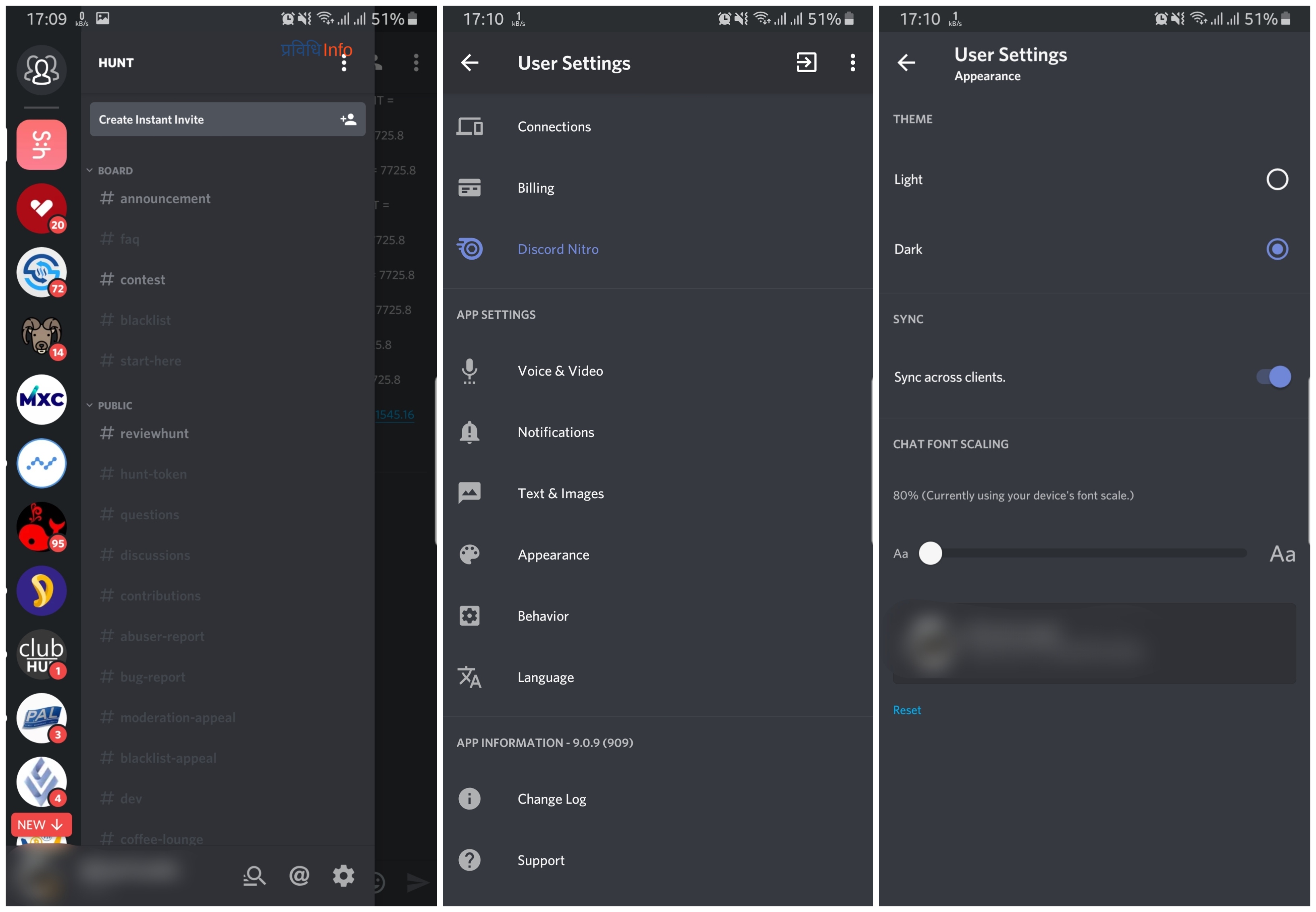
Once introduced as the messaging for gamers to come together and chat, Discord has grown far beyond than just that. In fact, because of the amazing features like multiple channels creating within the same servers, voice chats, Spotify integration, and easy community management, Discord is now widely used by the blockchain and crypto communities too.
Besides, the dark mode adds sweetness to it. You can enable the dark mode on Discord by:
- Swipe the left-hand side menu or tap on the hamburger icon on the top-left corner
- Click on the gear icon by your profile icon on the bottom.
- Scroll down to Appearance
- Select Dark, you can also check “Sync across all the clients” to enable dark mode across all the devices you’re logged into.
Telegram & Telegram X
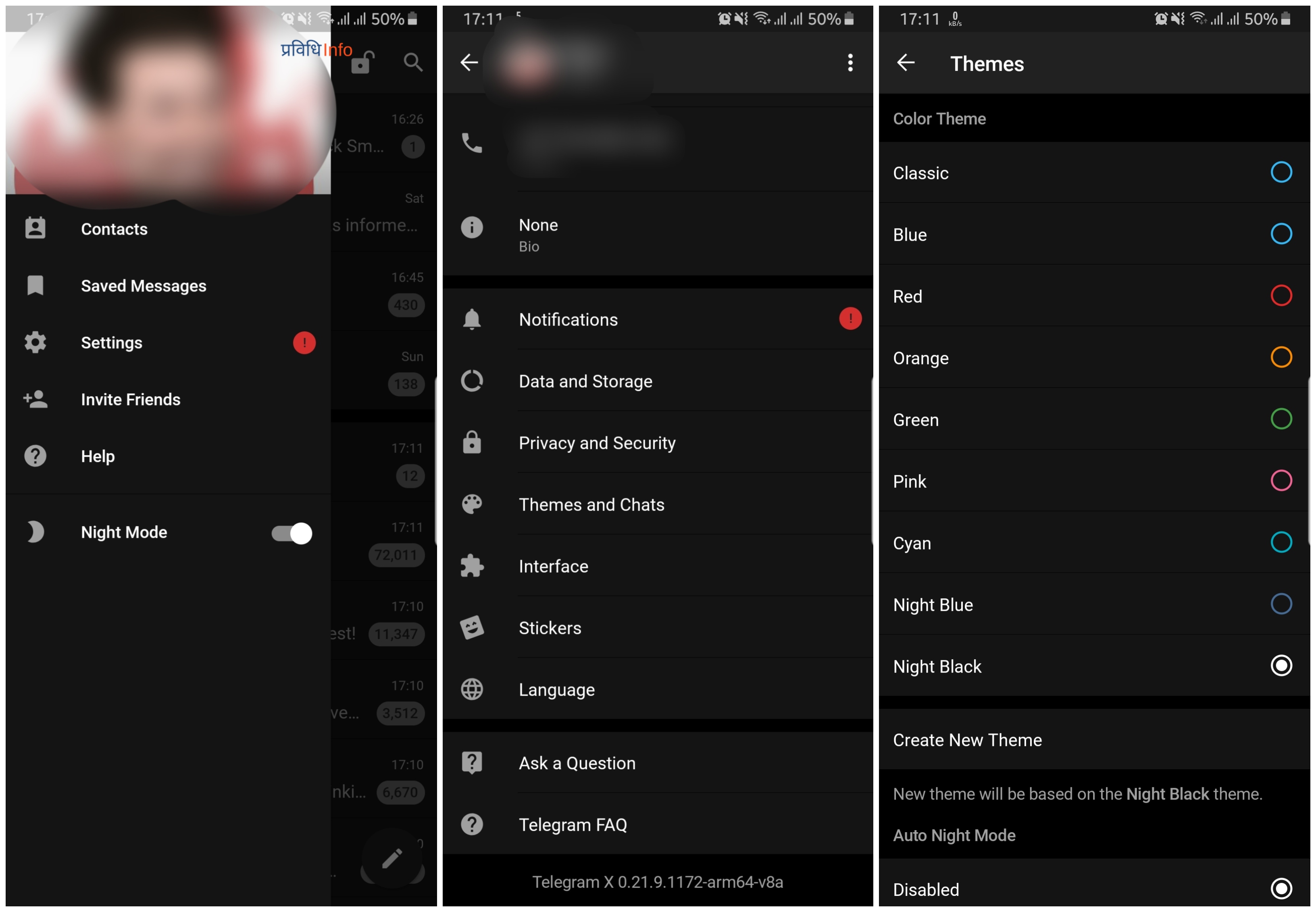
Telegram used to be there pretty famous and recognized, but as the crypto-boom happened, Telegram reached the next height of messaging service.
Telegram highly promotes privacy and encrypted messaging service. And to make it more outstanding than other messaging apps, Telegram offers multiple shades/themes and plus, you can create your custom theme if you want. The best one, I prefer, is Night Black.
Activating dark mode on Telegram can be done by the following:
- Swipe the left-hand side menu or tap on the hamburger icon on the top-left corner
- Tap on Settings
- Choose Themes and Chats
- Select the Color Theme you prefer
Telegram X is just beta testing version to normal Telegram app. Else, everything should be common and the same between these two apps.
Slack
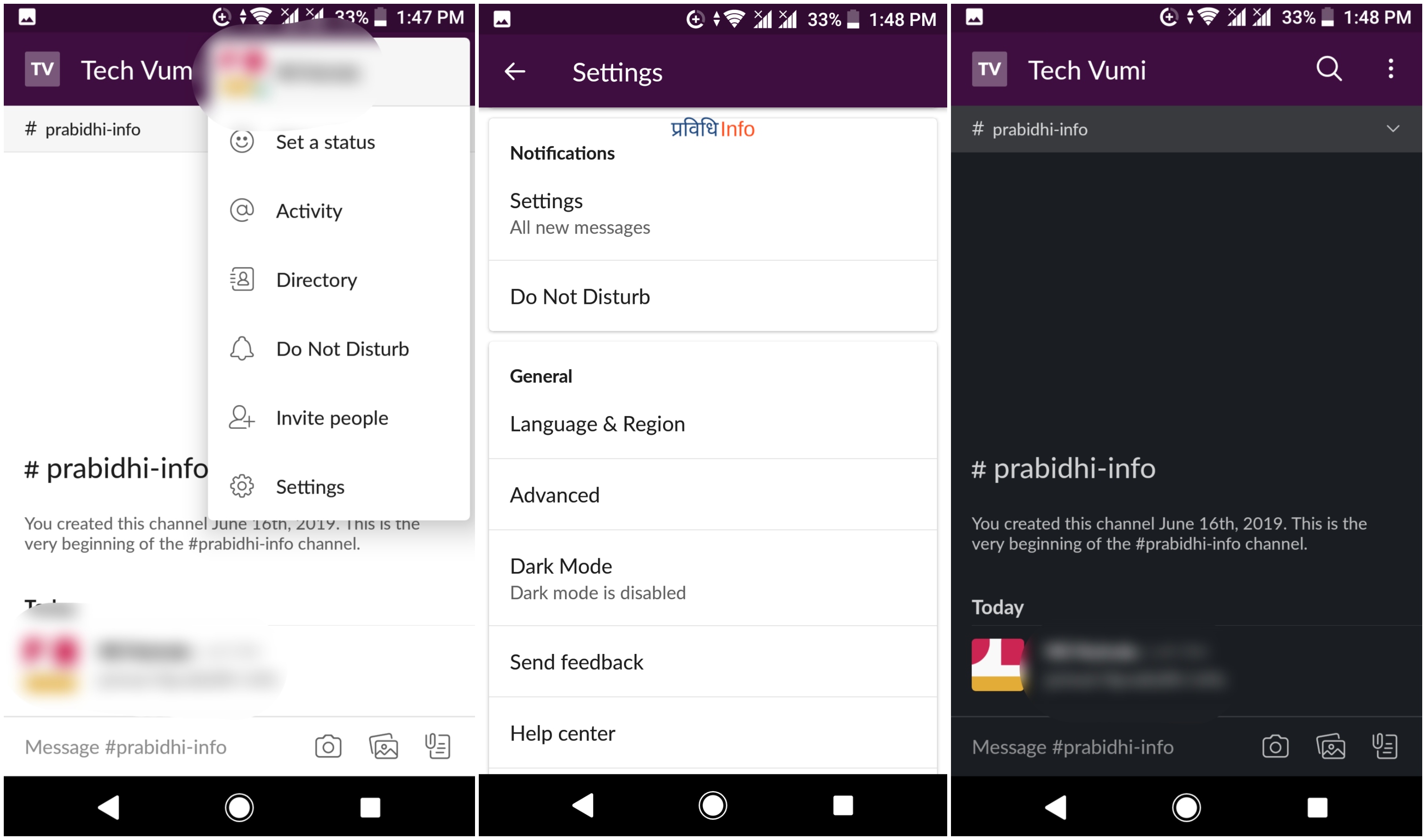
Slack has become the go-to messaging platform for workplace communication, professionals, startups, and probably, large organizations too. And however, though the desktop client is missing on the dark-mode trend, a mobile client for Slack has adopted dark grey mode for better usability.
TrueCaller: Caller ID, spam blocking & call record
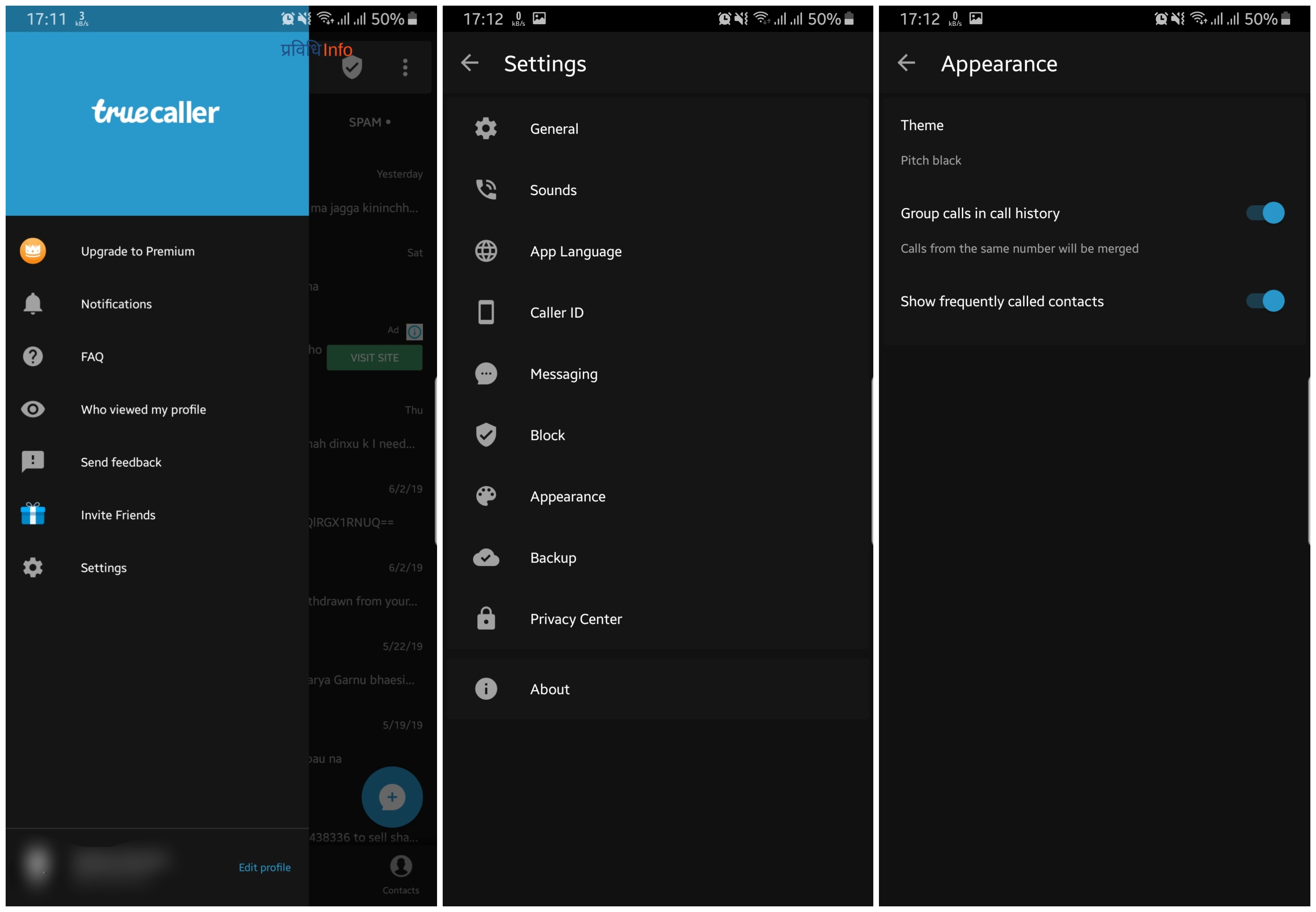
If not the best, True Caller is unarguably the high-performing texting app. The features to identify and block telemarketers, spammers, in-built caller ID to identify unknown callers in call history and messages are the ones worth talking about.
Besides, the app cares about the interface and appearance as it has six different themes to choose from, where three of them are of dark shades. You should navigate through the three-horizontal-line menu (or swipe from the left-hand side) > Settings > Appearance and choose any of three dark themes.
News & Blogs Reader – Dark Mode on Android
Feedly – Get Smarter
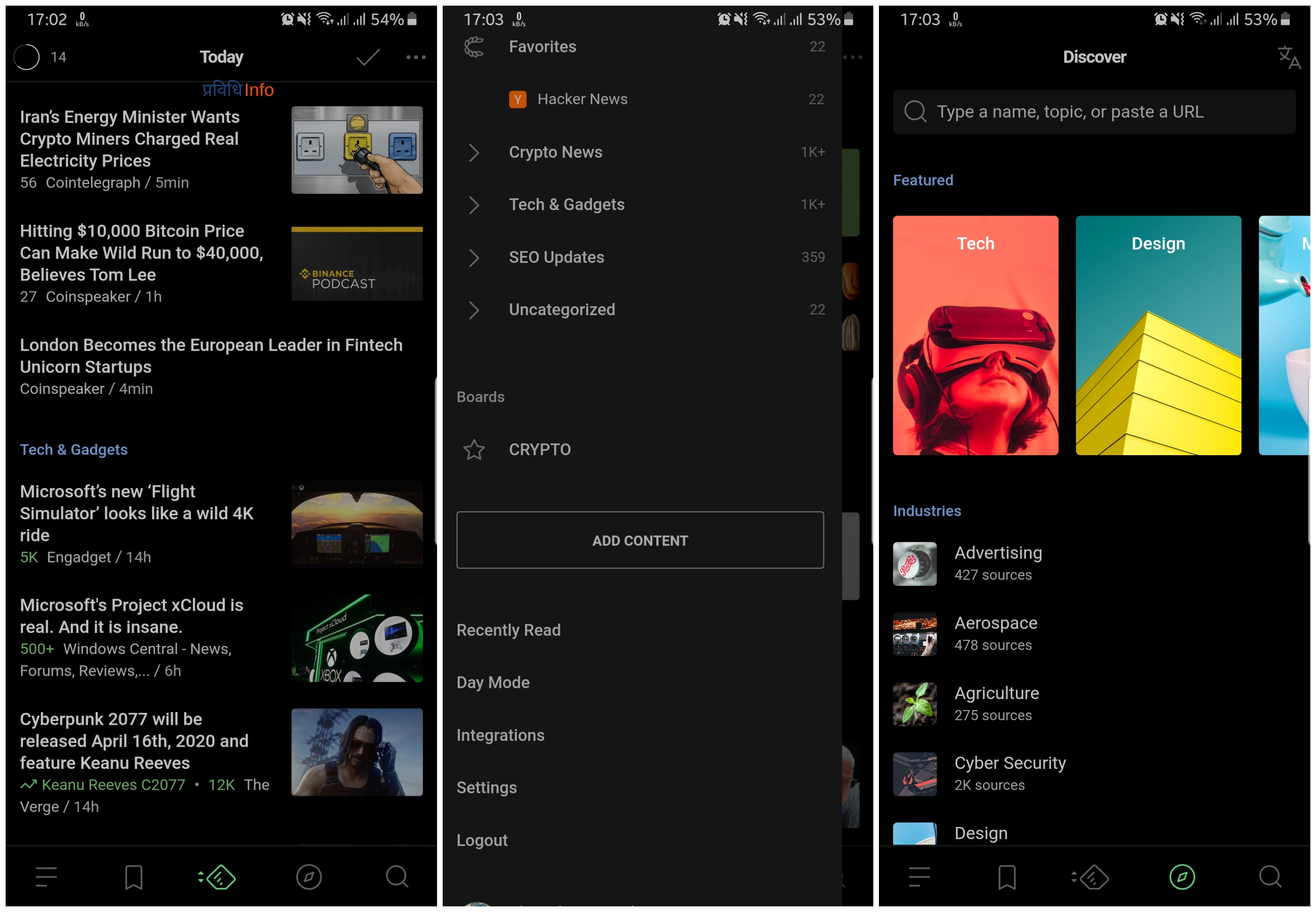
Honestly, Feedly has become an unreplaceable news reader for me. Feedly allows to subscribe and read from all the publications, blogs, create your personal feeds and boards. For the free version, you can subscribe up to 100 sources.
The desktop client lacks dark mode, however, the Android app is all ready. You can get the dark mode activated.
Feedly is also one of the top apps for our June Apps roundup.
Medium
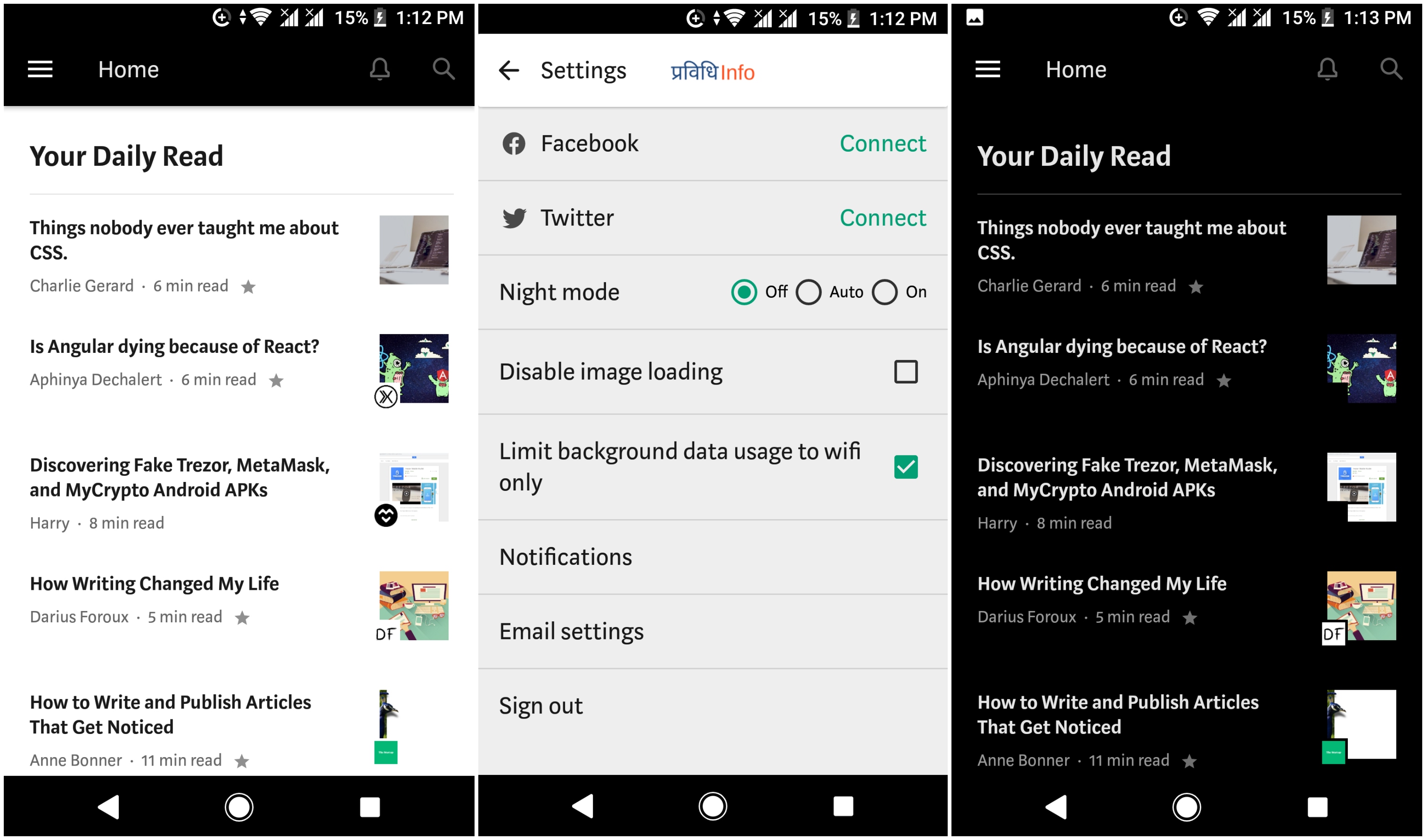
Medium is where social media and blogging intersect. The users on Medium can submit their own writings and read other users’ content. Medium has made blogging fun and easy.
Medium doesn’t have a native dark mode for desktop browsing, but for the Medium app on Android, you can enable it from the app’s settings. You can also opt in to schedule the night mode automatically.
Wikipedia
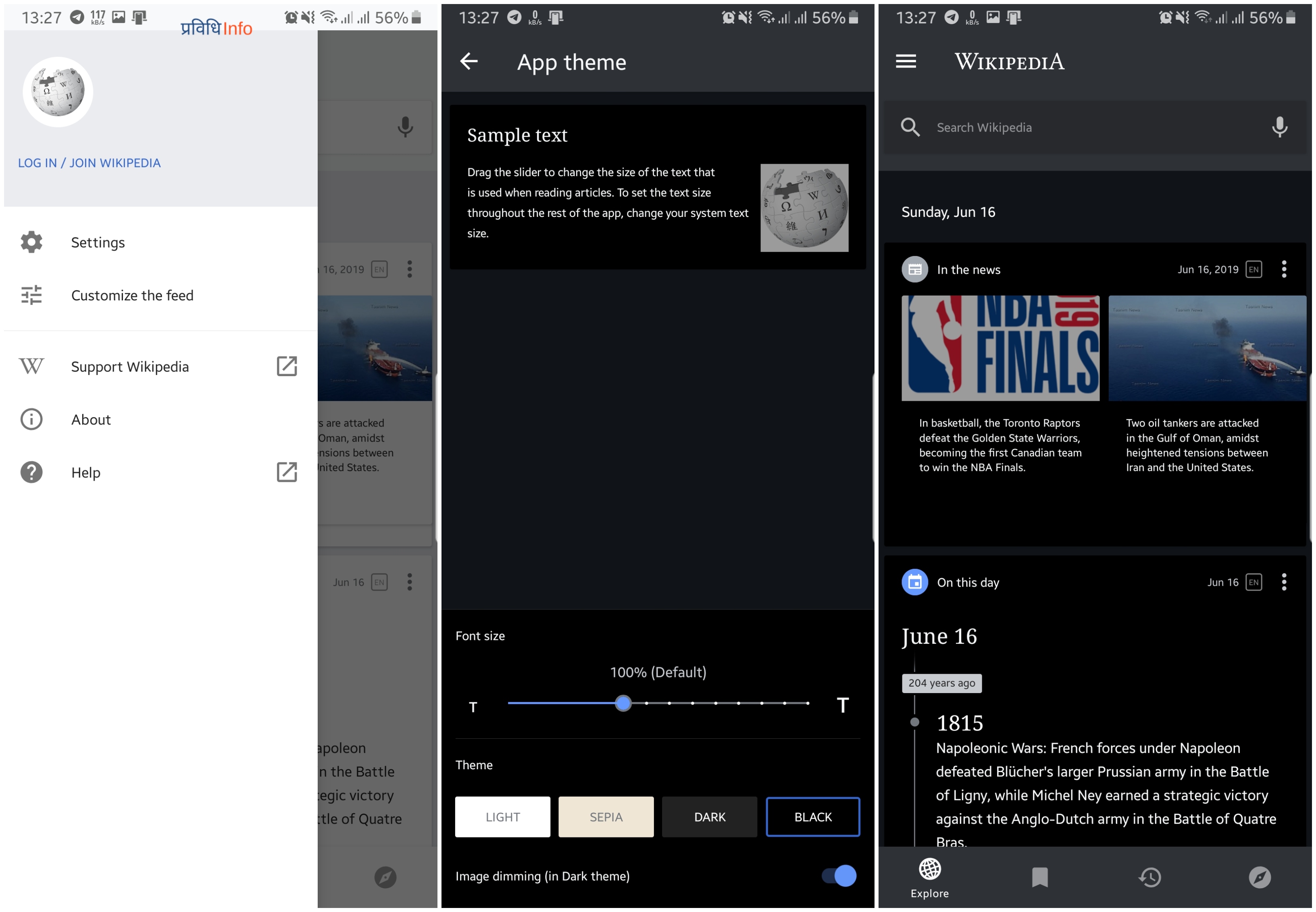
Wikipedia, undoubtedly, is the first source to acquire information on any subject, for most of the internet users. However, the freedom to add and edit any article on anyone can be a little downside of this platform.
Nevertheless, Wikipedia app cares about the user experience, so it has two dark modes to choose from. You can opt for dark shades or complete black from the app’s settings.
Materialistic – Hacker News
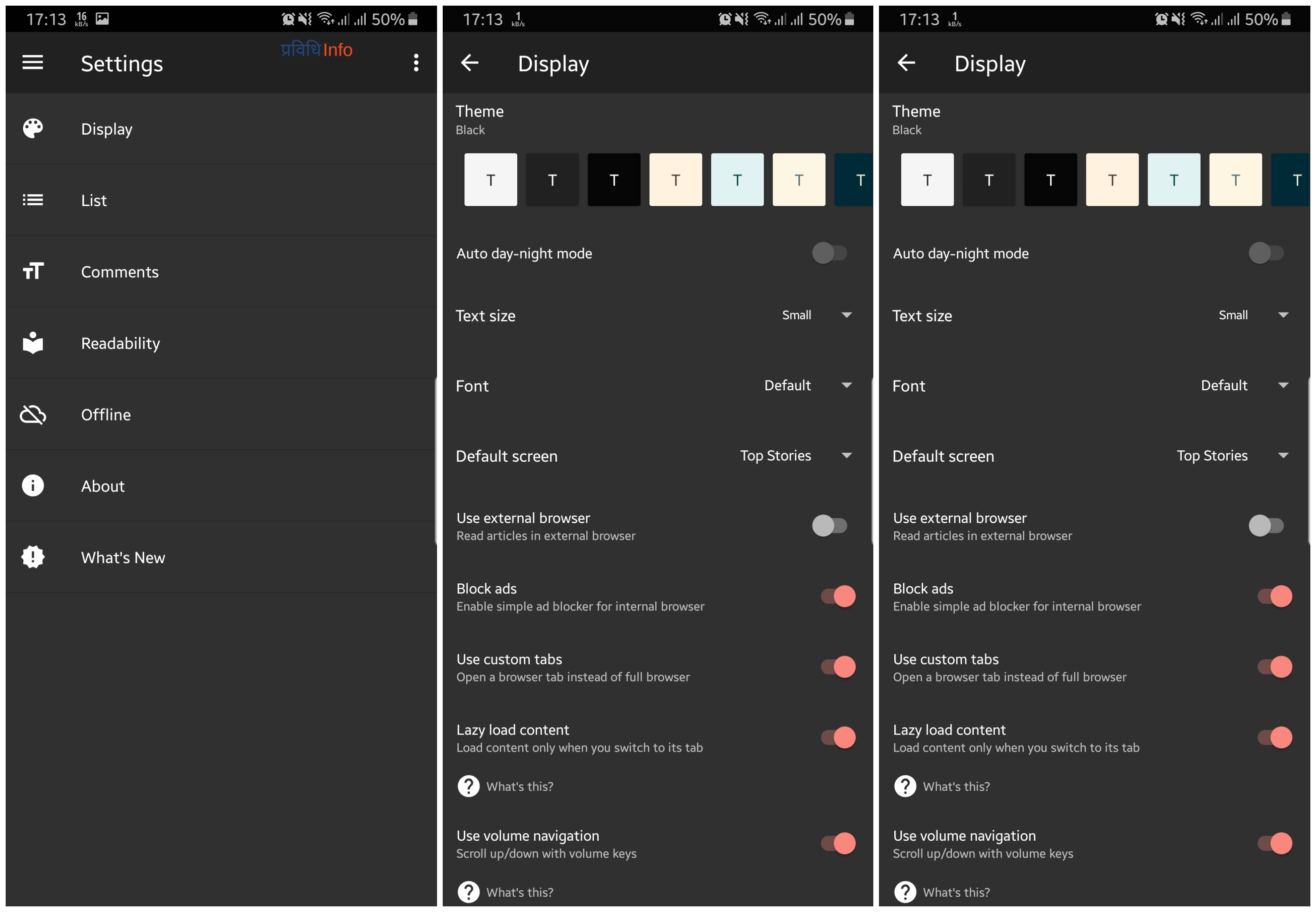
Hacker News is a forum-like discussion portal for everything related technology, science, startups, products and news.
Hacker News doesn’t have an official app, however, the unofficial open source client supports both materialistic design and dark theme. Despite the dark theme activated, the source article still shines in white background.
Productivity – Dark Mode on Android
Spike – Email, Messenger, Chat & Team Collaboration
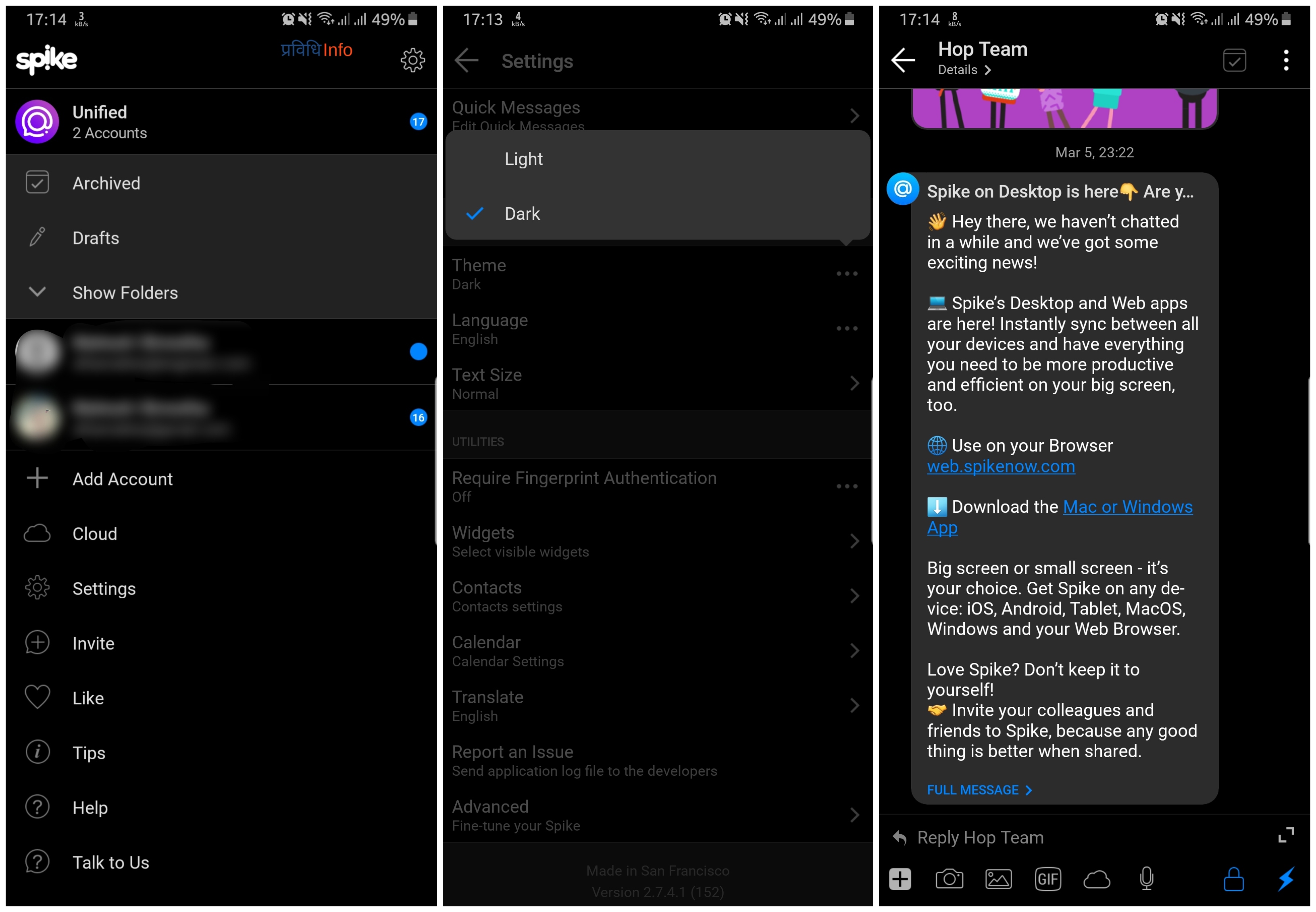
Spike is not your regular boring email app, but a future of email and instant messenger combined. You can do everything a normal email client apps with Spike like connecting multiple email providers and supports IMAP, POP3, and MS Exchange.
The emails are organized as a chat conversation and for better, it has read receipts to aware that your sent email has been read.
And the recent dark mode update has made Spike more powerful and less distracting.
Evernote
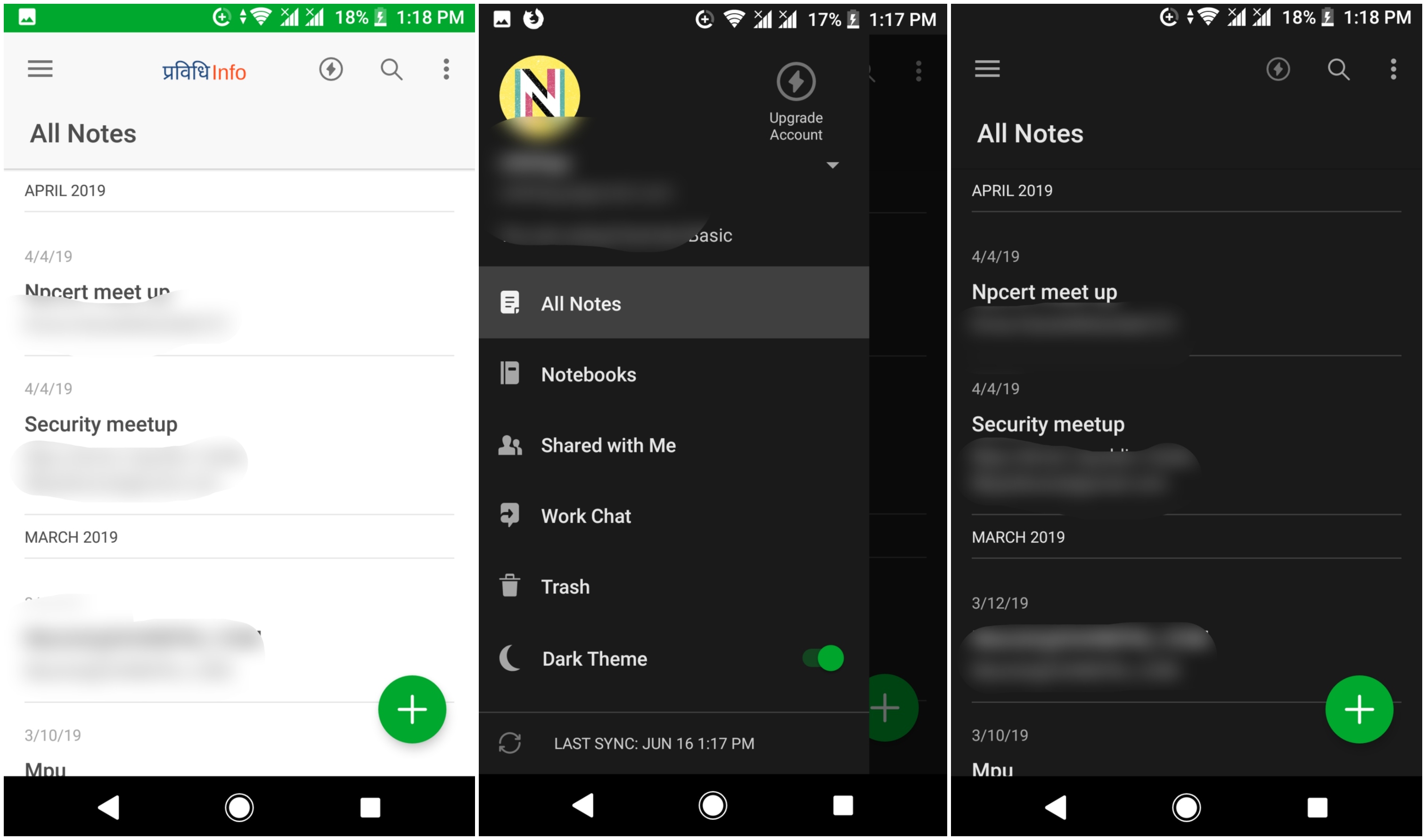
If Google Keep is not enough for you and willing to pay for more premium features, Evernote should be the one for you. With the premium version, Evernote is the best note-taking app. It even works as a mobile scanner app, allows attaching MS Office docs, PDFs, and photos. However, on the free version, Evernote limits to syncing between only devices. A bummer, if you ask.
One amazing thing that is available for both the free and the premium version is the dark mode. And to enable dark mode on the Evernote app:
- Tap the three-horizontal-line menu button to open Settings
- Toggle the Dark Theme
There might be some areas in the app where the dark mode isn’t respected and still has white backgrounds.
SwiftKey
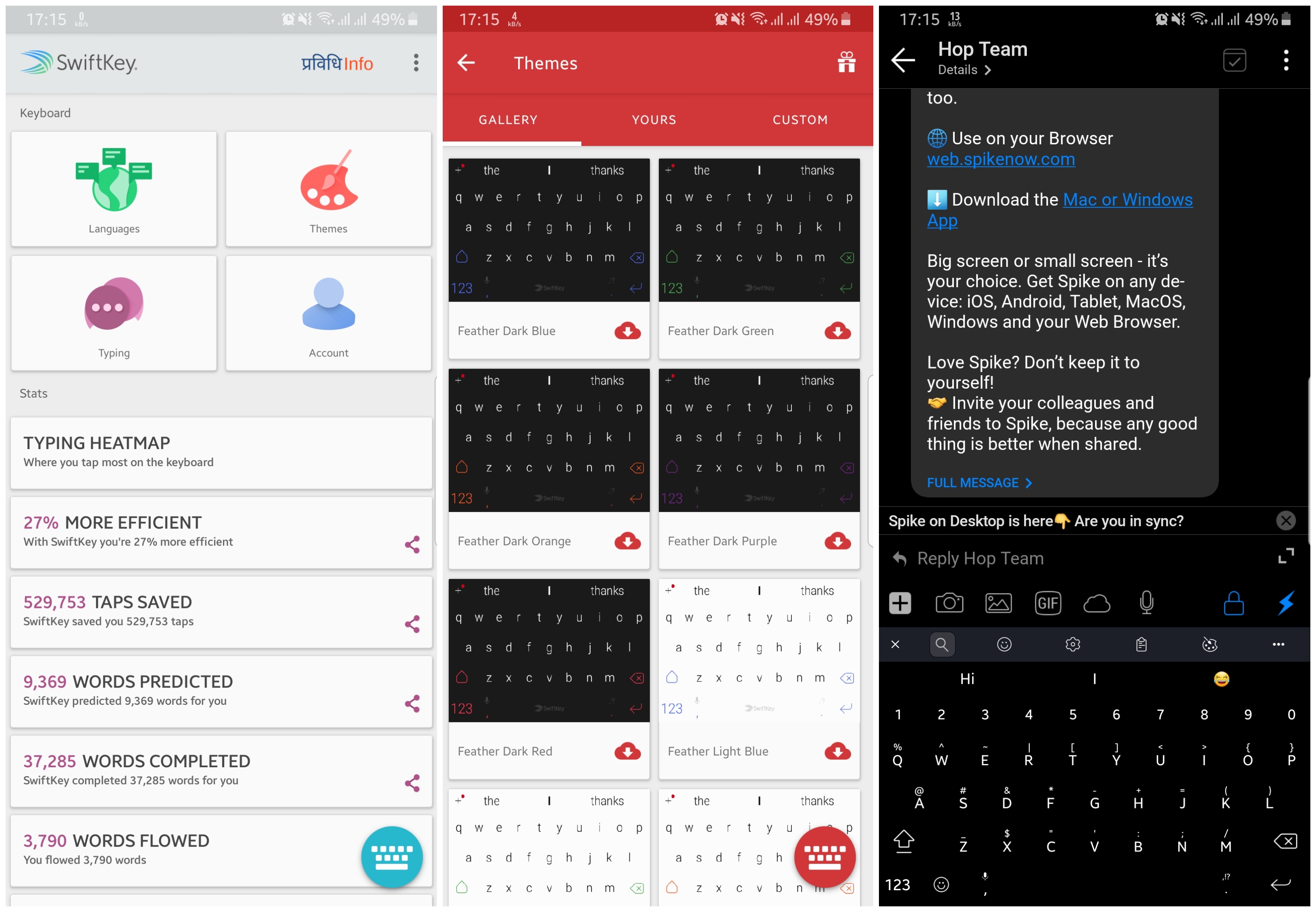
SwiftKey Keyboard can go head-to-head with any of best-claimed keyboards such as Swype Keyboard or GBoard. Since Microsoft has acquired, SwiftKey has grown to better than ever. SwiftKey is completely free, but the features it offers are higher than some of the paid keyboard apps.
The AI-powered auto-text and emoji predictions, spell checker, in-built keyboard, search bar, supporting over 300 languages, and making all the premium themes free are the best of SwiftKey features.
And as all the themes are totally free, to enable dark mode, you just have to download darker shades of keyboard themes from Themes > Gallery.
Some Android OS that supports system-wide Dark Mode
For the first time, stock Android P introduced how the dark mode could be something so simple-looking and yet powerful feature. Then, the Android Q’s system-wide dark mode made dark shades appear in more areas than Pie’s.
To enable system-wide dark mode, you need to
- Go to Settings
- Scroll to the bottom and go to About Phone
- Look out for Build Number and tap rapidly for seven times to unlock Developer Options
- Scroll and locate Night Mode option or search for “Night Mode” while you are on Settings
- Toggle Always On from the pop-up or you can choose to schedule automatically
This above procedure will respect most of the OEM’s Android Skin like Samsung OneUI, OxygenOS and more.
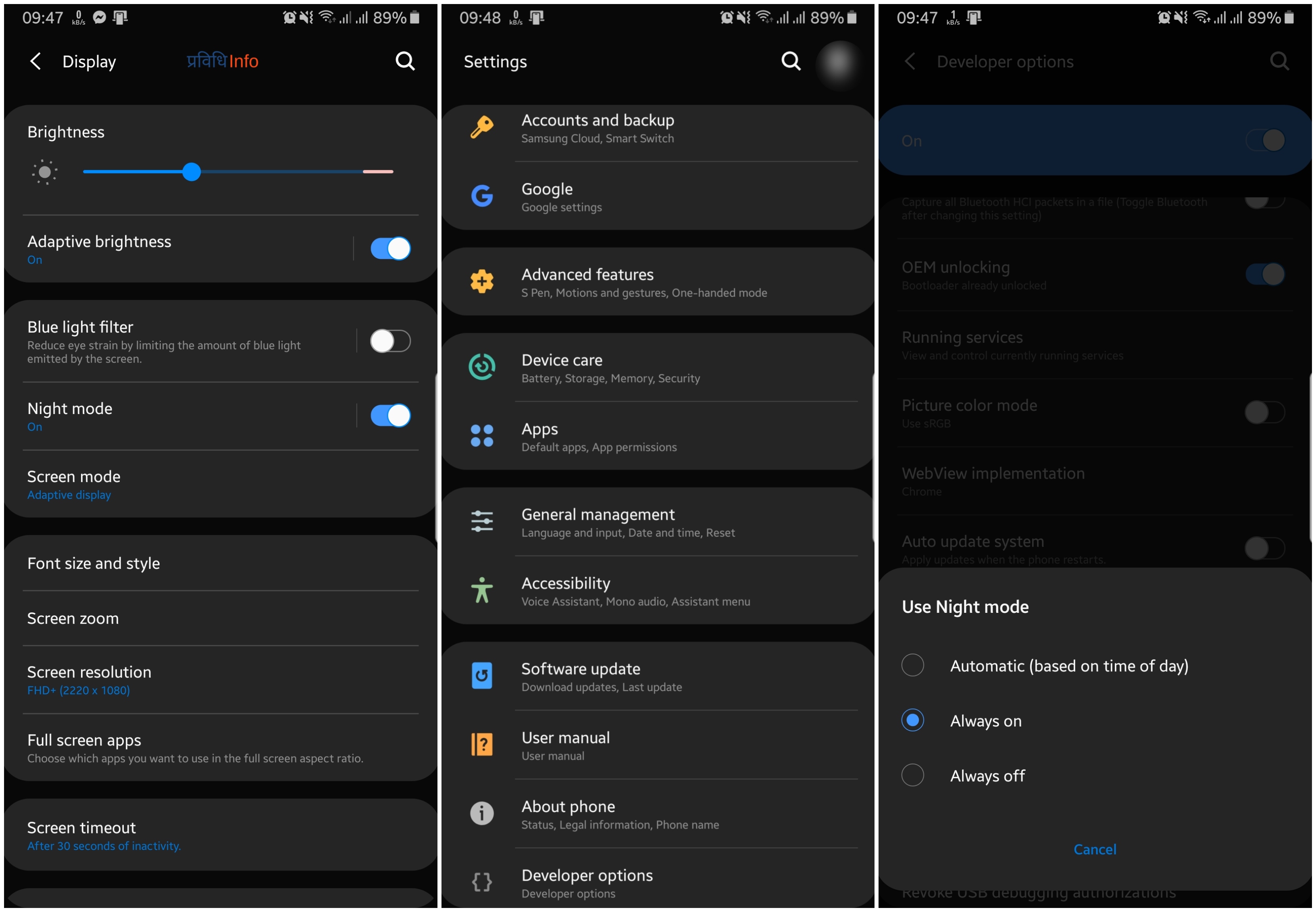
Alternatively, if you are already on Android Q beta versions, or Samsung OneUI, OxygenOS 3.0, MIUI 10, you can quickly enable dark mode from Settings > Display > toggle Night Mode on (or choose Dark from Device Theme dropdown). The dark mode enabled on respective android skins will result in the dark mode for phone’s Settings and some native apps (like Phone, Calendar, Contacts, Messages) from the OEMs themselves.
Or, moreover, the dark mode can be toggled on/off from the Quick Settings menu through the entire system on supported Android OS/Skins.
The Android Q beta is not yet a true system-wide dark mode, but it’s getting there. Some reports have suggested the latest Android Q Beta 3 has force dark mode enabled for third-party apps like Instagram.
What are some other note-worthy dark mode apps for Android?
As the AMOLED display technology is becoming more common and seemingly, Google and other OEMs love for the dark themes grows, dark mode is to spread on every app and throughout the Android ecosystem. So, we can wait to see what other apps will adopt this new dark-mode revolution. However, if you feel we have left some note-worthy apps to mention, drop the apps’ name in the comments below.














Hello there! Quick question that’s totally off topic. Do you know how to make your site mobile friendly? My website looks weird when viewing from my apple iphone. I’m trying to find a template or plugin that might be able to fix this issue. If you have any recommendations, please share. Cheers!|