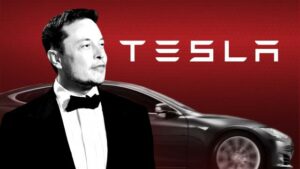With the introduction of the new system-wide dark mode feature in Android 10, most of the Google apps are already respecting that. But the other apps are yet to catch the “include the dark-mode feature” race. However, some of the apps are already to support the dark-mode and among that Instagram is one of the first ones as they have been recently beta testing out the dark-mode feature on Android.
The Dark Mode on Instagram is a pitch-black dark-theme (perfect for AMOLED screens) which means that the background is completely black rather than the shades of grey. The dark-mode update isn’t perfect yet and still needs some work, which should be improved and resolved over the updates! The dark mode is already working on the devices that are running on Android 10. However, as some reports, the devices running on custom skin like Samsung’s OneUI (based on Android 9.0) are also supporting dark mode on Instagram.
How to enable the Dark Mode on Instagram (Android)?
- Download and Install the latest Instagram APK
- Enable system-wide dark mode from “Settings” on your smartphone
- Open the updated Instagram app and enjoy the new Dark Mode!
What if you don’t have Android 10 or System-wide dark mode?
Don’t have Android 10 or devices that support system-wide dark mode? Worry not, we have got you covered.
- Download and install the latest GB Instagram APK (Not available on the Play Store)
- Log in to the app, and look for the “Settings” button alongside the “Archive” button on the top-right corner.
- You will find “Themes” option
- Look for Dark Mode theme and download it.
- Enjoy!

Also, read: Top 10 Unique & Best Free Android Apps – August 2019
GB Instagram is a third-party app for Instagram that offers more freedom to customization and features. You can zoom other peoples profile picture, download other’s picture and videos which they have posted. Create your own theme, and customize the appearance of each section like Conversation Screen, Comments Screen, Home Screen, Notification Screen, Profile Screens and many other features. GB Instagram also comes helpful if you worry about your privacy also, so GB Instagram worths your try.
Check out: