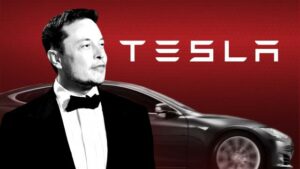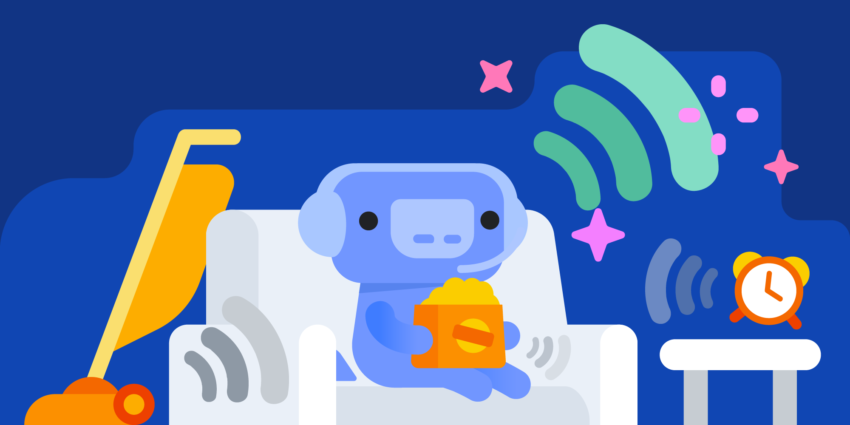
Discord is one of the widely used voice and text communication tools. It’s a platform that brings gamers from all around together. There’s no doubt that its diversity and the inclusiveness is the reason for the rise of this application. Last time I checked, there were more than 56,000,000 monthly players, 10,600,000+ peak current players and 963,000,000 daily messages were sent on discord. During this COVID-19 pandemic time, Discord has seen a significant spike in daily active voice users. Following this to make this tool more usable, Discord is adding the ‘Noise Suppression’ feature on the voice chat in partnership with Krisp.
Discord Voice Chat Noise Suppression
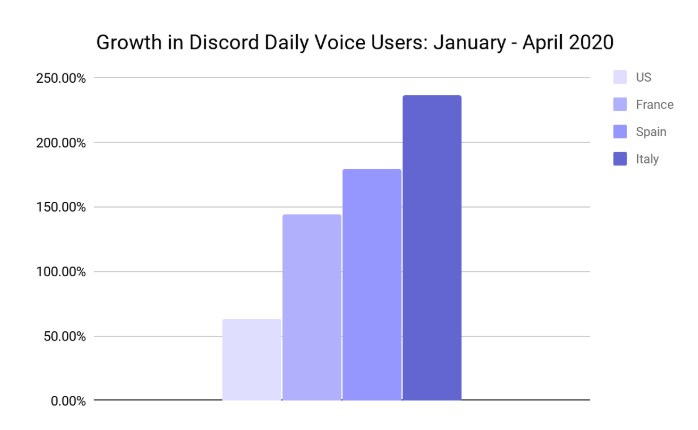
The incredible voice chat is the sole reason for the popularity of discord. The COVID-19 has impacted the overall use of discord. As per the official blog post, the daily number of people talking on Discord has more than doubled since the beginning of 2020 in Spain & France, more than tripled in Italy and 50% growth in the US. These numbers are increasing daily.
Discord has been putting effort to give the top-notch experience to the users by extending Go Live Limit up to 50 people and increasing the capacity for smoother overall service. For those who don’t know, Go Live is a free to use service that lets you privately stream or screen share apps from a computer while other users can watch on any device. This service is mainly beneficial on times like we are right now for virtual classrooms, remote working, online workout classes, and weekly D&D game nights.
We all are inside of our home with almost all family members. Noise pollution may be there all time. This may harm your online classes, voice chat or gaming. You cannot even get angry at anyone because of the situation. But Discord is here to help everyone who may be stuck in such a non-ideal situation. Discord is releasing a new noise suppression feature early in beta partnering with Krisp.ai.
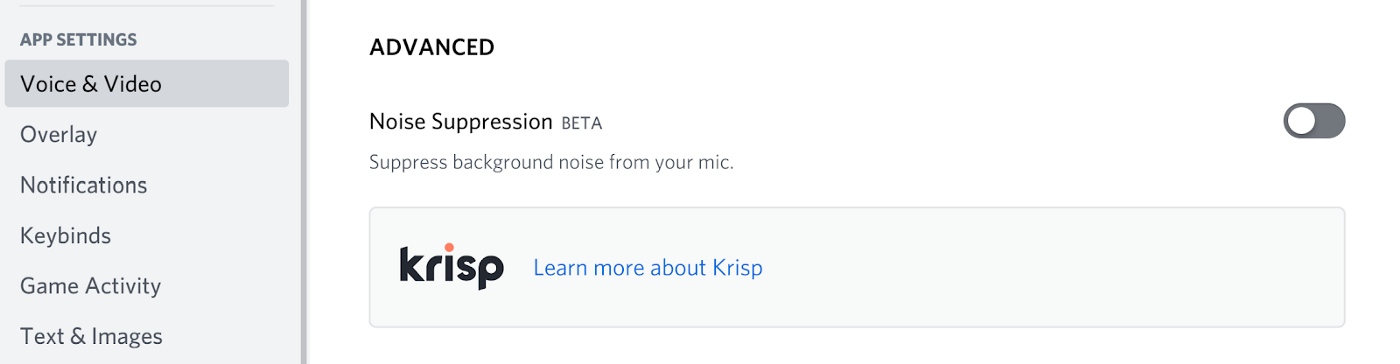
This new tech detects and removes background noises happening around us. Most of the background noises will be automatically removed on audio output. You can enable the beta feature by going through: App Settings > Voice and Video > Advanced > Noise Suppression.
Up in the line:
- No New Emoji in 2021 as Unicode Consortium has delayed Unicode 14.0 due to COVID-19
- Nepal Government launches e-commerce platform to help citizens with groceries during lockdown
- Prabhu Nepal threaten by a twitter user regarding the data breach done by the company
- Apple is here with ’30 Creative Activities for Kids’ to support at-home learning
- This AI-enabled app detects coronavirus from your coughing sounds
- Apple and Google partner to develop COVID-19 contact tracing technology