
Recharging the balance of the smartphone has become a lot easier nowadays. With the applications like eSewa, Khalti you can easily top-up the balance of your device. But people in the majority still use the Recharge Card for recharge. And here lies the issue. On scratching the PIN number, there have been numerous cases that the PIN number is erased, faded away and it becomes confusing. Previously if this happened then any individual had to go to the Nepal Telecom office. It was a hassle for everyone. But that’s not the case anymore. Nepal Telecom has introduced the PIN recovery portal.
NTC PIN Recovery: How to recover damaged NTC recharge card PIN code?
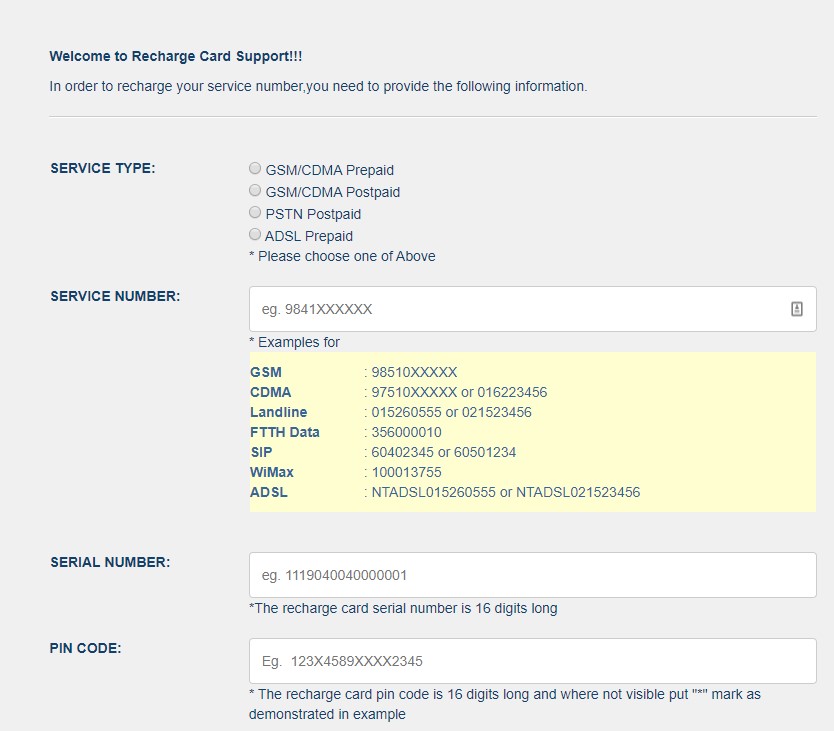
Even if you have messed up or damaged 10 digits out of 16 digits on an NTC recharge card, you can still easily recover the PIN number with left 6 digits. Follow these steps to recover the PIN number.
- Go to the NTC PIN recovery portal which is https://pinrecovery.ntc.net.np
- A PIN recovery form will appear. The first thing you have to do is, select the Service Type from the given choices of GSM/CDMA Prepaid, GSM/CDMA Postpaid, PSTN Postpaid/ ADSL Prepaid.
- Proceed to the Service Number section, and enter your phone number (that needs to be recharged).
- Under the Serial Number, you have to enter the serial number of the recharge card as shown below.
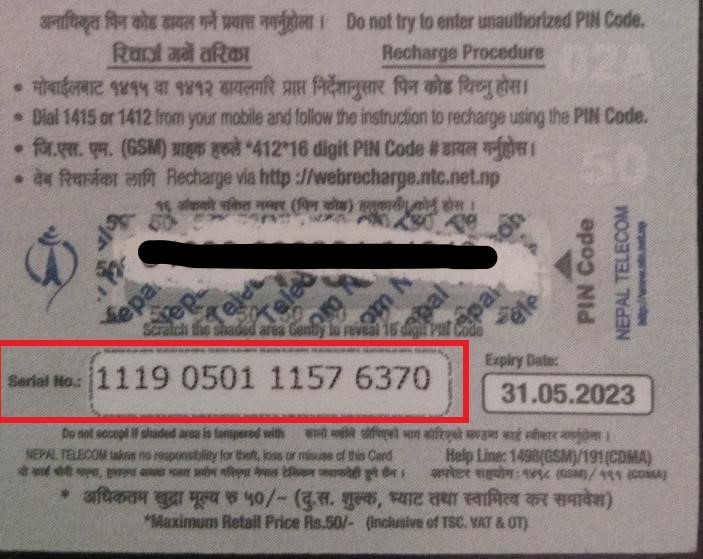
- And now the main part, enter the PIN code. You have to put X on the erased number. For example, the correct format of the PIN number is: 12345 67890123450. But, your damaged PIN format is this: 12_ _ _1_ _ _ _ _86_ _ 1. In this case, you simply have to put ‘X’ on the damaged number: 12XXX1XXXXX86XX1. However, you can retry five times only. If you are not able to recover the PIN number in those five attempts, then you have to visit Nepal Telecom’s CSR counter.
- At last, you will have to enter the captcha code as shown below to verify the recharge.
- Click on ‘Verify’ and you will be directed to the following page.
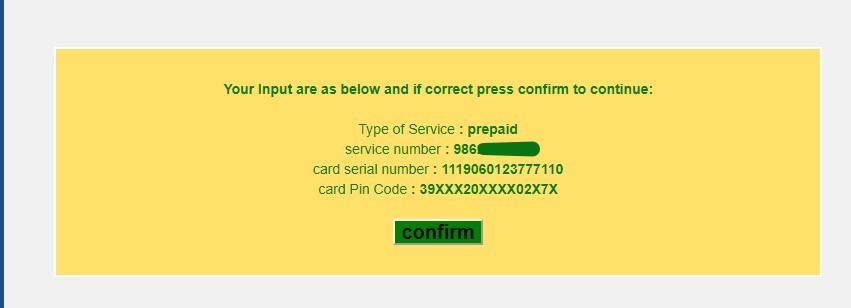
- Click on ‘confirm’, and your account will be credited. A recharge success message will be sent on your device.

This is a great relief for all the NTC users as they no longer have to visit the office for such problems. The introduction of the PIN recovery portal is convenient for everyone. Nepal Telecom PIN recovery portal is set to be included on the NTC mobile app too.
Follow the steps in the video below to understand the process of NTC PIN recovery of an erased / damaged recharge card.
Check out more:
- NTC Data Pack: Everything you should know
- Top Nepali Apps You Should Download Right Now – Best of 2019 [and Decade]
- Nepal Telecom 4G Bonanza Offer for Christmas and New Year 2020
- Huawei FreeLace launched in Nepal with IPX5 Water/Sweat Resistant, Wind Noise Reduction, and Great Sound Quality
- Realme Buds Air launched with Wireless Charging, Touch controls, and Seamless connectivity
- Nepal Telecom brings the new Autumn Offer of Data, Voice and SMS packs along with FTTH offer

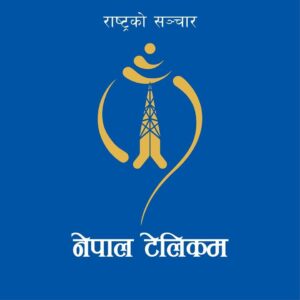












I want to recover my damage recharge pin number
I want recover my damage pin plz
I want recovered my damage pin plz
My recharge card 2 digit is damaged how to use my recharge card
You can follow the steps stated above. You can also contact Nepal Telecom through social media. They will help you.
Pin code mateko 2 ta
Recharge number damag
How to recover damage ntc reached card
I want recovered my damage pin plz
How toPinrecovery damaged ntc recharge card pin
How to recovery damaged card pin code .
Ntc pin recovery
Damaged recharge pin no.