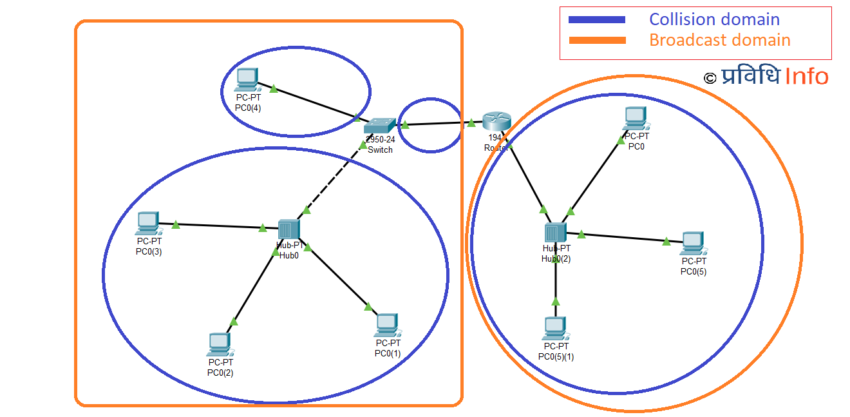
Collision domain and Broadcast domain are some of the most confusing topics in the Computer Networking world for a beginner. This short and straightforward guide will be useful to all students preparing for academic exams and CCNA.
Collision domain
- A collision domain is a section of a network connected by a shared medium where packet collisions could occur.
- A network collision occurs when more than one device attempts to send a packet on a shared network segment at the same time.
- When packets collide in a network, the information is lost and irrecoverable. And, both devices need to resend the packets, which reduces network efficiency.
- Collisions often occur in a hub environment, because each port on a hub is in the same collision domain.
- Switches, Bridges, or Routers provide separate collision domains on each port.
- The collision domain has an effect particularly in wireless networks but early versions of Ethernet are also affected.
- Collision effect is mostly found in a half-duplex device (hub, repeaters, wireless access points) and has a minimum effect on full-duplex devices (Bridge, Switch, Router).
Broadcast domain
- A broadcast domain is a logical division of a computer network, in which all nodes can reach each other by broadcast at the data link layer.
- A broadcast domain can be within the same LAN segment or it can be bridged to other LAN segments.
- All ports on a hub or a switch are by default in the same broadcast domain.
- All ports on a router are in the different broadcast domains and the router doesn’t forward broadcasts from one broadcast domain to another.
- Every VLAN on a switch is in a different broadcast domain.
- A broadcast domain is a part of a computer network, where, if one device sends a broadcast frame all other devices of that part will receive.
Watch video tutorials on Collision Domain and Broadcast Domain on LinkedIn Learning.
What is broadcast and when is it used in the network?
[ Definition of broadcast in Computer Network]
When a source host doesn’t know the information [MAC address, IP address, etc.] about the destination host, it will send a request to the special destination (broadcast MAC/IP) asking MAC address/ IP address of a particular destination host. This special address is called a broadcast address. And, when a message sent to this address, all the hosts on that network/domain will listen. This is called broadcast. When a message is broadcasted in a network, the particular host will reply with the required detail and others will ignore this message.
How many broadcast domains and Collison domains are there in 24 port switch with 2 VLAN?
Hub – All interface are in a same collision and broadcast domain.
Bridge – Each interface is in a separate collision domain. All interface are in same broadcast domain.
Switch – Each interface is in a separate collision domain. All interface are in same broadcast domain and, every VLAN creates a separate broadcast domain.
Router – All interface are in a separate collision and broadcast domain.
There will be 2 broadcast domain because all port on the same VLAN is in the same broadcast domain. And, there will be 24 collision domains because each port on the switch is in a different collision domain.
A 24-port switch with no VLAN or default VLAN or single VLAN will have 1 broadcast domain and 24 collision domains.
Only the router interface and VLAN create a separate broadcast domain in the network.
Look here for a detail VLAN tutorial.
Some scenarios to illustrate the broadcast in the network:
How a router transfers the packet to the destination host?
When a router gets the packet destined to host (192.168.9.10), it will send this packet to this host if the router has the MAC address of this host.
If the router doesn’t have the MAC address of the host (192.168.9.10) in its MAC address table, it will send an ARP [ to broadcast MAC address FF:FF:FF:FF:FF:FF ] request before delivering the packet. In this ARP request, the router will ask the MAC address of 192.168.9.10. This broadcast message goes to every host of that broadcast domain.
The host with IP 192.168.9.10 will respond back to that ARP request with his MAC address and the rest of the host will discard that request.
You can read more detail about ARP here or can watch a detail ARP video here.
How a DHCP client gets network detail (IP, DNS, Gateway) from the DHCP server?
When a computer (DHCP client) connects to the network for the first time, it will send a DHCP-discover message to all directly connected devices [to broadcast address 255.255.255.255 & FF:FF:FF:FF:FF:FF ]. Because, it doesn’t know the IP of the DHCP server (in order to get an IP, DNS server IP, Router IP, etc.). When the DHCP server gets this frame, it will respond to this client with network detail.
All the devices that receive this are connected by a hub or switches.
READ MORE:
- How to get Grammarly Premium for Free?
- Blinkist Review 2019 & How to Get Blinkist Premium for free?
- How to get Pluralsight Subscription for Free?
- How to get LinkedIn Premium & LinkedIn Learning for free?
We hope this tutorial helps you to understand Collision domain and Broadcast Domain. If you are having any problem following this tutorial, please do let us know in the comments below. You can always reach us out at Prabidhi Info Facebook and Twitter for any tech-related support and queries!













