
All together you will see 9 methods, and the first one is for Grammarly Free account, after that seven methods for Grammarly Premium Free Trial (one works occasionally, three is working now), the last one provides information about the discount on Grammarly Premium.
Grammarly is an AI-powered online tool that automatically detects potential issues in the text and suggests context-specific corrections for grammar, spelling, punctuation, word choice, style, and plagiarism.
It is used by millions of users to create clear, mistake-free, and impactful content for their email, blog article, and business proposal.
Grammarly’s free version provides Critical grammar and spelling checks. However, the Grammarly Premium version offers many advanced features in addition to Grammarly free.
Grammarly Premium Features:
- 400+ checks and features
- Advanced checks for grammar, punctuation, context, and sentence structure
- Plagiarism detector that checks over 16 billion websites.
- Genre-specific (work, personal, technical, or academic) writing style checks
- Human professional proofreader to check your content right away for a little more or less of charge.
- 24×7, round-the-clock help, and support!
To know more about the Grammarly Service, have a look at Grammarly Review 2021: Is Grammarly worth the money?
Now, let’s get to the point ” how to get a Grammarly premium account for free?”. Like every other service on the internet, Grammarly also has a number of ways to get a premium subscription, but now, it’s not easy as it used to be. Most of the conventional methods like Grammarly Premium feature by referral, free trial for a new user, etc. are discontinued or paused. Similarly, Most of the technique found on the internet is either fake or expired, and we waste our tons of time trying if any of them works.
So, I will list here the most common fake or expired method that looks real & genuine, but not, along with the actual way to get a Grammarly premium account for free.
Have a complete look at each real and fake method, so that you don’t have to tempt yourself with the fake method. However, you can get Grammarly free account with ease. Just follow these simple steps below:
Table of Contents
How to create a Grammarly Free Account?
- Go to Grammarly.com
- Click on “Add to Firefox It’s free” or “Add to Chrome It’s free” or a similar button on the particular browser.
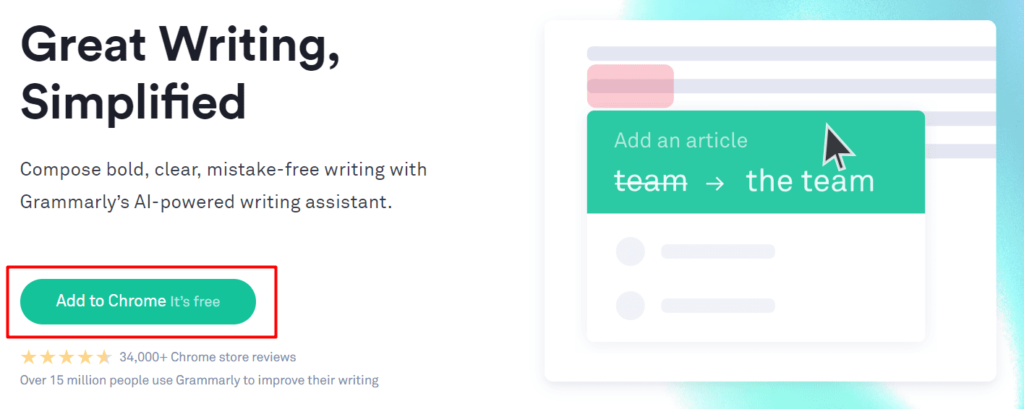
- Now, the extension page will open in a new tab. Click on the “Add to chrome” or a similar button for a particular browser and install the Grammarly browser extension.
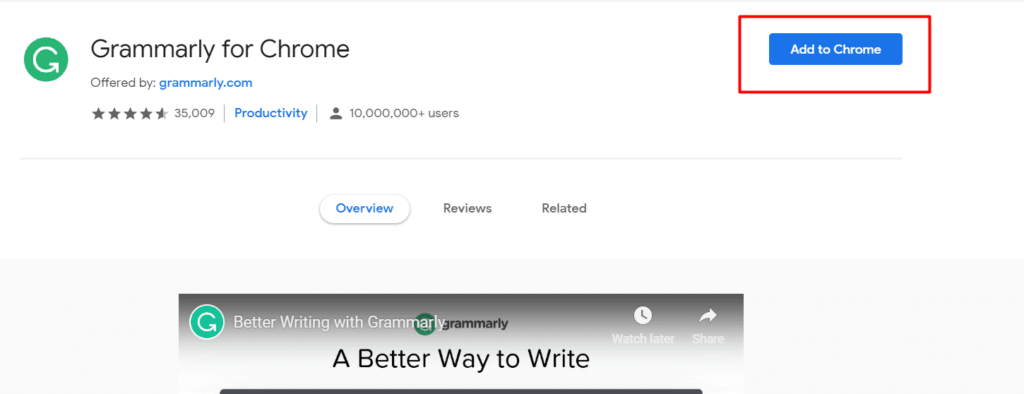
- You can also skip the Add-on installing part by clicking “Not now” in the first tab.
- After installation of the Grammarly extension, You will see a sign-up page to create a new account.
- Now, Create a new account using Email, or can continue using Facebook or Gmail.
If you create an account by typing an email, you will get an option to set a separate password for the Grammarly account.
If you continue using Facebook or Gmail, you can directly login to Grammarly using the same Facebook or Gmail.
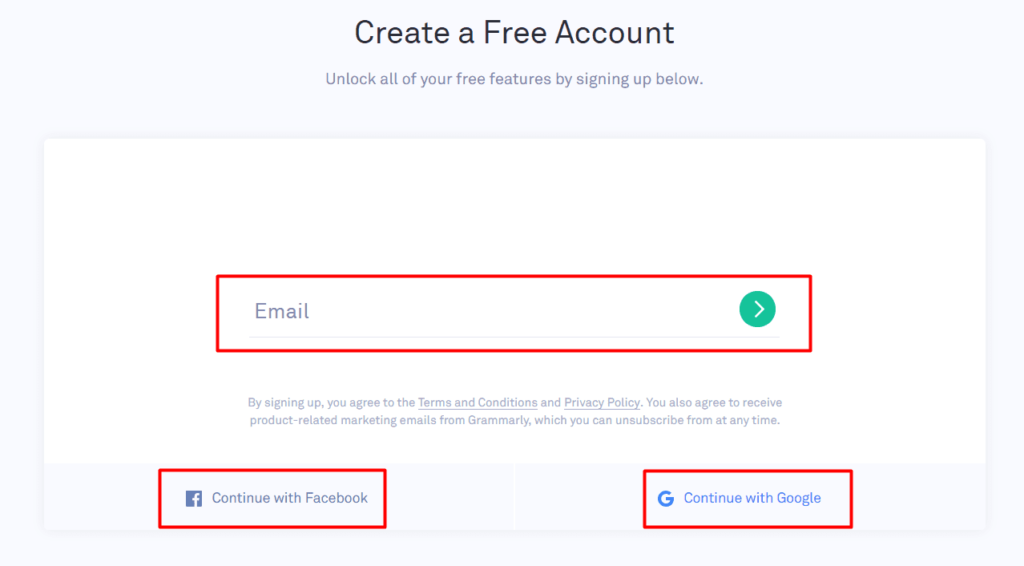
- Choose an option that matches you, or you can skip this page by clicking the Skip button.
- Select “Continue to Grammarly It’s Free” for Grammarly free account. If you want a Grammarly premium account, then select “Get Grammarly Premium” and proceed to check out.
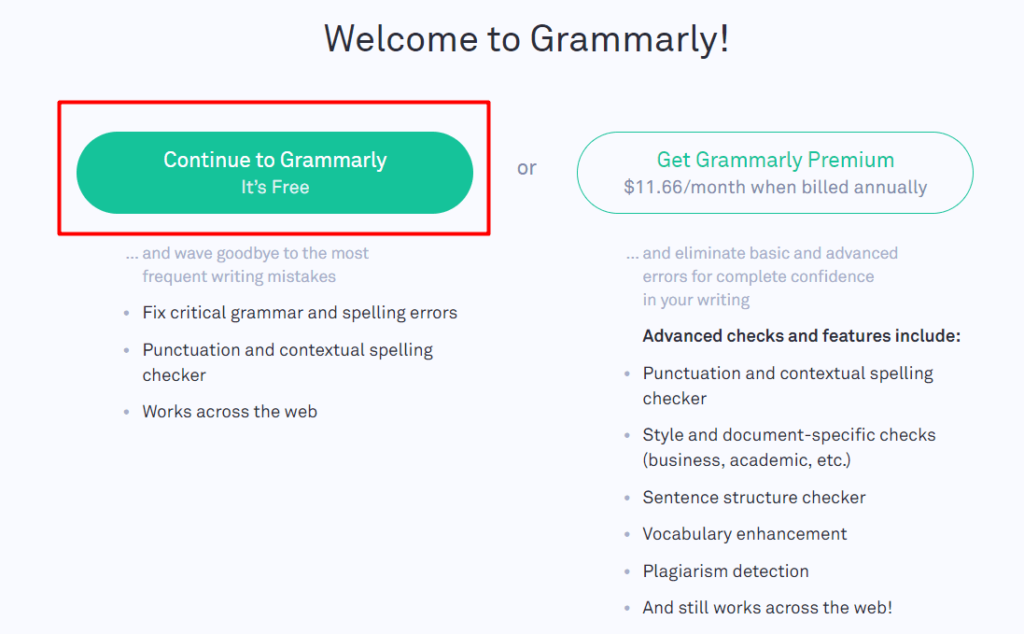
- Your account is ready to use. Now, You can use the Grammarly web application for free as well as you can download and install a Free Grammarly add-on for Microsoft Office (word, outlook), Free Grammarly Native apps for Windows, Free Browser Addon for Chrome, Firefox, etc.
How to get Grammarly Premium Account for free?
Method 1: 7 days Free Trial of Grammarly Premium for a new user
This method occasionally works only through their official website.
Grammarly has discontinued the “7-days Grammarly Premium Free trial” that they used to offer for a newly registered user, but you will find tons of blog sharing this is one of the best 100% working methods.
However, they may provide free trials occasionally as explicitly mentioned in their terms, so, check only on Grammarly’s official website.
Snippet from Grammarly terms:
Grammarly may offer a free trial membership from time to time with regard to certain Software or Services (a “Trial”).
So, Let’s have a look at how it looks like so that you can skip whenever you encounter this type of information on the internet.
- Sample: steps to get 7 days Free trial of Grammarly Premium easily.
- First, clear the cookies and cache of your browser.
- Now, click here.
- Download Grammarly’s Chrome extension.
- Create a new Grammarly account.
- Now, you can enjoy one week of the premium trial of Grammarly.
Method 2: Free Grammarly Premium using Affiliate Program
Grammarly has a very awesome affiliate program that gives 1-month Grammarly Premium for free for all new affiliates along with a $25 bonus for writing the first Grammarly review. You will earn $20 per new premium subscription from your affiliate link. You can make more than $10K per month if your post with the affiliate link goes viral. This is the one reason people are sharing a fake method by calling “Method of getting Grammarly Premium for Free”.
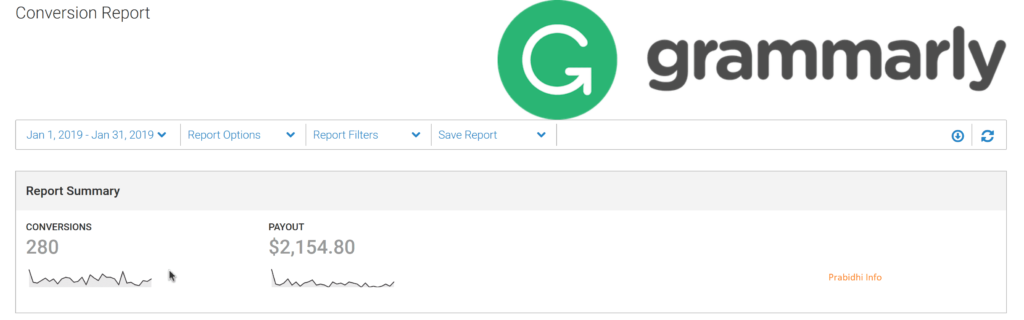
If you are a blog writer, vlogger, or media influencer with strong followers, then you can go for Grammarly Affiliate Program. Your application will get approved if the Grammarly team believes that you can reach a broad audience and it helps Grammarly to expand their market.
Grammarly Premium using Grammarly Affiliate
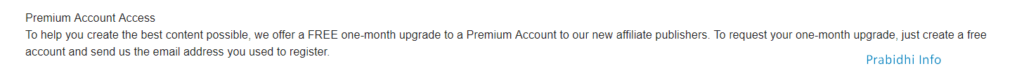
- First, create a new Free Grammarly Account by clicking here as mention above in the “How to create a Grammarly Free Account?” section.
- Then, go to the Grammarly Affiliate Sign-up page by clicking here.
- Fill in all required detail and do not forget the website section. Mention all your blogs and social media with a large number of active followers in the website section.
- Now, wait for 2-3 business days for approval. If you didn’t get approved while having a strong presence online and then again, you should request and try to convince them by replying to the email, or by reaching out to their social media or through their support forum.
- Now, reply to the email from the Grammarly Affiliate team with the detail of the newly created Grammarly account for a 1-month free trial upgrade. It will take 3 – 4 business days to get activated.
To get a $25 bonus, you will have to write a fair review about Grammarly service and have to send the link of review to the Grammarly Affiliate team.
Now you can enjoy your 1-month free Grammarly Premium while earning with Grammarly affiliate.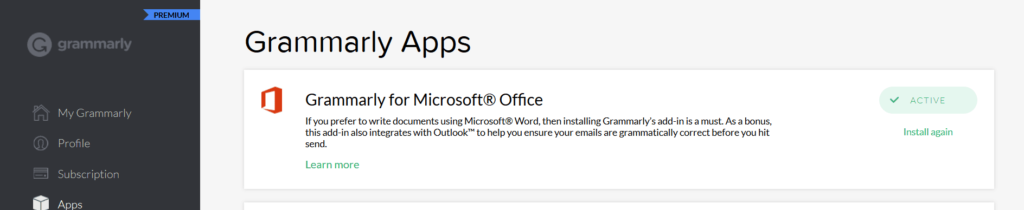
Method 3: Grammarly Free Trial by writing a review
If you are a blog writer, vlogger, or social media influencer with a large number of active followers, then you can ask the Grammarly team for review. If they believe your review can reach a broad audience & helps them to grow their sales, then they will provide a Premium account for free. You can contact Grammarly Team via their Facebook, Twitter, or support forum asking for a Premium test account so that you can write a good Grammarly review. However, there is no fixed period that you can get a free Premium account. It may be for a day, week, or month.
Steps to get Free Trial by writing a review
- First, create a free Grammarly Account by clicking here.
Note: If you don’t know how to create a Grammarly Account, look at the “How to create a Grammarly Free Account?” portion at the top. - Write a proper email explaining “why you need a Premium Account?”, “where are you going to publish your Grammarly review?”, “How will your review reach the large audience?”.
- Send your email to Grammarly Team via their Facebook, Twitter, or support forum.
- If they believe your review can reach a broad audience & helps them to grow their sales, then they will provide you Grammarly Free Trial for certain days.
You just upped your writing skills with Grammarly, how about upping your security with Dashlane? Read our in-depth Dashlane Review 2021: Is Dashlane Safe & Secure to Use?
Method 4: Grammarly Free Trial for Grammarly Business & EDU
If you are a teacher, student in any educational institute, or employee in the content writing industry, then you can ask your faculty head for Grammarly Premium account. Most of the educational institute & content writing industry has already taken Grammarly EDU / Grammarly Business license for their organization, so you can easily get Grammarly Premium for Free.
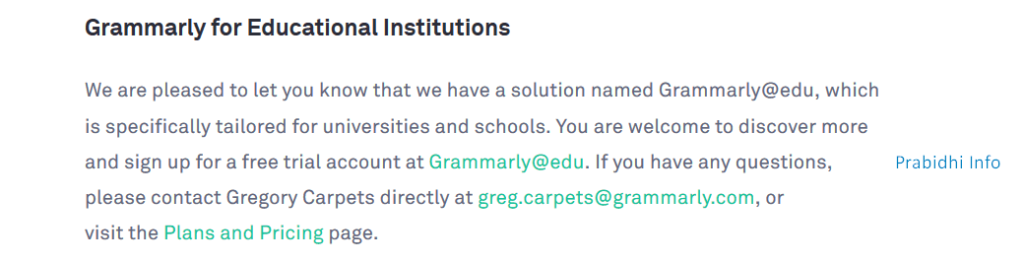 If you are running large educational colleges, universities, professional educational institutions, schools, or any business then you may be looking for Grammarly EDU & Grammarly Business plan. Using Grammarly EDU & Grammarly Business plan, you can provide your entire institution unlimited access to the Grammarly Premium feature. In case, if you are looking for having hands-on experience with Grammarly Premium before buying licenses for your institution, then you can reach the Grammarly team by asking for the Grammarly Premium trial.
If you are running large educational colleges, universities, professional educational institutions, schools, or any business then you may be looking for Grammarly EDU & Grammarly Business plan. Using Grammarly EDU & Grammarly Business plan, you can provide your entire institution unlimited access to the Grammarly Premium feature. In case, if you are looking for having hands-on experience with Grammarly Premium before buying licenses for your institution, then you can reach the Grammarly team by asking for the Grammarly Premium trial.
Steps
- Go to the Grammarly website and create a free Grammarly Account.
Note: You can find step-by-step procedures to create a Grammarly Account at the top of this page. - Contact Grammarly Team and provide your requirement scenario clearly. You can reach Grammarly through their email, Facebook, Twitter, and support forum.
- Do not hesitate to reach the Grammarly team. They will be happy to provide Grammarly Premium Free trial as pre-testing for large customers.
Method 5: Grammarly Premium Free Trial by Grammarly Referral Program
This method of getting Grammarly Free Premium trial is expired and doesn’t work now.
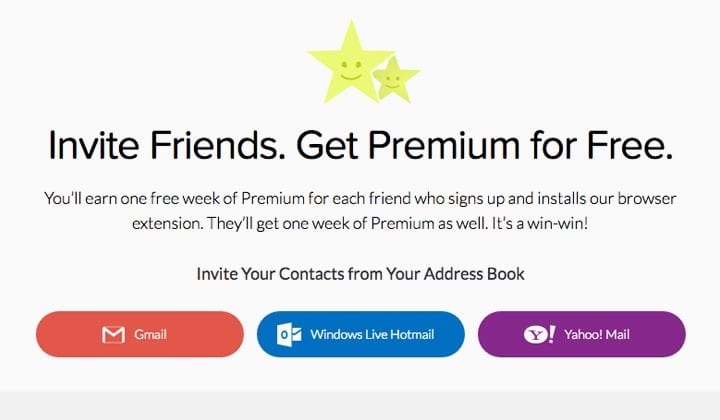 Grammarly Referral Program is one of the most loved methods for getting a Free Grammarly Premium trial because Everyone was able to get a 1-week Grammarly Premium Free Trial easily by inviting a single user and was able to get up to 50 weeks of a free trial by inviting 50 friends.
Grammarly Referral Program is one of the most loved methods for getting a Free Grammarly Premium trial because Everyone was able to get a 1-week Grammarly Premium Free Trial easily by inviting a single user and was able to get up to 50 weeks of a free trial by inviting 50 friends.
Grammarly Referral Program was dead a long time ago.
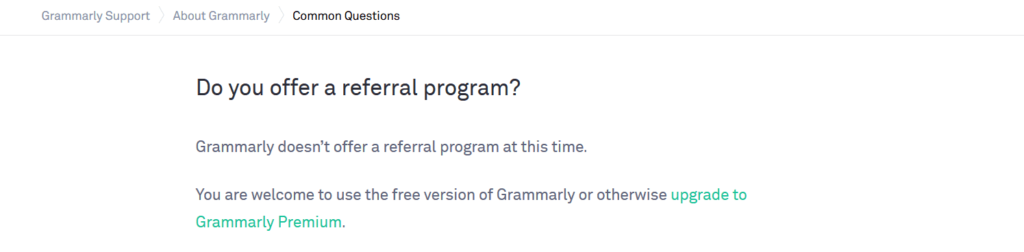
However, a lot of bloggers are claiming this method as working, and people are easily get tricked as a lot of bloggers are sharing this method again and again.
So, if you saw an article on the “Grammarly Referral Program for getting Free Grammarly Premium Trial”, then it is time to move without wasting time.
Sample steps:
- Go to the Grammarly website.
- Create an account with a new email address.
- Install Grammarly browser extension.
- Click the Grammarly icon and go to the invite friends option.
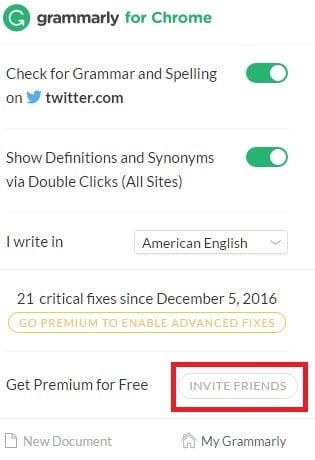
- Now, the invitation page will open, copy your referral link and share it with your friend. With every sign-up using your referral link, you will get one week of Grammarly free trial.
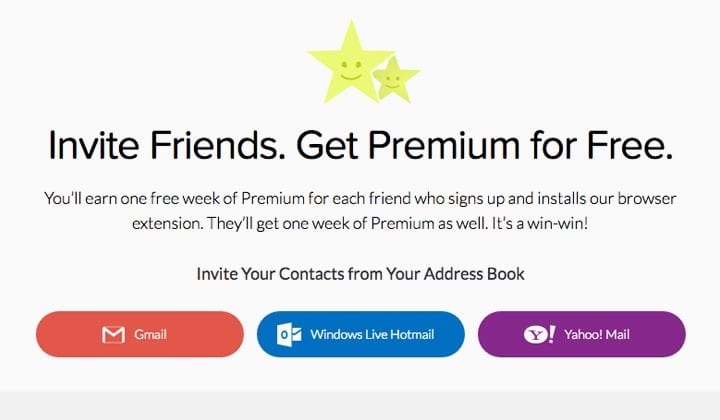
Note: The image used in this section is of when Grammarly used to give Grammarly Premium trial for free using Grammarly Invitation.
Method 6: Grammarly Premium by free login credentials and access code
This method of getting Free Grammarly Premium is very less likely to work and is an illegal way of doing.
Another, the most common method that you will see everywhere on the internet is free login credentials and access code.
In this method, you will be advised to use other’s access code leaked from the volume license plan (Grammarly EDU / Grammarly Business). This is one of the illegal ways of using Grammarly and has a very rare chance of working as these details have been circulating for years. Still, if you get lucky and make it work, there is no guarantee of getting Grammarly premium for a certain period as this may get deactivated at any time from the licensor.
To make it clear, I will show the procedure so that you can easily skip.
- Sign-up to Grammarly Edu using .edu or Grammarly Business with specific business email.
- Fill all the required detail.
- Apply below access code.
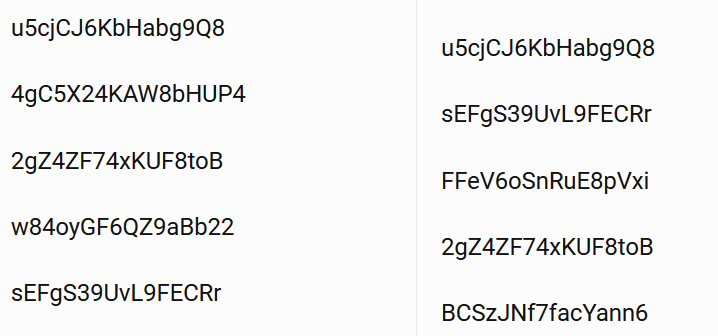
- Now, your Grammarly Premium account is ready.
Method 7: Grammarly Premium Free Trial using a refund
This method doesn’t work as Grammarly changed their policy.
This is another method people are suggesting all over the internet after Grammarly discontinued their Grammarly Premium Free trial for a new user. However, Grammarly has also changed their policy, and they are not giving any refund after purchasing their service. 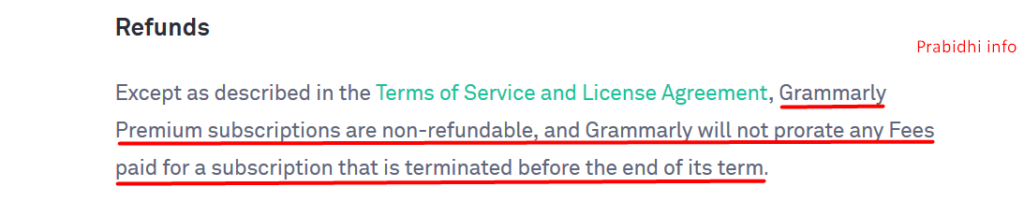 This means it doesn’t work at all, but you will see this all over the internet. So, let me show you how it looks likes so that you can move on when you see this type of misleading post.
This means it doesn’t work at all, but you will see this all over the internet. So, let me show you how it looks likes so that you can move on when you see this type of misleading post.
Steps
- Go to grammarly.com
- Install the Grammarly browser Add-on and create a new account.
- Upgrade to the premium version by clicking “Get Grammarly Premium”.
- Use Grammarly Premium for 4 – 5 days. If you like Grammarly, you can continue using it, and you will be billed accordingly.
If you don’t like the premium version, then you can claim a refund within 7 days period. After seven days, you will not get any refund. (Note: actually, there is no refund.)
As I mentioned earlier, there is no easy way to get Grammarly for free. If you are looking for a Grammarly Premium trial to test before buying a long time subscription, then you should go for the 1-months premium subscription. So, you can have hands-on experience on Grammarly Premium and can go for a long time subscription.
Grammarly Premium discount (20 – 50% OFF)
On a different occasion, Grammarly provides different discounts offers to celebrate these occasions ranging from 20% – 50% OFF like they did on “Grammarly 10 year Anniversary”, “Black Friday/Cyber Monday”. As well as, they do provide the personalized discount offers to their regular users on their email. So, don’t forget to check your email on a regular basis to find out if you are awarded any discount to upgrade or to extend the Grammarly Premium period. From there, you can easily claim a massive discount. So mathematically, you can get 1-year of premium service at the price of 6-months with a 50% OFF discount offer which is equivalent to getting 6-months of Grammarly Premium for free.
Read our Grammarly 10-Year Anniversary offer post to know about on-going 65% discount exclusive offer.
ALSO, CHECK OUT:
- Blinkist Review 2021 & How to Get Blinkist Premium for free?
- Pluralsight Review 2021 | How to get Pluralsight Subscription for Free?
- How to Get Paid UDEMY Courses for FREE?
- How to download Adobe Photoshop Full Version for FREE
- How to get LinkedIn Premium & LinkedIn Learning for free?
We hope this tutorial helps you to explore Grammarly Premium. If you are having any problem following this tutorial, please do let us know in the comments below. You can always reach us out at Prabidhi Info Facebook and Twitter for any tech-related support and queries!













