
Are you fresh graduate applying for Internship or multi-year experienced professional looking for Senior position in the multinational company?
Do you still need a strong Resume, CV, Cover letter to show your right portfolio to the employer?
If you are a fresh graduate or student looking for some position, it is challenging to make your resume stand out in the crowd.
Whether we admit or not it’s very daunting to make these Resume, CV, Cover letter while applying for any job because it reflects our profile and of course the first impression on the employer. It is also true that we need a different style of Resume for each different job and position.
However, there might be a question on your head on “How to address these issue while saving our precious time?”. Of course, that’s why we have listed the top 4 best online resume builder to ease the hassle.
Now, Let me tell you why Online resume builder is the best option to start.
- First, you can get an unlimited template that will suit your portfolio without much of hassle.
- Second, there are lots of free and paid option that you can use depending on your need.
- Third, you can customize your resume, CV, Cover letter with same detail for different job and position without entering the complete detail one by one.
- Fourth, in some builder, if you already have an old resume with you, then you can directly import and customize it too without wasting your time.
- Fifth, though you might not want to go to online resume builder for some privacy reason or if the template you like is a little expensive, and you don’t want to pay for it, still, the online resume builder is the best option to start. You get to browse tons of Resume, CV, the Cover letter’s templates / Samples / Examples that fit your need. Take the concepts, download the samples/templates/Examples, download the watermarked version and make it complete on your own computer with your favorite editor like Microsoft Word.
- If you are asking yourself “how to make/create a resume for your first job application?”, then Examples, Samples, Templates of resumes/CV/Cover letter found in the online resume builder is your answer.
- Last but not least, it saves a lot of time whether it is paid or free.
How to create a Resume/CV easily?
You can create a resume/CV easily in very less time without worrying much about the format.
Follow these simple step to make your resume easily:
- Go to any online Resume/CV builder (listed below).
- Signup with your email.
- Choose the best resume template/Format within the resume builder. You can find numbers of samples, examples for different job category.
- Edit each section and fill your detail.
- When you are done, download your resume in pdf, doc format etc. and apply for the job with your resume builder.
- If you are applying for a different kind of job then you can use different resume template format, resume builder will automatically insert your previously entered detail in your newly selected template section.
Some Best Online Resume Builder
To get started Let me introduce some online resume builder that I like the most due to their interface, price, feature & functionality, etc.
Resume.com – Free Online Resume Builder
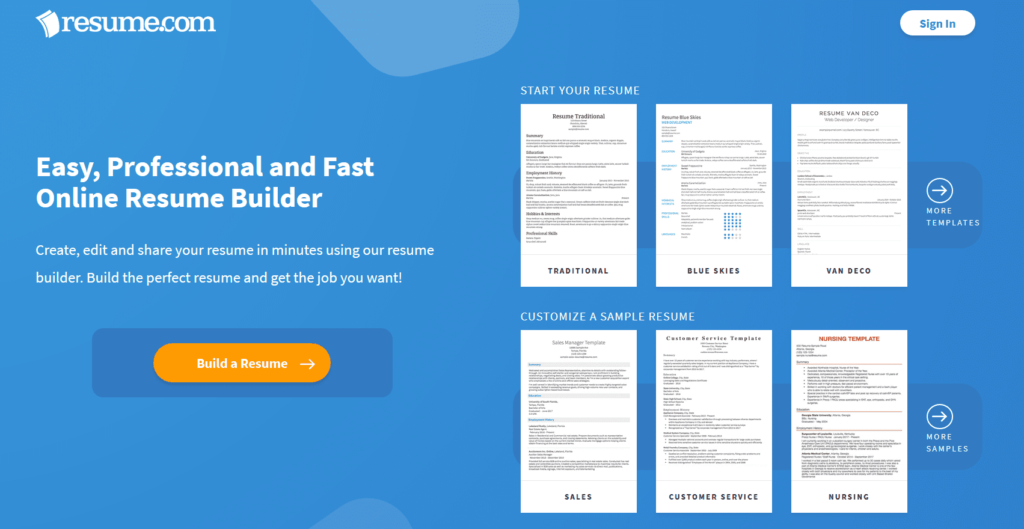
Resume.com is one of the great starting points for professional who doesn’t have enough experience in a resume, cover letter and doesn’t want to subscribe paid resume builder service.
It is one of the best free online resume builders you can find on the internet for free. Resume.com has 24 different resume templates and 27 cover letter template. You can create a resume and cover letter easily and freely in resume.com without spending a dime.
Or you can also import your existing resume in resume.com to customize as well as you can import your data from linkedIn. You can download your resume, cover letter in PDF, Word Document (.doc), RTF Format, Txt Format freely and there will be no restriction and watermark on any document. You can directly email your resume/cover letter to the employer from resume.com. Another good feature is you can directly publish your resume in indeed.com to hunt the job. In addition to that, you can find a lot of Resume Samples, Resume Examples, careers advise and tips in their blog.
However, you may not find pro-template as you can find in other paid-service.
Website: www.resume.com
VisualCV – Online Resume Builder

VisualCV is another great online resume builder that provides 21 different templates. You will get an option to customize your resume for each different kind of job. You can use VisualCV for free as well as it has a premium subscription for more templates.
Three different resume templates are available for free and another 18 templates are paid. You can also import your existing resume in VisualCV. If you share your resume or cover letter using the VisualCV link, you get extra insights like number of views, downloads.
In the free version, there will be a link of your online visualCV resume at the bottom of the page. However, there will be no brand or link in the downloaded cover letter. You can email your resume to 5 people and receive feedback for free.
In addition to that, you can find a lot of great different formats resume/CV examples, samples on the different job title. You can customize these example resume by importing into a template or you can download for your reference.
If you have no experience in creating an effective CV/resumes, the VisualCV team will assist you to format your first resume in a paid subscription.
Website: www.visualcv.com
Visme – Online Presentations & Free Infographic

Visme is one of the great design tools and is very suitable for those who are looking for a creative infographic type resume. If you are applying for a position like Graphics designer, Marketing Representative, etc. then it’s your tool, but it’s not limited to only those.
Visme has a lot of pre-built templates divided into the number of categories. You can easily find a suitable design template by choosing a specific category. For easy access, It has a tutorial for each kind of category. When you sign in and select a template in a specific category, you will see a video tutorial related to that category popped up in front of you for the first time.
You can find a lot of premium template in the paid version which is more than enough for most of the blogger, social media manager, but it has certain limitations on the free version. The free version allows you to download the jpg format and create up to 5 projects only. However, you can create a new one by deleting the previous one. Another good thing about Visme is, you can use common shortcuts like Ctrl+C, Ctrl+V, and others on it.
To create a resume using Visme, sign up to visme.com and go to create one then inside the printable section you will see the resumes category. From there, select the best template for you, customize it and take your impressive resume to the employer.
Website: www.visme.co
Canva – Graphics Design for Free
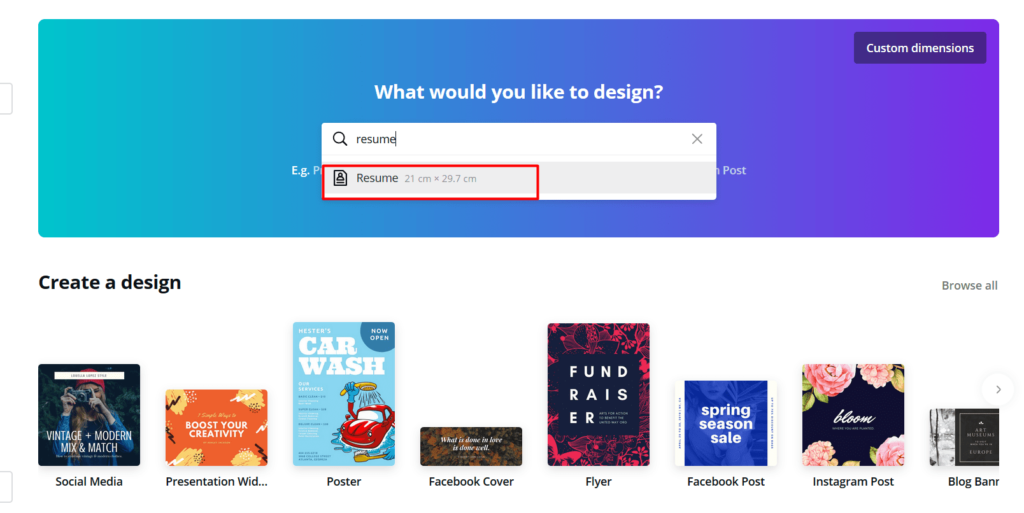
Canva is another great design tool that I don’t want to miss here especially for infographic type resume. It has a lot of pre-built design template for you including resume template. Most of the design, graphics, template are free to use while there is an option to upgrade to Canva for Work with $ 12 .95 per team member per month, & to Canva Enterprise by contacting Canva team.
All templates are easily customizable, and you can make a great design only with the free version. However, I like premium version Canva for Work but you can get more than expected with a free version, and if you like to test Canva for Work, you can upgrade for a 1-month trial. While you still being in the free version you can pay $1 to use some premium graphics. In addition to that, you can upload your image, customize the different color & shape, etc. for free. You don’t have any limitations on the number of design you can create using the free version.
As I mentioned earlier, Canva has a lot of pre-built templates for free, and one of them is a Resume template. To use that, sign up to their website and search “resume”, you will see one category in the drop-down search result. Select it and you will see lots of resume template, select one template that you like the most and customize as you like, fill your detail and you ready to go.
The downside of this is it may take time to know the interface. You can find step by step video tutorials about Canva by selecting design school within the Canva dashboard. What I can say here is once you in, you will not leave Canva for anything whether it is your creative resume or your social media graphics.
Website: www.canva.com
Here are some different types of online resume builder:
- Best Infographic type Resume Builders: Visme, Canva
- Best Text type Resume Builders: VisualCV, CakeResume, Zety, CV MAker, Hiration, Wozber, Resume.io
- Best Video type Resume Builders: Biteable, CV One, EasyPrompter
- Best Interactive type Resume Builders: WordPress, Wix, Adobe Spark, Blogger
If these online resume builder didn’t work for you, then you can search in online, you will find a lot of Resume builder that suits you.
ALSO, READ THIS TO UPGRADE YOUR SKILL FOR FREE:
- 6 BEST Online Job Searching Portal of Nepal 2019
- How to get Grammarly Premium for Free?
- Pluralsight Review 2019 | How to get Pluralsight Subscription for Free?
- How to Get Paid UDEMY Courses for FREE?
- How to get LinkedIn Premium & LinkedIn Learning for free?
- Blinkist Review 2019 & How to Get Blinkist Premium for free?
We actively post the day-to-day helpful information-related contents. If you ever encounter any issues, follow us at FACEBOOK and TWITTER and reach out there or you can comment down below.












