
LinkedIn Learning / Lynda Review updated as of Jan 2021.
One should never stop learning. Learning is an integral part of life’s journey. After all, the more you learn, the more you grow. But learning hasn’t always been easy. Until now.
Since the introduction of the internet, you can always learn at your fingertips and on-the-go, at your ease. There are numerous online learning platforms, to name a few, Coursera; Pluralsight, Udemy, Skillshare, Udacity, and edX. But wait, we missed one of the best online places; LinkedIn Learning.
In this in-depth review, we will share our insights on LinkedIn Learning, how much does it cost, the pros and cons, and whether it’s worth paying or not.
What is LinkedIn Learning?
Part of LinkedIn’s network, LinkedIn Learning is an online learning platform. Founded by Lynda Weinman in 1995, the platform was known as Lynda.com until 2017 and renamed to LinkedIn Learning after the Microsoft acquired LinkedIn — the parent company of Lynda.com.
Today, LinkedIn Learning features 15,000+ video courses related to business, technology, and creative skills. You can discover and explore the courses by subjects, software, and learning paths. And after the course completion, you are rewarded with a LinkedIn Certificate which you can add to your LinkedIn profile.
LinkedIn Learning Pricing: How much does it cost?
Before we dive into the features, the pros, the cons and whether LinkedIn Learning is worth the money or not, let’s discuss how much LinkedIn Learning really costs! Because at the end of the day, pricing and cost is the primary factor to determine the involvement in the platform.
Subscription Plans
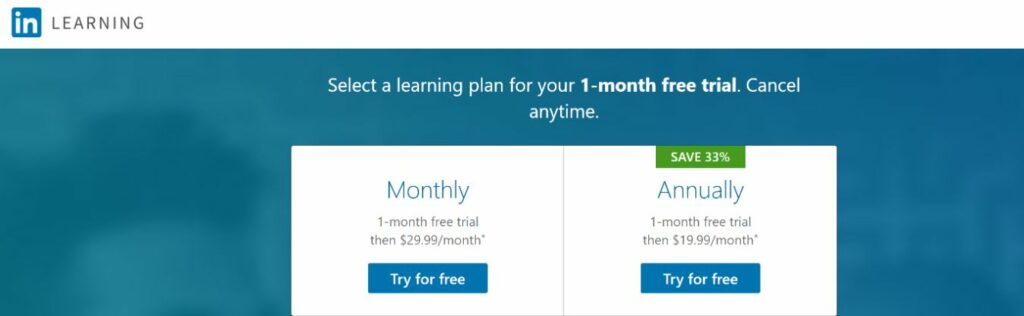
Under LinkedIn Learning’s subscription model, you don’t have to pay per course. In fact, for the price of $29.99 per month, you get access to 15,000+ expert-led courses. Moreover, if you go for the annual plan, the price is even more affordable and you save a whopping 33%, as the cost drops to $19.99/month, billed as $239.88 a year.
Both of the Monthly and the Annually plans have all the benefits. In addition, you will also get access to LinkedIn Premium Career features.
However, the LinkedIn Learning pricing (and the plan too) might differ depending upon the regions. In most of the regions, the Annually Plan is billed as $239.88 a year ($19.99/month) as mentioned above, and in some regions, it might be $299.88 a year ($24.99/month).
Individual ALC Courses with Lifetime Access
Starting March 27, LinkedIn Learning began testing the “a-la-carte” (ALC) model under which the learners are able to buy individual courses. Later, in May 2019, this testing was pushed site-wide and made official, and the individual courses start at $29.99 price.
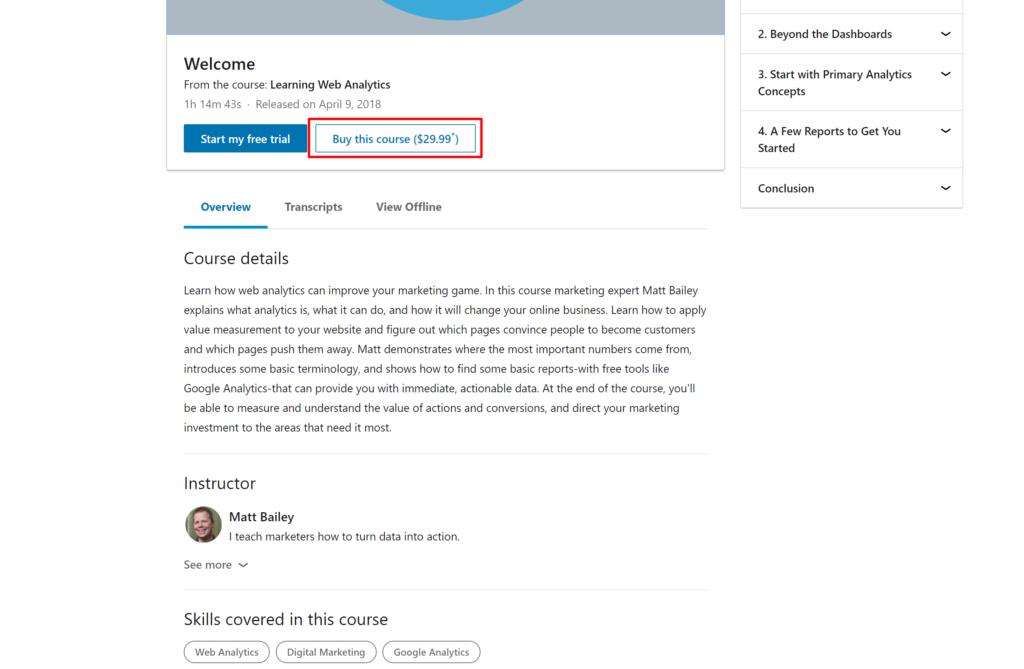
More importantly, if you feel skeptical about the platform and whether it will come handy or not, you can subscribe to no-commitment 1-month LinkedIn Learning free trial and pay only after the first month. The only complaint we have here is, LinkedIn Learning demands to register your payment details (credit/debit card) to subscribe to a free trial.
LinkedIn Learning Review: Getting Started
Since the platform is a part of LinkedIn’s network, you don’t have to separately register for LinkedIn Learning. You can use your same LinkedIn profile’s login credentials to sign into. And in any case, you have forgotten the LinkedIn profile’s password, you can either reset password or log in using a one-time sign-in link too.
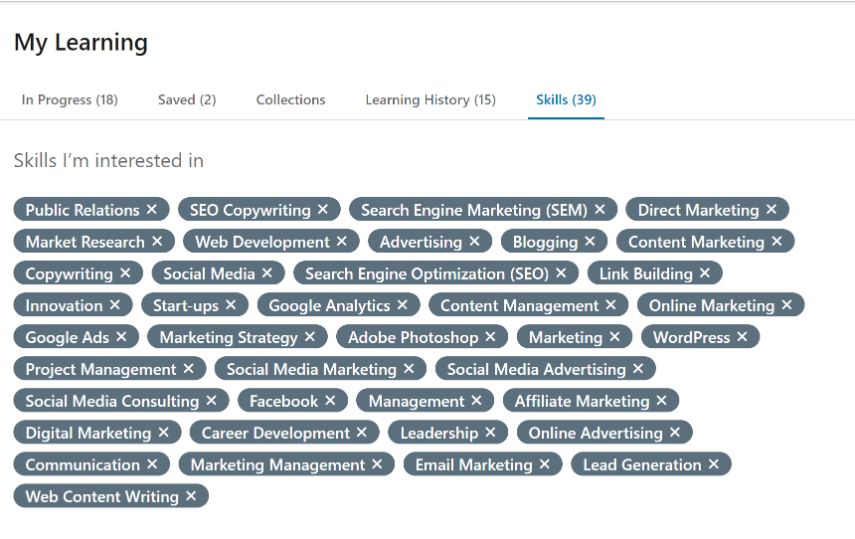
After you are logged in, the first thing you will be asked is to pick the skills that interest you, as these skills are used to curate and recommend tailored courses and content to you. You can skip this and can access anytime to either add or remove interested skills right from the ‘Skills’ under the profile icon’s drop-down menu.
Setting up the interested skills, you land on the platform’s homepage, here you will discover all kinds of courses specifically tailored for you. The top of the homepage showcases three featured courses, and under that a section to set a goal and track your learning progress.
There are other sections as well on the homepage to help you discover the courses.
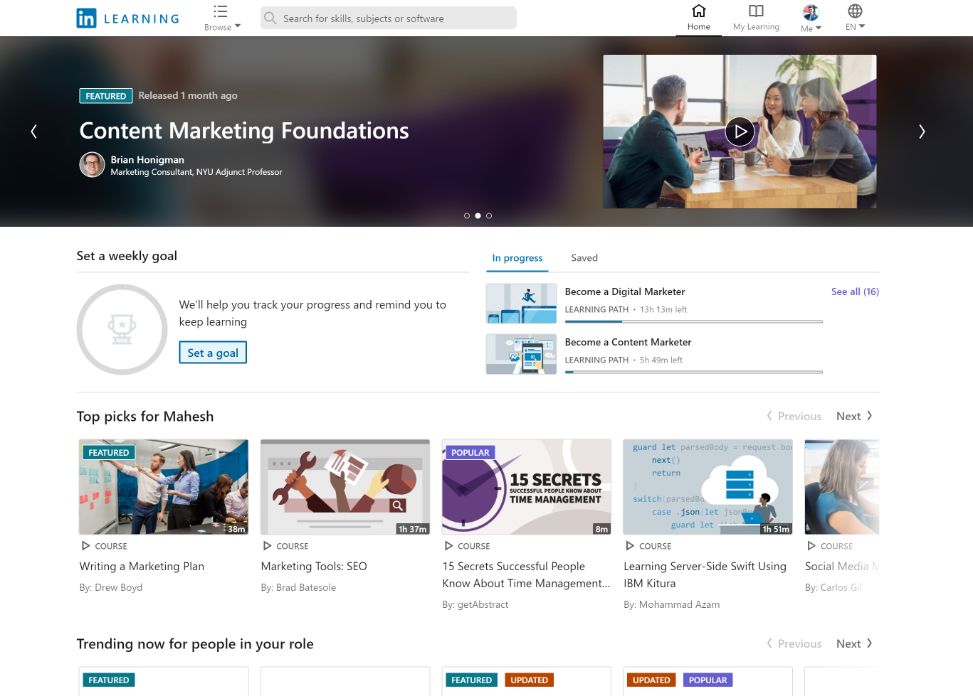
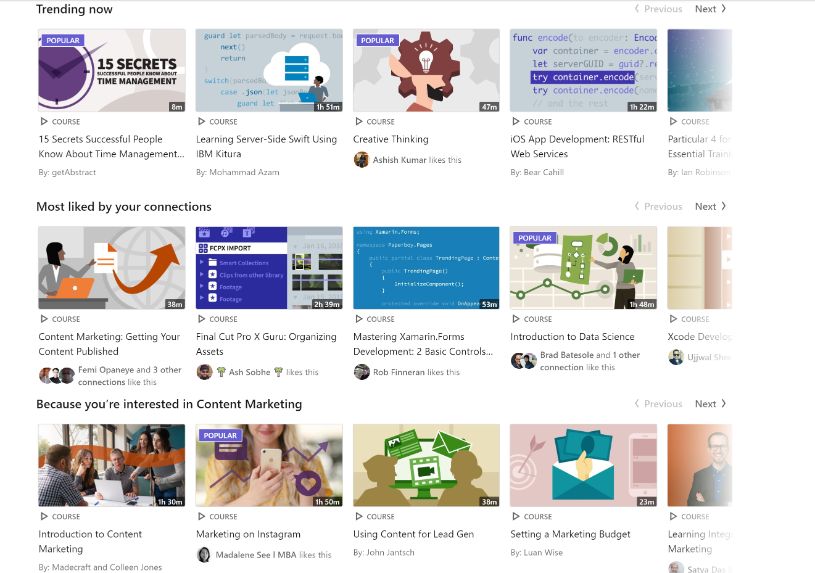
- Top Picks for you: Based on your skills, you will be recommended the top eight courses.
- Trending now: You will see a total of 12 trending courses matching your interests and skills.
- Most liked by your connections: Courses that your connections are interested in and liked are recommended here.
- Learn within 30 minutes: Basically, these courses quick tips and easy to hone your skills.
- Popular on LinkedIn Learning: Besides, trending courses, the courses that are popular LinkedIn-wide are recommended under this category.
- Trending now for your people in your role: The list of courses that people under the same role as you are attending.
- New Releases: The newly releases courses that match your skills and interests.
- Top courses based on your different skills: LinkedIn Learning helps to explore the courses to learn based on your different skills direct from the homepage. For example, if you are interested in Entrepreneurship, you will be recommended as “Learn Entrepreneurship, a top skill for people in your role”, or if you’ve selected ‘Communication’ skills as interest, it will recommend courses under “Because you’re interested in Communication”, and so on.
Moreover, if the homepage-recommended courses are not enough, or if you want to explore the wide range of courses, you can browse more skills-categorized content from the navigation bar under “Browse” drop-down menu. Not to mention, the search bar always works to find the courses on your interested topics.
LinkedIn Learning Directions
Aforementioned, LinkedIn Learning categorizes all of its courses under three skill categories; Business, Creative, and Technology. Furthermore, all these skills are branched into three different learning directions;
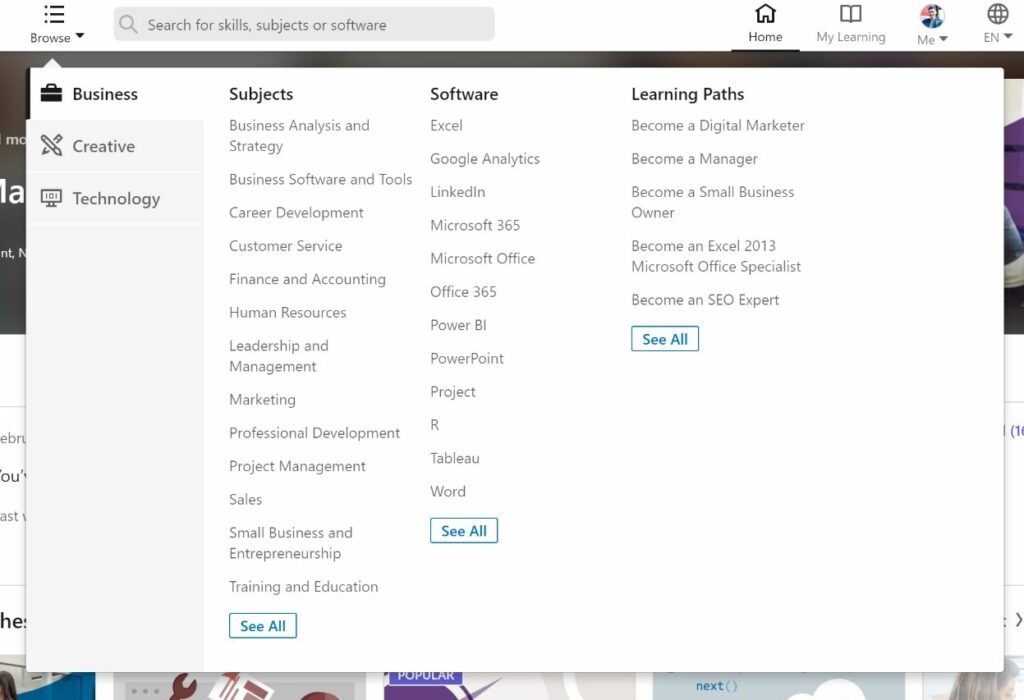
- Subjects – Supposedly, you are interested in learning a leadership topic, you can go for the “Sales” under “Subjects” of “Business skills”. You will come across all the results under the topic and learn.
- Software – Of course, there are tons of tools and software you should be able to handle and operate once you are involved in your desired role. LinkedIn Learning, at its best, lists all the courses that will help you master the software required for the skill. For example, for a good salesperson, one should know ins-and-outs of Excel, Google Analytics and similar software, so, head over to software and select Excel to learn from basic to expert level.
- Learning Paths – Probably, the best and most appreciated feature of LinkedIn Learning. The Learning Paths guides throughout the process, for not just becoming an expert on a subject matter or software, but all as a whole. The learning paths are a collection of courses in sequential order. For example, you can choose “Become a Digital Marketer” learning path to kickstart your digital marketing career.
How is LinkedIn Learning different from free YouTube courses?
YouTube being a free platform and tons of experts and people uploading learning videos, it would be no surprise if you ever browsed YouTube to learn skills. However, the downside to using YouTube as a learning platform is, most of the content isn’t of high quality and even if they are, the videos related to topics are scattered and obviously, bookmarking the specific section and adding notes directly on the video courses aren’t possible either.
This is where a platform such as LinkedIn Learning shines because the downsides we discussed when using YouTube as a learning platform are addressed.
LinkedIn Learning (Lynda) Competitors and Alternatives
LinkedIn Learning Review: Is it worth the money?
For a price as low as $19.99 per month (annual plan) and as high as $29.99 a month, to any subscribers, the question arises, is it really worth the money? Well, that’s what we are for, to decode the mystery and help you make a choice for yourself.
One thing we are sure, since LinkedIn Learning has an approval process to screen and select the instructors, the quality is assured and maintained as best possible. But what else other than that?
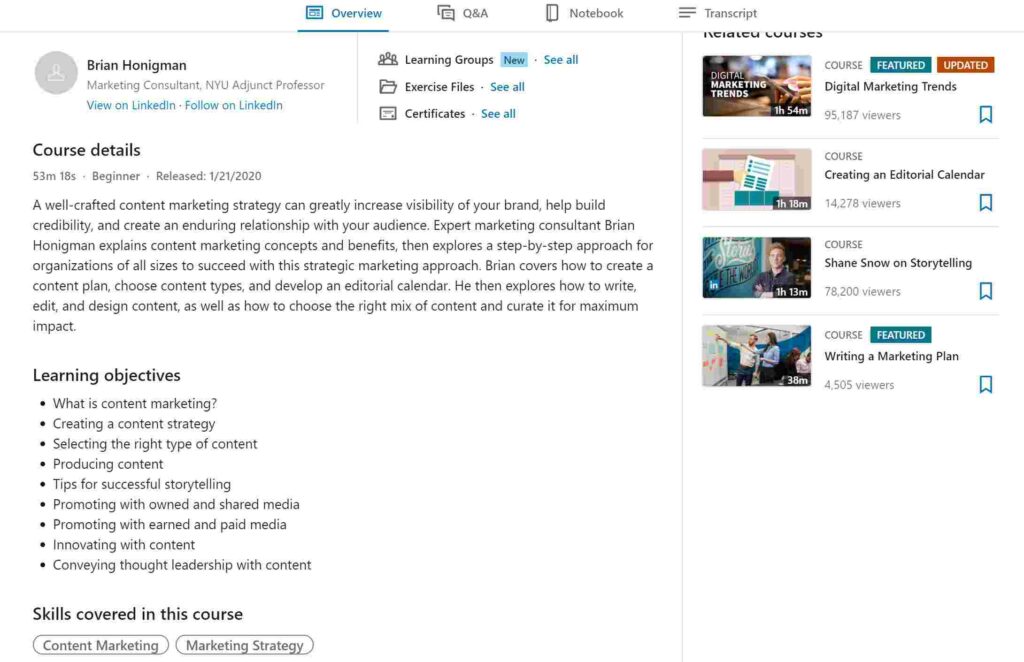
The platform has a wide range of courses to learn from with an easy-to-navigate interface. Any new users who landed on the homepage can select the desired courses based on the picked skills interest and get going. Moreover, the learners are provided with detailed information about the courses’ such as course details, length, difficulty level, release date, skills covered in the course, LinkedIn members that watched and liked the course, viewers’ area of industry and much more. You can set your goals, track your progress, engage with the instructors, and make bookmarks and notes for future reference. And for the learners who like learning on-the-go, they can use LinkedIn Learning mobile app, download courses and watch offline.

LinkedIn, being a professional platform, you come across people of your field and interests. And LinkedIn Learning’s “one-click add course completion certificate” to your LinkedIn profile can play an important role to set a positive impression on hiring managers or anyone who’s viewed your profile — as proof of skills as well as a proactive learner and growth seeker.
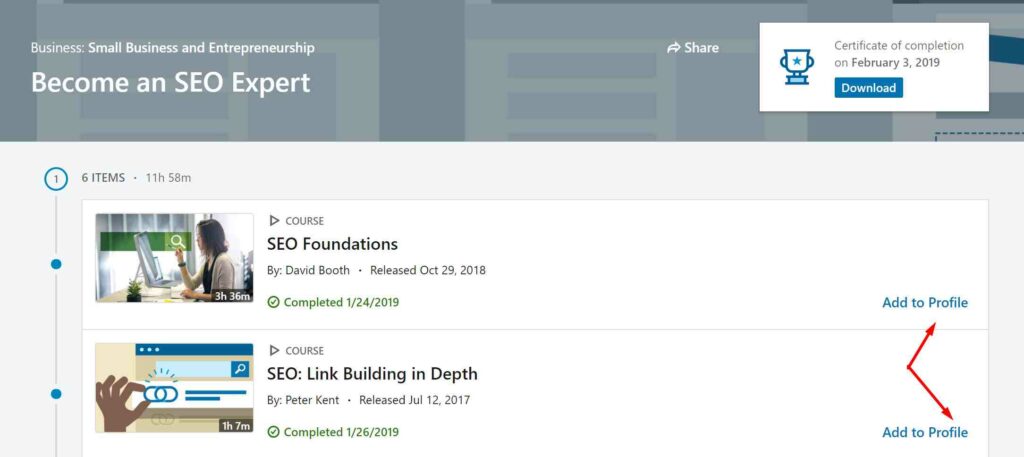
Besides, once subscribed to LinkedIn Learning plan, you get to enjoy LinkedIn’s Premium Career features, which includes; 3 InMail messages to reach out recruits and hiring managers, access to who’s viewed your profile, salary and job insights, and standing out as a Featured Applicant when you apply to jobs.
LinkedIn Learning isn’t all perfect, though!
However, putting all the LinkedIn Learning’s best aside, the platform has some areas to be improved too. The e-learning platform like Coursera where many courses are free to learn from, the users have only to pay to access graded assignments and certificates. The certificates are from some of the reputed institutions such as Stanford University, University of London, Penn Engineering, and not to forget, Coursera grants a financial-aid / scholarships to those who can’t pay for the course and certification. But LinkedIn Learning doesn’t do any of this.
Furthermore, review and rating of the courses make a difference whether you utilized your time or wasted it. For example, you find the course was a waste of time (or not impactful as expected) only after you have spent half an hour just because you enrolled the course judging from its course title, description, and viewer number. Though the platform shows the number of members watched and liked the course, likes (as a parameter) aren’t always the best way to showcase the effectiveness when compared to review and rating.
Another drawback we would point out; no access to already-completed courses and learning paths once the subscription is over. Its understandable and obvious, allowing the users to join the on-going courses, download completed courses isn’t possible to offer once the subscription ends. But still what LinkedIn Learning could do is, they could allow the users to access and revise the already-completed courses and learning paths. In fact, improving and resolving this single downside can push LinkedIn Learning as one of the most recommended online learning platforms.
But to counter this to some extent, LinkedIn Learning, starting May 2019, pushed the “a-la-carte” model in addition to the existing subscription model. Under the “a-la-carte” model, the learners can buy any eligible singular courses with lifetime access.
All in all, weighing the best LinkedIn Learning can offer and areas to improve, we would not hesitate to recommend the platform to our readers. LinkedIn Learning can be your best choice if you’re looking to learn new skills at an affordable price.
Is LinkedIn Learning really free?
Just after this long discussion and review on LinkedIn Learning’s features, pricing, ease of use, content quality, and whether it’s worth the money or not, how would it feel if we tell you can celebrate the LinkedIn’s generosity and learn on the platform for free? Amazing, right!

Exactly, that’s why we have wandered the corners of the internet and shared the information on how to enjoy the LinkedIn Learning for free for even up to 3 to 6 months. Just joking, all the information is already available on the Microsoft Visual Studio Subscription page. However, here’s the catch, you have to have subscribed to Visual Studio Annual Subscription to qualify for LinkedIn Learning free 3 or 6 months benefits. You should check out a detailed report on LinkedIn Benefits: Enjoy 3 or 6 months of LinkedIn Learning For Free.
So, yes, besides a 1-month free LinkedIn Learning trial, the platform is free to learn if you are eligible and meet the required criteria.
LinkedIn Learning Review: Wrap-up
To wrap this 2000-word long LinkedIn Learning review, down below we’ve listed pros and cons in a TL; DR format. These main points will, of course, help you decide whether LinkedIn Learning is worth the money or not.
LinkedIn Learning Pros:
- Easy to navigate interface
- Expert-led courses with transcripts
- Regularly updated content
- Set learning goals and track progress
- Separate Q&A section to ask questions related to courses and browse the answers
- Take bookmarks and notes at the specific course section
- Responsive instructors and mentors
- One-click add Skills and Course Certificate to LinkedIn profile
- LinkedIn’s Premium Career perks
- Has a generous no-commitment 30-days free trial subscription
- Freedom to purchase lifetime access to individual courses under “a-la-carte” model
LinkedIn Learning Cons:
- No accredited certification
- No option to rate and review courses
- No access to already-completed courses and learning paths once the subscription period is over.
Try Out 1-Month Free LinkedIn Learning
Do you think we missed to cover anything specific in our “Linkedin Learning / Lynda Review”? If yes, please let us know down in the comments.
LinkedIn Learning Frequently Asked Questions
In this section, we will cover all the frequently asked questions with answers on LinkedIn Learning.
Lynda.com, first launched in 1995, was later acquired by LinkedIn in 2015 and renamed to LinkedIn Learning in 2017. This brings to the fact, Lynda and LinkedIn are the same. And when Lynda.com visited and proceed to register or sign in, you are redirected to LinkedIn Learning.
Just like you get a 30-day free trial when you first join the LinkedIn Learning platform, you are automatically subscribed to Lynda too for free. And yes, Lynda and LinkedIn Learning being the same, Lynda is free with LinkedIn Premium.
LinkedIn Learning (Lynda.com) comes for $29.99 a month for a monthly plan and $19.99 a month for a $239.88 annual plan. Moreover, you can buy “a-la-carte” (ALC) courses with lifetime access starting at $29.99 per individual course.
For those who are ever-learning and enjoy learning on-the-go, LinkedIn Learning is definitely worth the money. Courses by industry-led experts, skills from LinkedIn Learning / Lynda can play a vital part for job seekers and get attention from hiring managers. Read the above review to get a clear picture.
You can get a generous a 1-month free trial to try out LinkedIn Learning or Lynda platform. Moreover, the Visual Studio subscribers can even get to 3 or 6 months of free LinkedIn Learning and LinkedIn Premium.
No, it isn’t. LinkedIn Learning certification is an indication of the member the initiated the course on the platform and completed it. LinkedIn Learning Certificates of Completion aren’t the same as a university degree and not endorsed or recognized by 3rd parties.
More in Reviews:
- Wondershare Filmora9 Review: Powerful video editing tool at an affordable price
- Dashlane Review 2020: Is Dashlane Safe & Secure to Use?
- 4 Best Online Resume Builder in 2020
- Grammarly Review 2020: Is Grammarly Safe?
- Pluralsight Review 2020: Is Pluralsight worth the money?
- Blinkist Review 2020: Read Books in 15 mins













