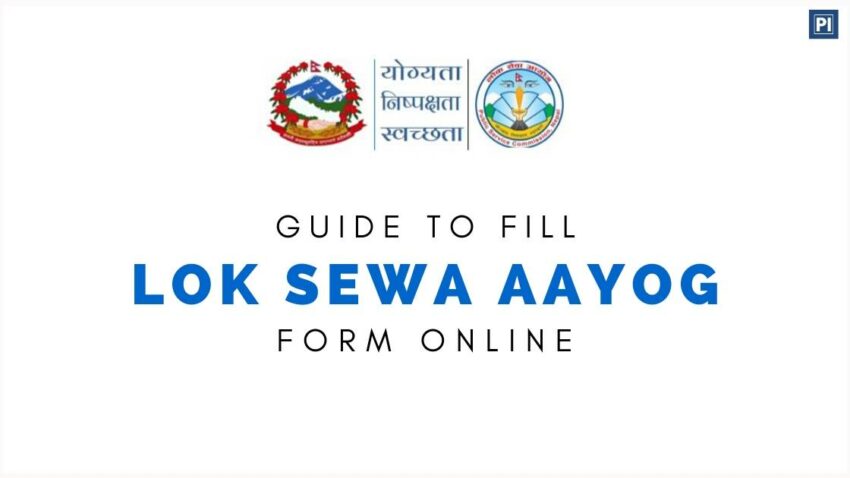
Lok Sewa Aayog has announced vacancy for various positions for this year 2076 / 2019. And to make filling the form online easy, we have covered the topic “How to Fill Lok Sewa Aayog Application Form Online?”
Lok Sewa Aayog/ Public Service Commission (PSC) was established in Nepal on 15 June 1951. The main purpose of the formation of the Public Service Commission is to hire skilled manpower from all over the nation on the behalf of the Nepal Government to carry out the administration operations in an effective manner. Whenever any sort of human resource is required for the nation there’s a vacancy notice announced officially by Public Service Commission. The notice consists of vacancies for numerous positions. Every skilled and qualified individual can apply for the Government job/vacancy through Lok Sewa. However, there will be certain criteria to qualify such as age, academic qualification, Medical clearance, and other job factors. And, you need to upload the necessary certificates for verification. In addition to that, you will need to submit a certain amount of money (registration fee) as a final step.
For the selection, Lok Sewa Aayog (PSC) conducts the examination as per the Public Service Commission (Procedure) Act, 2066 B.S. They will be conducting either of the following methods:
- Open Competitive written exam
- Open Competitive practical exam
- Interview
Said that Lok Sewa Aayog has opened the vacancy for the various positions for this year 2076 /2019 and the deadline for the submission is set for Poush 1, 2076. The application form for the Lok Sewa Aayog can be filled online from the PSC official website. However, for some new candidates, filling up the form online might seem difficult, and which is why we’ve prepared a comprehensive tutorial on “How to Fill Lok Sewa Aayog Application Form Online?”
Required Documents
- To fill-up the form, you must have these documents:
-
- Academic Certificates (all academic certificate SLC, +2 or Bachelor, etc.)
- Training Certificates (If you have any)
- Professional Council Report (Medical Council Report required only for Health Service related post)
- Passport size photo
- Scanned Signature
- Citizenship
- Inclusion Group Certificate (Dalit, Aadibasi/Janajati, etc.)
Lok Sewa Aayog Application submission process consists of two steps, one is creating an account in the Lok Sewa Aayog portal (Public Service Recruitment Management System ) and applying application to a particular job vacancy. Once you have created an account in the Lok Sewa Aayog portal, you can submit all applications through the same account. And, if you already have an account in the Lok Sewa Aayog portal, you can skip the first section and directly go to the next section “How to fill Lok Sewa Aayog Application Form Online?”
Table of Contents
How to create an online account in the Lok Sewa Aayog portal?
STEP 1: Account Registration
Before you fill the form, you need to register your account. If you are a new user then you have to create a new account and then only you can Sign In. But if you have already created Lok Sewa Account, then you can Sign In with your old account as well. For creating a new account, follow the steps given below.
- For Lok Sewa Aayog 2076 Online Application Form: Click here
- This will direct you to the Public Service Recruitment Management System’s official page.
- Click on Sign Up for the registration and follow the instruction below. If you already have an account on the platform, you can click on Sign In option and enter your username and password.
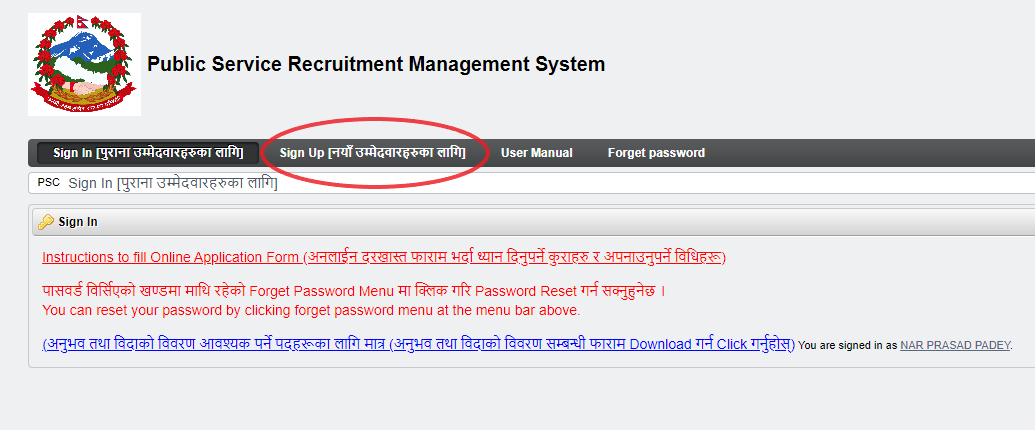
- On the registration page enter all your details and click on Save.
You have to enter your name, Father’s Name, Mother’s Name, Grandfather’s Name in Nepali. To type in Nepali you can use: Type in Nepali
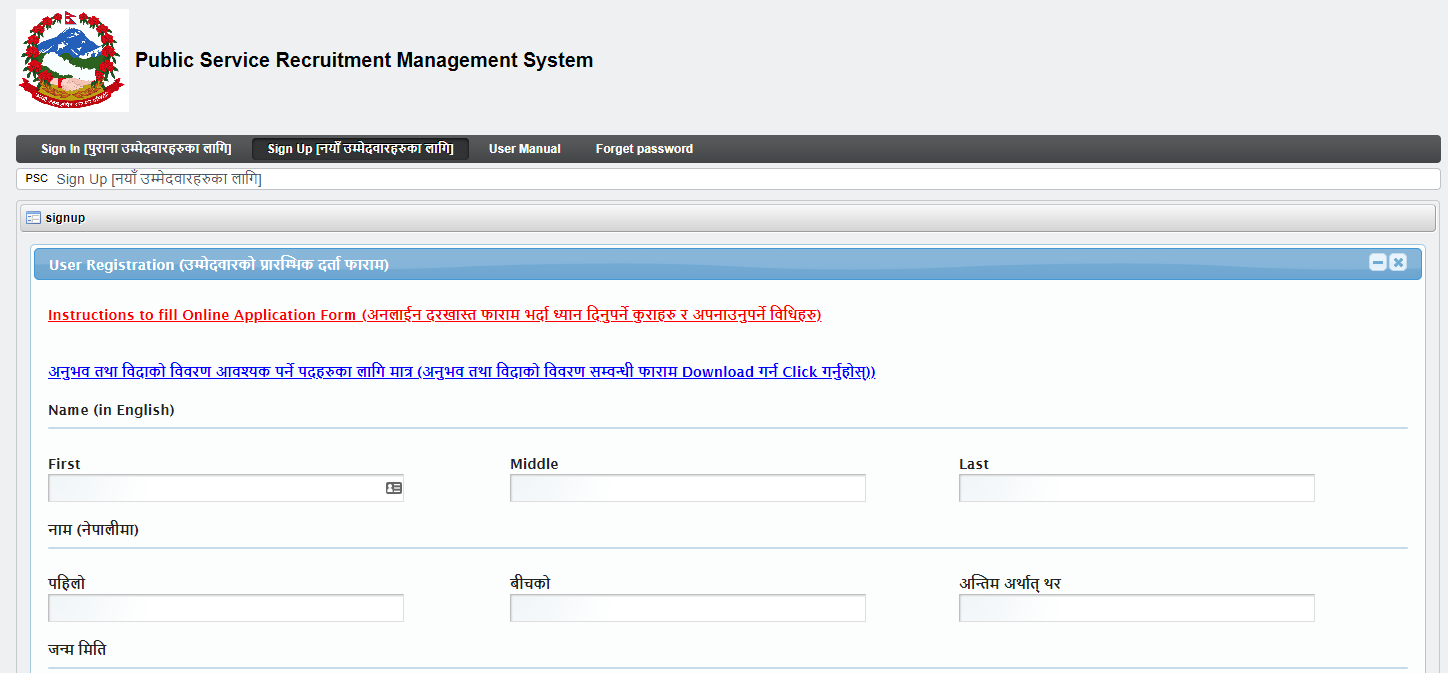
- After filling all the data click on the Save button. A confirmation message will be displayed as shown.
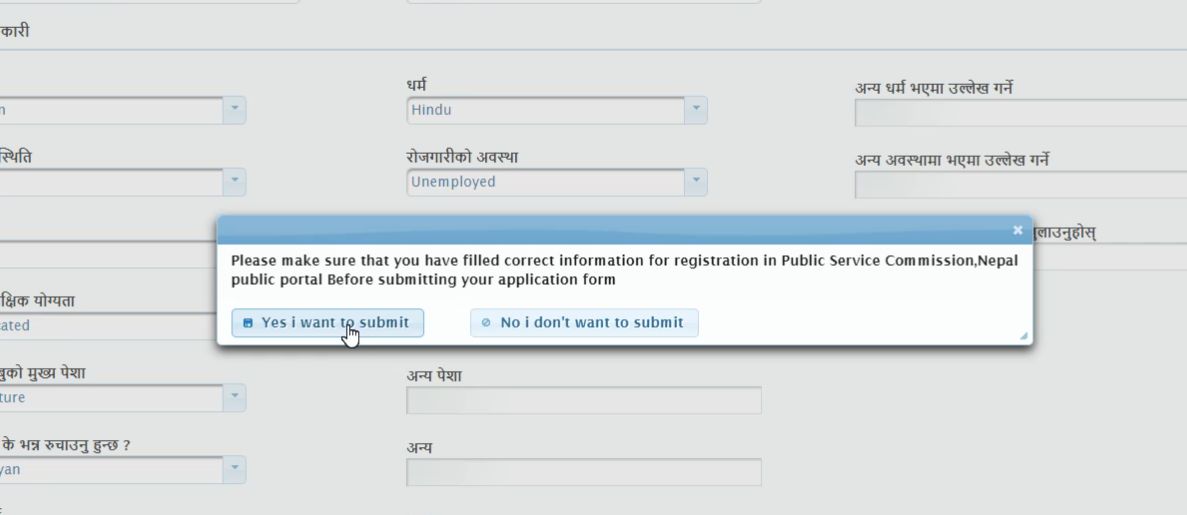
- Registration Process will be completed if you click on ‘Yes I want to Submit’ button.
- Then your username and password will be displayed.
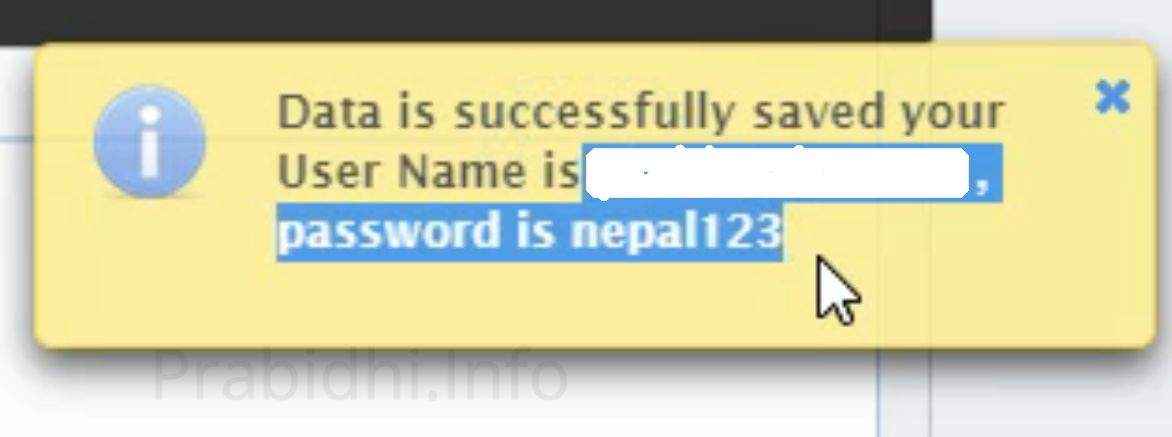
- Username and password will also be sent to your mobile number specified in the registration form.
STEP 2: Changing Default Password
When you sign in for the first time, you will be directed to the password changing page. Here you have to change your default password. This step is mandatory.
To change the password follow these steps:
- Click on Sign In option as shown in the figure below.
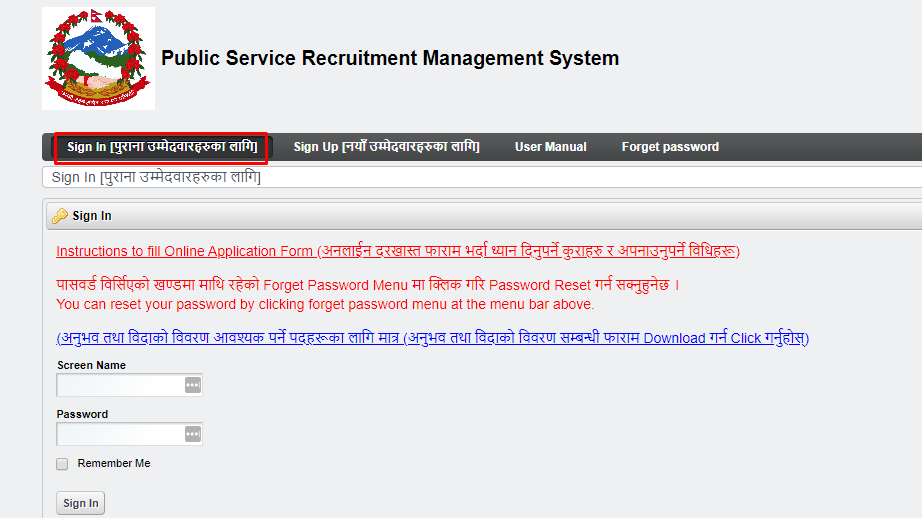
- Now, enter your username and default password given in STEP 1. Then, click on the Sign In. This will direct you to a new password-setting page.
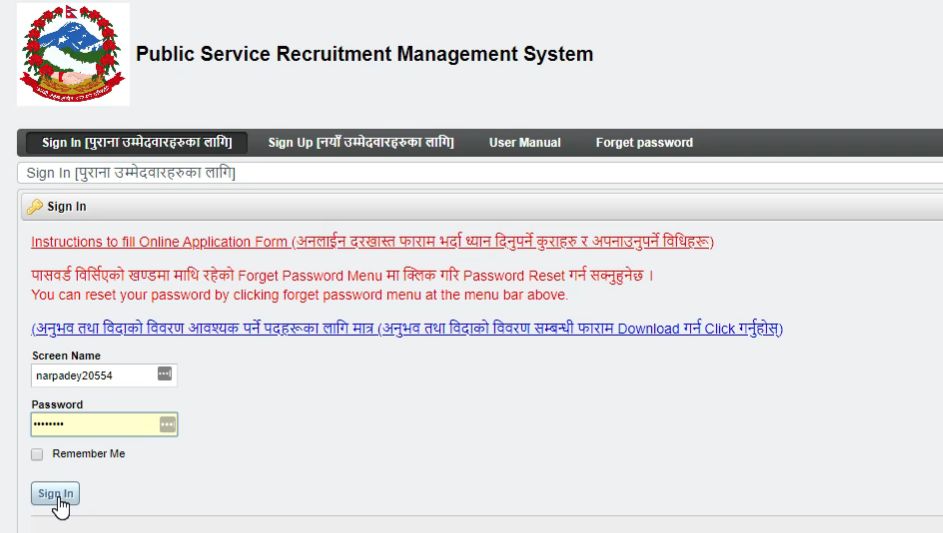
- Now, enter your new password and click, Save. This is the password you will use to login next time.
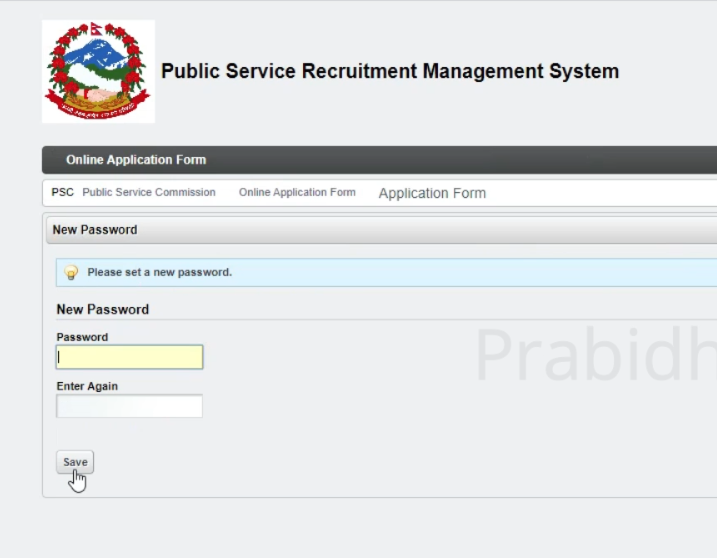
Then you will be asked some security questions. Choose the answer carefully so that you can remember easily. These questions and answers will be used to recover your account in case you forget your password, so, it would be best to save these security questions and answers somewhere safe.
After successfully changing the password, you will automatically be signed in to the portal.
If you already have an old account, just sign in with username and password and proceed.
Note: Password should be a minimum of 8 characters long and the maximum limit should be 30 characters Password should have at least 1 special character and 1 number and 1 alphabet in Password.
How to fill Lok Sewa Aayog 2076 Application Form Online?
STEP1: Applicant Login
Go to Lok Sewa Aayog portal here and Sign In with username and password. If you have just registered a new account, then you will be automatically logged in after changing the default password.
After successfully login, Lok Sewa Aayog portal, you will find different tabs like Dashboard, Personal, Extra, Contact, Education, Training, Professional Council, Experience, Upload, Preview, Submit and Payment. You have to fill all fields in the respective tabs.
STEP 2: Applicant Dashboard
First, you will be directed to the dashboard tab where you will get all list of currently applicable vacancies. Here you can check the all currently available vacancy list. Now, click Next to proceed.
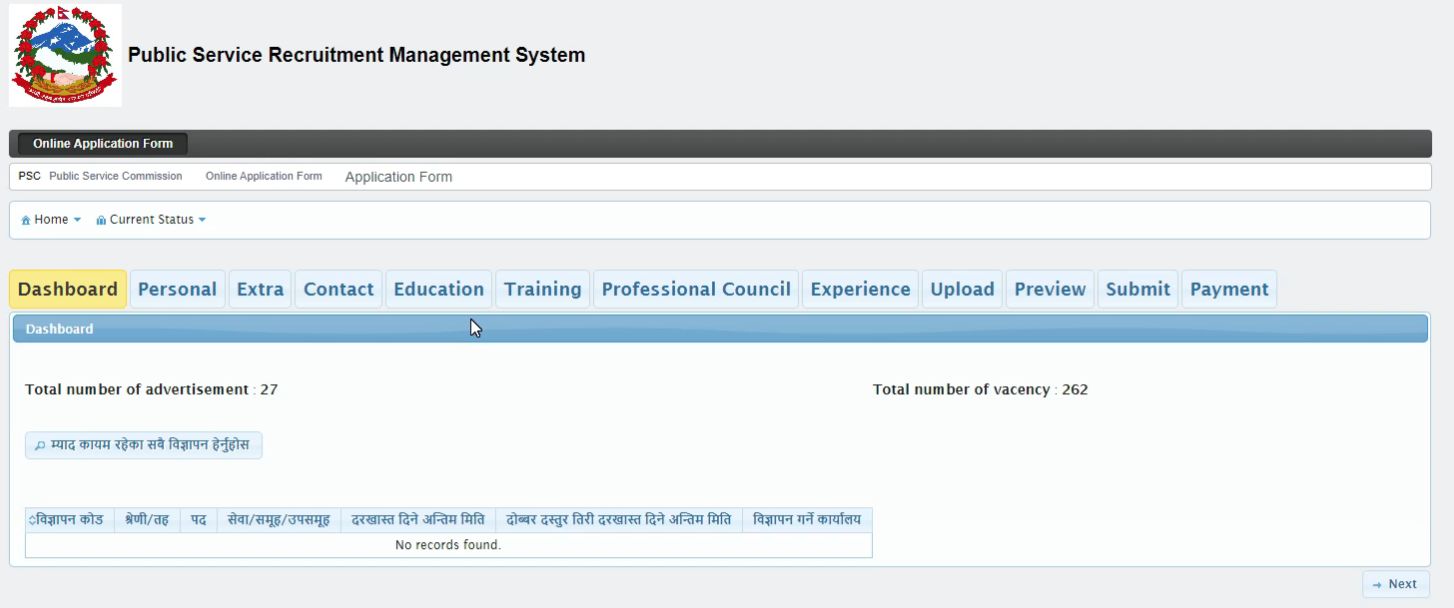
On the next tab, you will find the Personal and Extra tab.
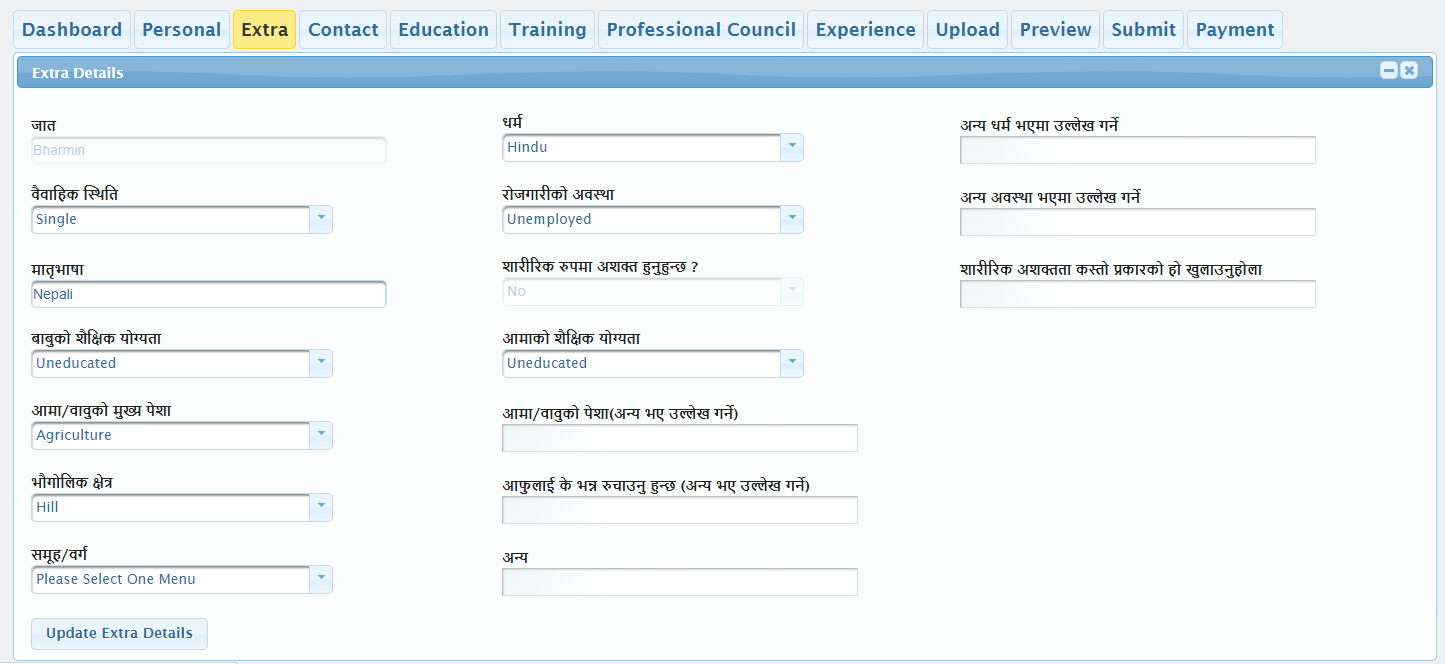 The Personal Tab and Extra Tab will be automatically filled with the data that you have entered in the registration process. You can edit the Extra tab if there’s any mistake. After editing the tabs, you have to update by clicking the update Extra Details button and, click Next.
The Personal Tab and Extra Tab will be automatically filled with the data that you have entered in the registration process. You can edit the Extra tab if there’s any mistake. After editing the tabs, you have to update by clicking the update Extra Details button and, click Next.
STEP 3: Contact Tab
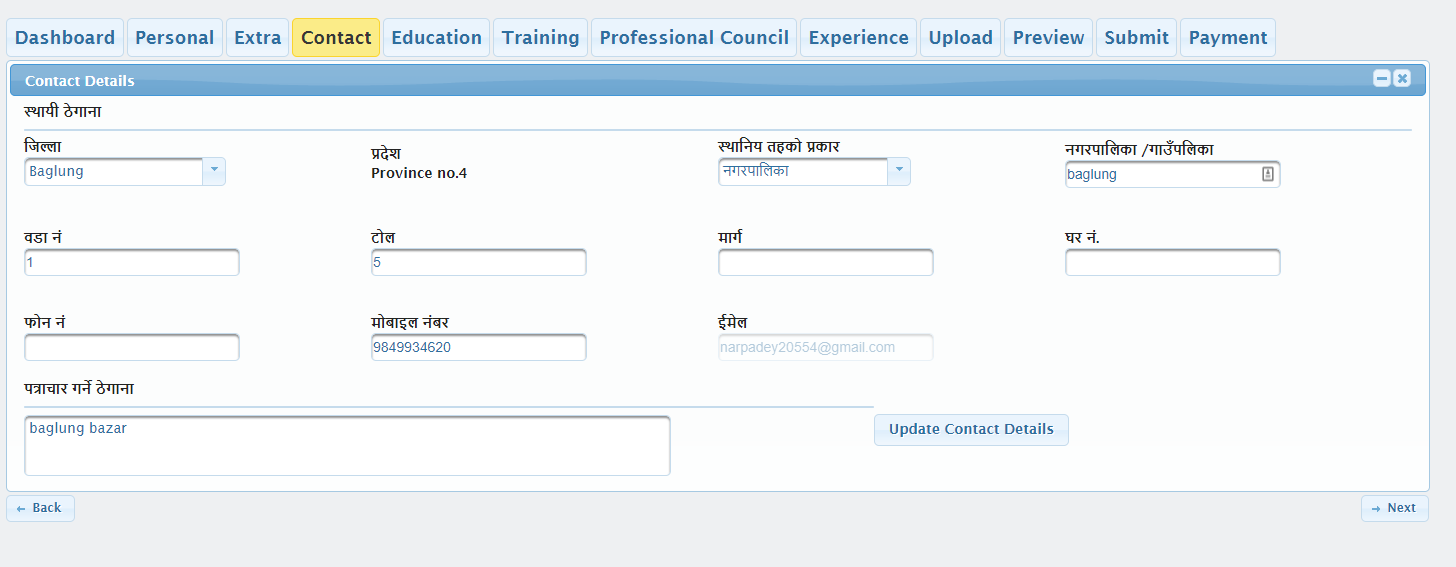
Contact Details consists of your address details like Province Number, VDC details, Postal Address, etc. Fill the contact details and click on Next. You will be directed to the Education Tab.
STEP 4: Education Tab
On the education tab, enter your academic details. To add new details, click on ‘Add New Details’. Then, a secondary window will appear. Fill all the necessary details.
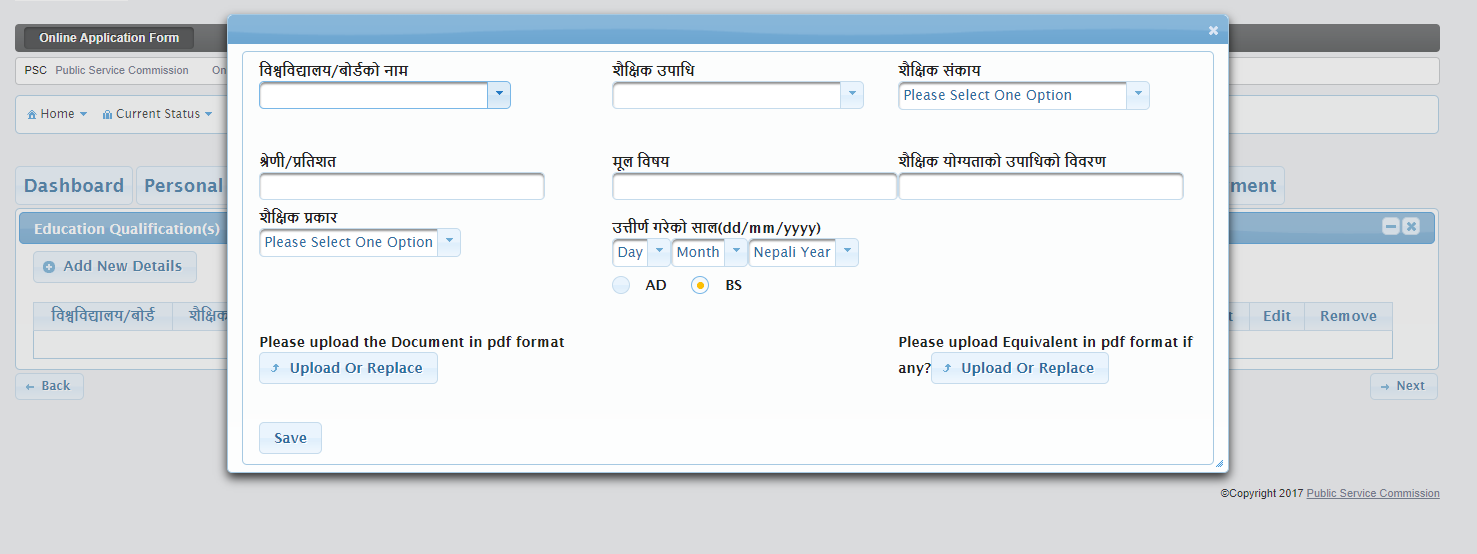
Here, you will also need to upload your academic documents. Your documents/ certificates must be in PDF format.
To upload your document, click on ‘Upload or Replace’. 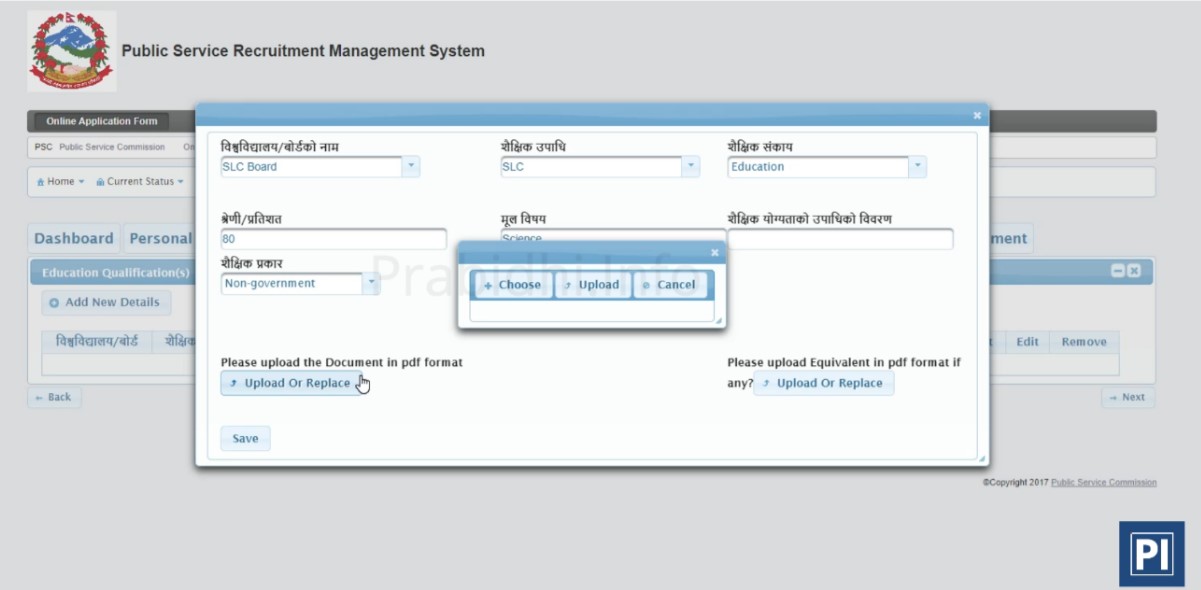
Then, click on ‘choose’ option. Now select the document you want to upload. And, click on ‘Upload’. After that, click Save, a confirmation message will appear on top.
To check or verify the uploaded document, click on the pdf icon. It will open the uploaded document.
To change the uploaded document or details, click in the ‘edit’ option.
How to convert word documents to PDF format?
If you have your certificates as a word document, convert them to PDF format using the following tools:
How to convert certificates to PDF format?
First of all, take a clear image of the certificates/documents. Then you can use the following tools to convert them in PDF format.
NOTE: Your PDF document must be less than or equal to 300 KB.
If you have studied abroad then you have to get the Academic documents equivalent (Equivalency certificate) from Nepal Education Board. Then, you need to submit those on ‘Please Upload Equivalent in pdf format, if any?’ option.
STEP 5: Training Tab
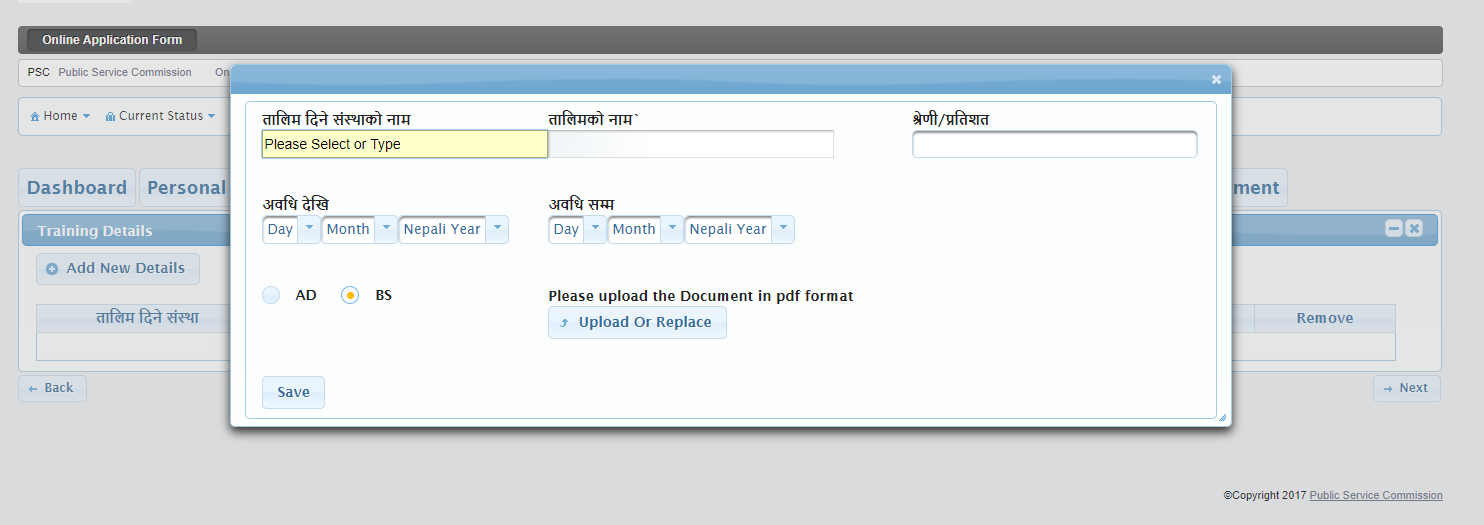
For the training tab, you can fill any of your training session details along with your training certificate. If you do not have, you can skip this and click on Next. But, sometimes training is mandatory for certain vacancy so read the instructions carefully in the vacancy notice.
STEP 6: Professional Council Tab 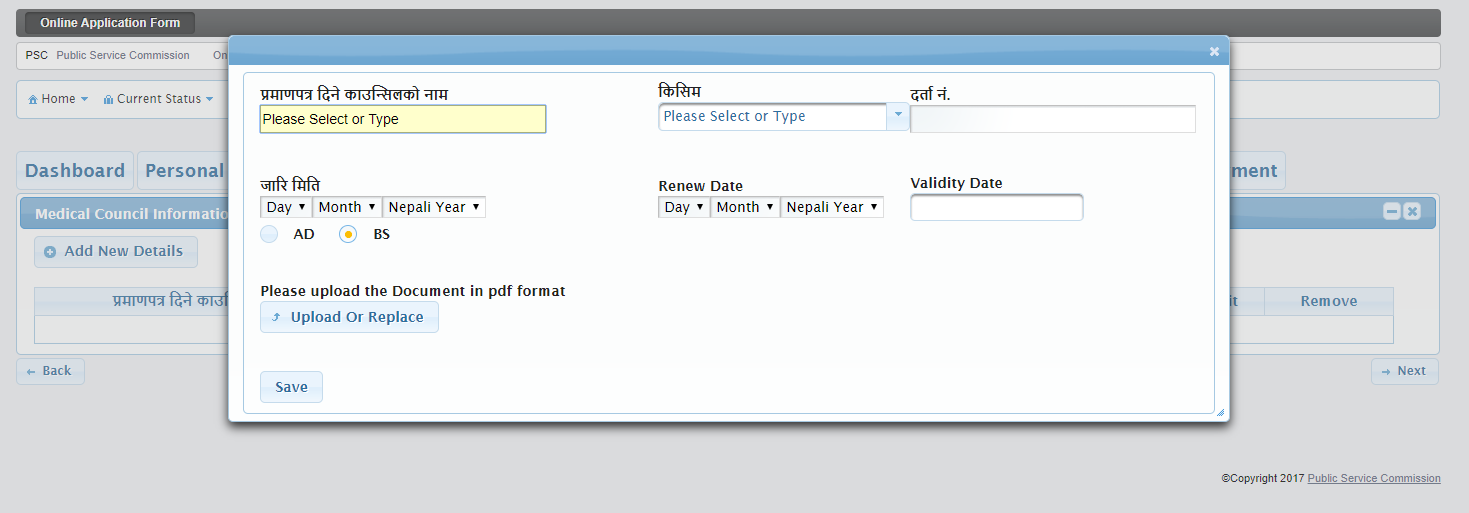
Only candidates applying for the posts related to Health Service need to fill this section. Everyone else can skip this section. And, if you are applying for any post related to Health Service, You must submit your Medical Council Report in PDF format.
STEP 7: Experience Tab
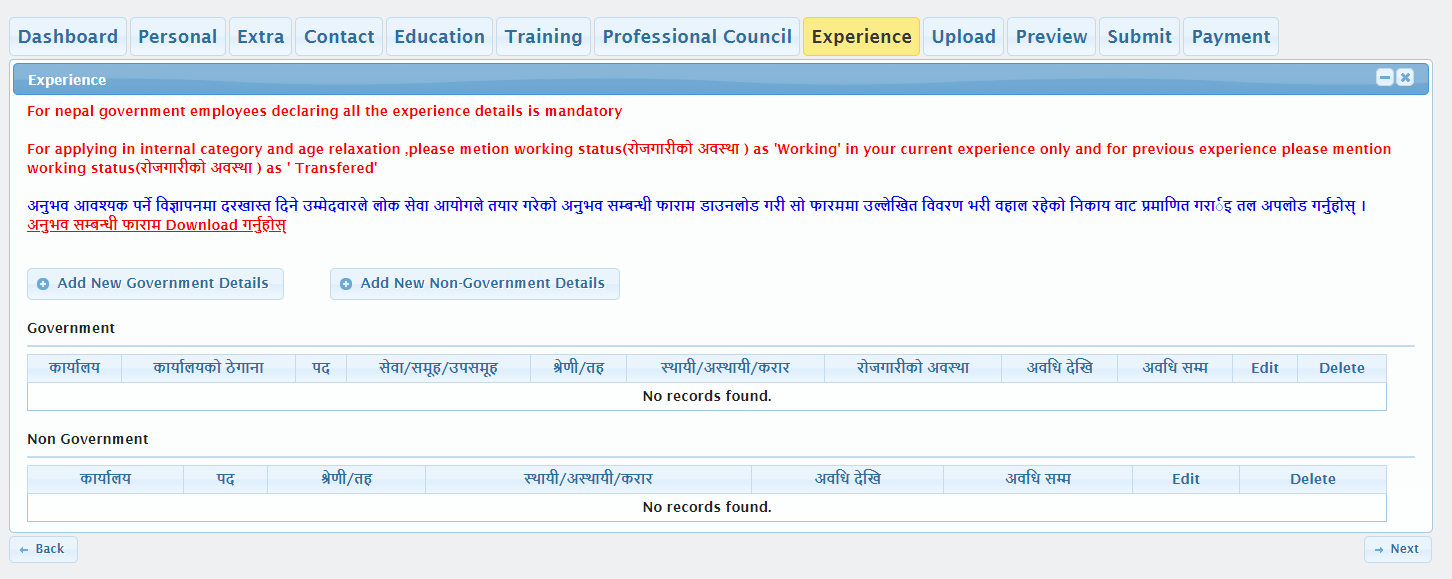
If you are an existing Government employee and applying for promotion (badhuwa) or another job then it’s mandatory for you to fill this experience section. You have to fill your Government Job details on the ‘Add New Government Details‘ option and, Non-Government job in the ‘Add New Non-Government Details’ option. For others, it’s not mandatory.
Then click on the Next button.
STEP 8: Upload Tab
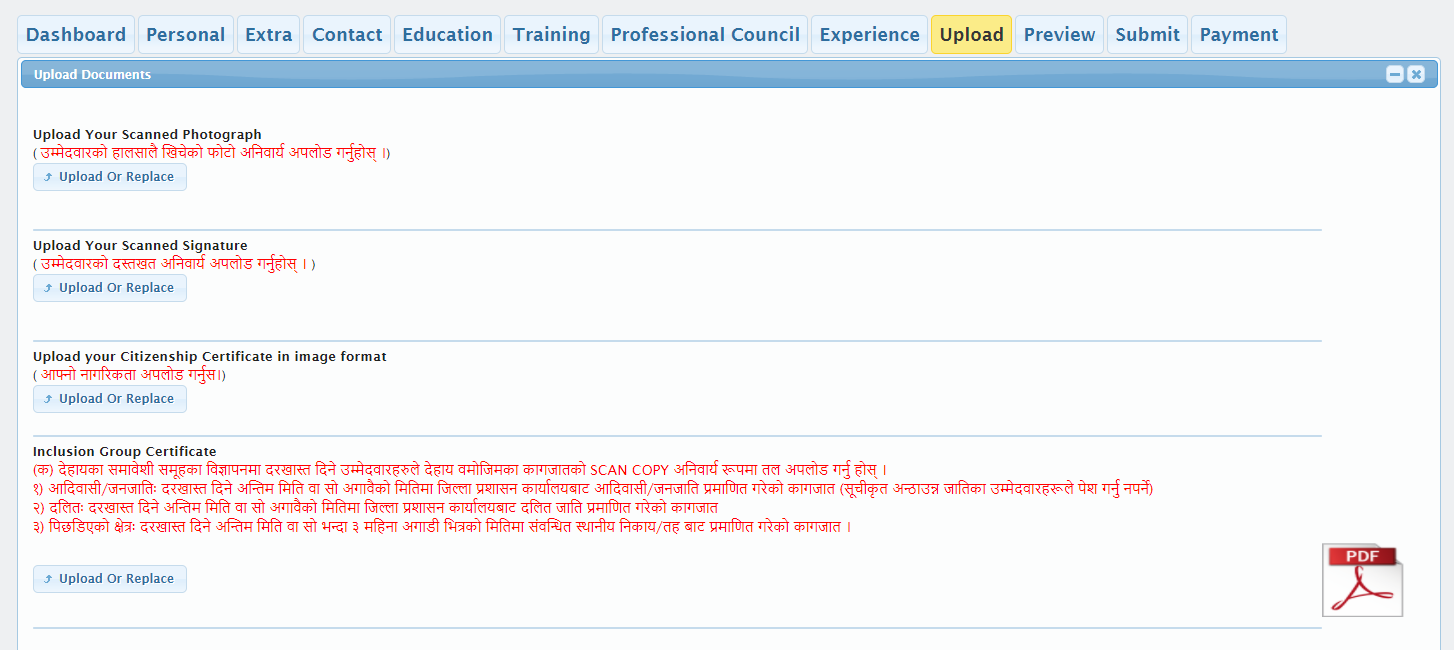
On the Upload tab, you are required to upload your:
- Scanned Photograph: You have to upload your passport size photo in jpg format. It should be less than 50 KB. If you already have a passport-sized photo, you can upload it. If not, you can create a passport-size photo by following the steps mentioned in this post: How to make a passport, auto-size photos from mobile for free?
- Scanned Signature: For a scanned signature, you can simply take a picture if your signature on the blank white paper and upload it. You can scan your signature with the following application.
- Citizenship Certificate: You must upload your citizenship in JPG format.
- Inclusion of Group certificate: If you have documents related to Dalit, Janajati, Aadibasi, etc then you must submit those documents as well.
To upload your document, click on ‘Upload or Replace’. Then, click on the ‘choose’ option and, select the document you want to upload. Then, click ‘Upload’.
Now, click Next.
How to Scan your Photo/ Signature?
You can easily scan your photo, document, signature, etc. and create a jpg, pdf file by using your mobile using the following application:
How to resize (optimize size) of your Photo/Image?
You can easily resize your image and create an image of fewer than 50 KB size as required, by using the following tools:
- NOTE: Your photo, scanned signature and Citizenship must be in JPG format and less than 50 KB. You have to upload scanned photos and scanned signature.
STEP 9: Preview Tab
On the preview tab, all your previously entered information will be displayed. Verify it. If you find any mistake, go to the previous tab and make corrections. If everything is fine, click Next and go for the submission.
STEP 10: Submit Tab
At Submit Tab, you have to select the vacancy you are applying for.
- For this, view all vacancies by clicking “म्याद कायम रहेका सबै विज्ञापन हेर्नुहोस”.
- Then all advertised posts with details will be displayed.
- Now, select the relevant vacancy from the list.
- After the selection of vacancy, you will be presented with the option of types like Khulla, Mahila, Janajati, Madeshi, Dalit, etc. Now, select all the options relevant to you.
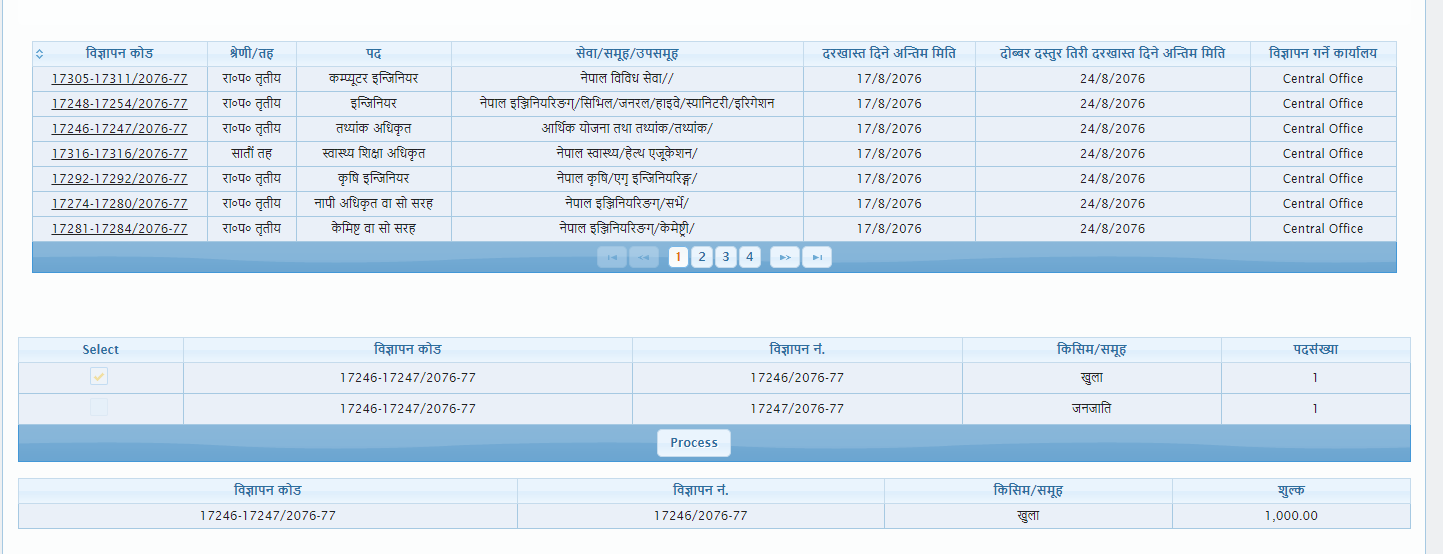
- After that, click on ‘Process‘, and more details are given. Scroll down and fill all fields to confirm your minimum requirement.
- Also, select the examination center relevant to you.
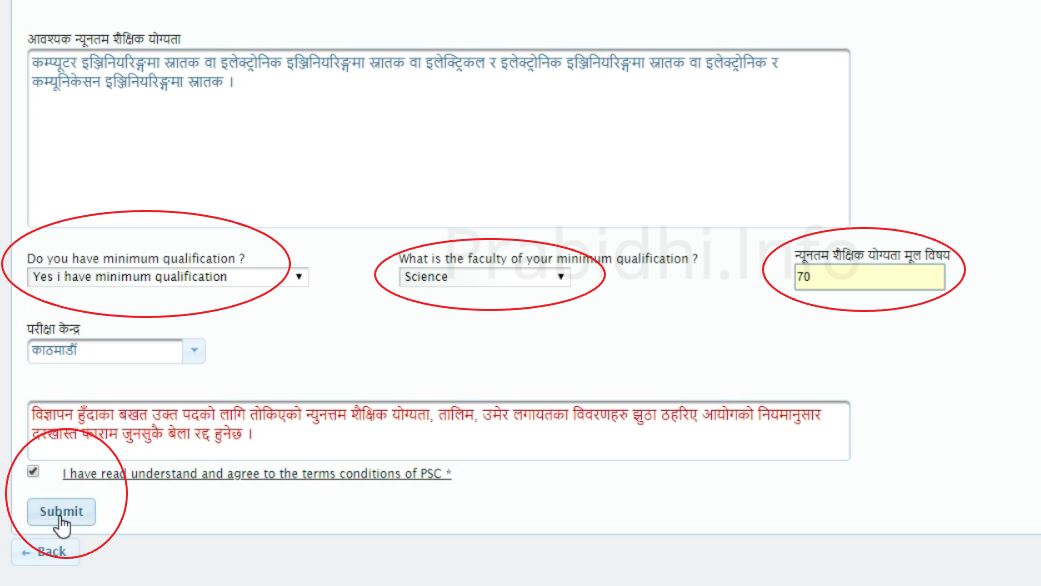
- Now, accept the terms condition and, click Submit.
- After, clicking on the ‘Submit‘ button new pop-up window will appear as shown below. Click on ‘Yes I want to Submit‘.
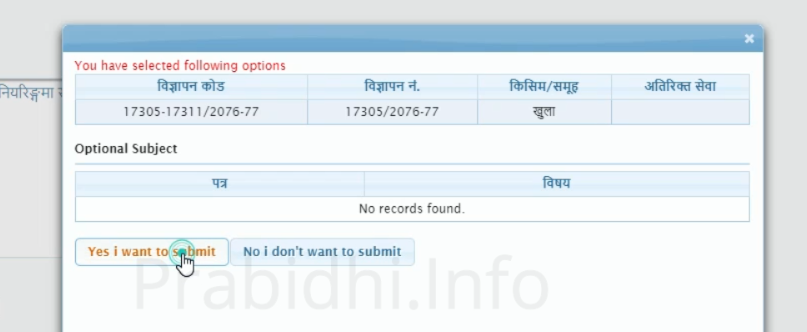
- Then, click Next.
STEP 11: Payment Tab
Your application will not go for the scrutiny process until the payment is not done. For the payment, You can choose an option that is feasible for you. You can make the payment from Global IME Bank, Rastriya Banijya Bank, NIC ASIA Bank or E-Payment.
To make the payment, click on View Applied Advertisement. Then details will be displayed. Click on “तिर्नुहोस्”. Then, click on the checkbox as shown below.
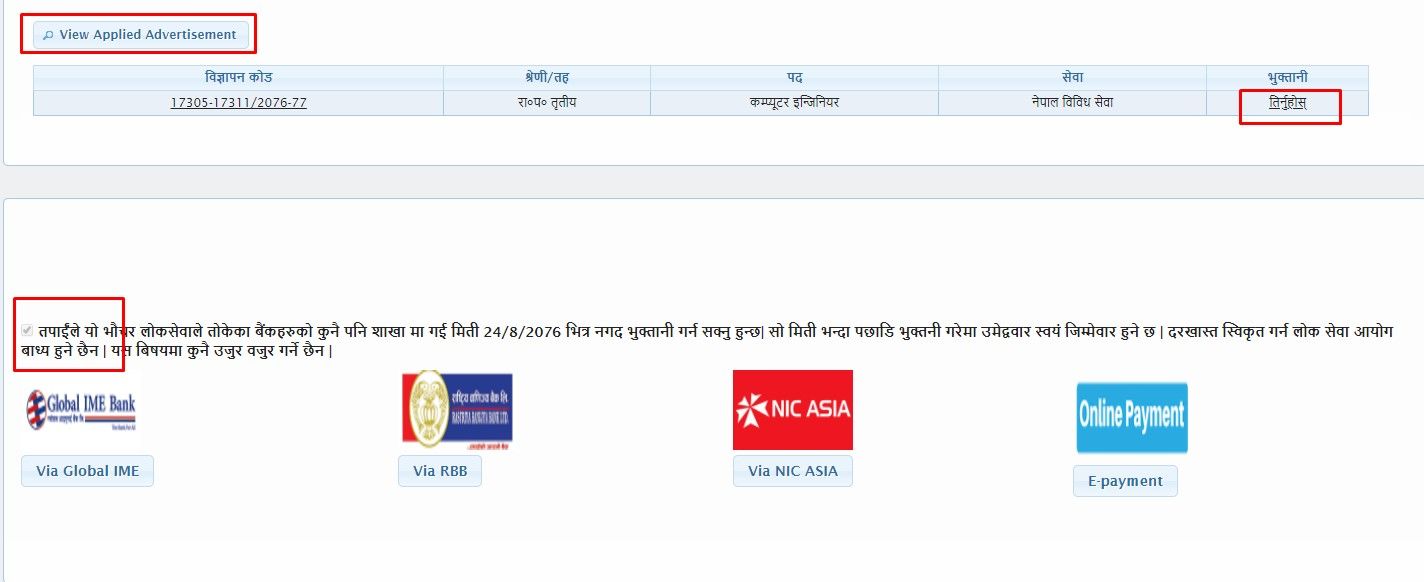
Now, make the payment through any given option. If you want to pay by bank, click on either Via Global IME, VIA RBB or VIA NIC ASIA then you will get a receipt. Print this receipt and go to the respective bank and make payment.
For example, if you select VIA RBB, you will get the receipt of Rastriya Banijya Bank for the payment. Print this receipt and go to any branch of Rastriya Banijya Bank.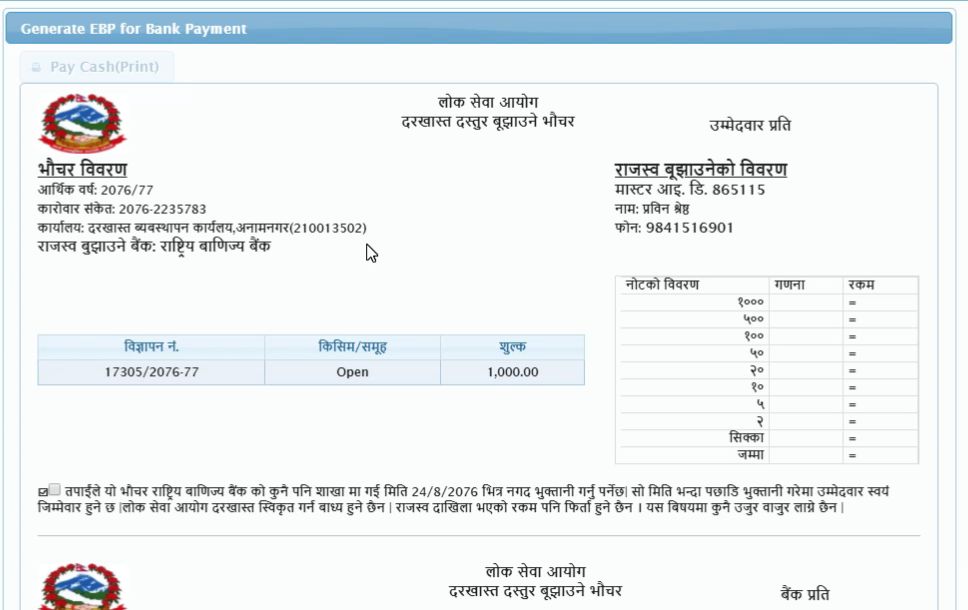
If you want to pay online, click on E-payment, this will give the voucher for online payment. Click on connect IPS radio button and रकम भुक्तानी गर्नुहोस् as shown. Then, you will be directed to connect IPS to make the payment.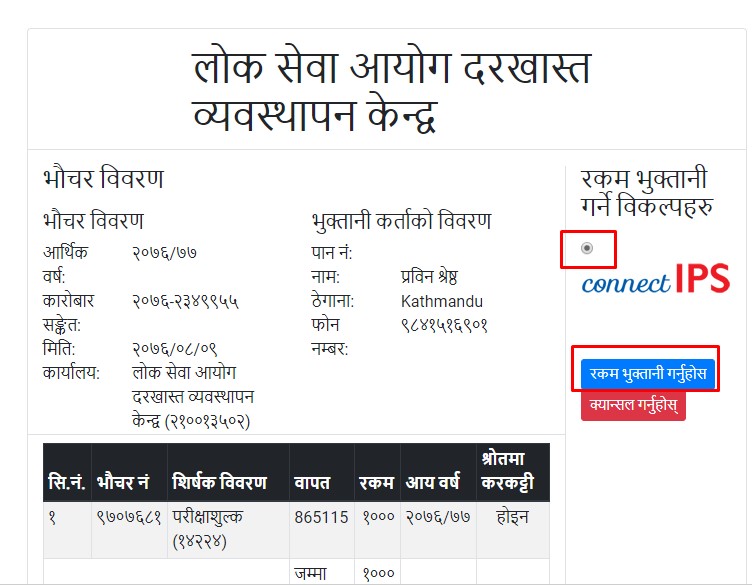
STEP 12: Admit Card Generation
- After the successful payment, you can click on the E-Admit card option on the Home Tab.
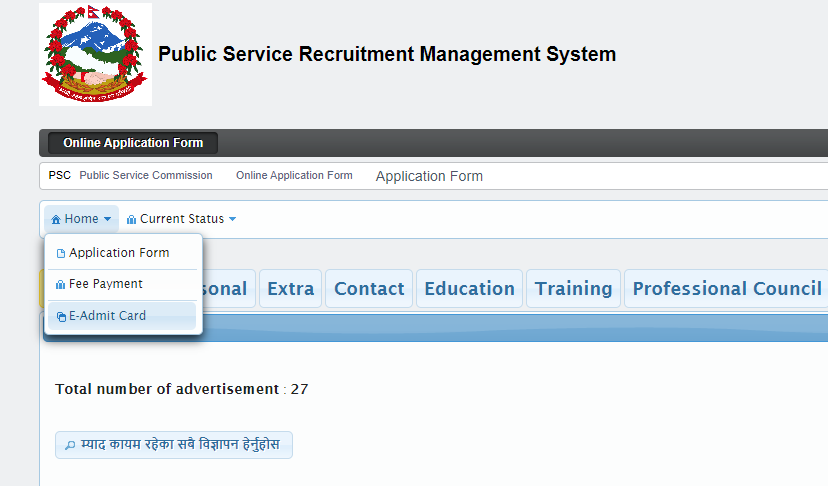
- This directs you to a new window tab. On the payment status option choose ‘completed’ and then click on search.
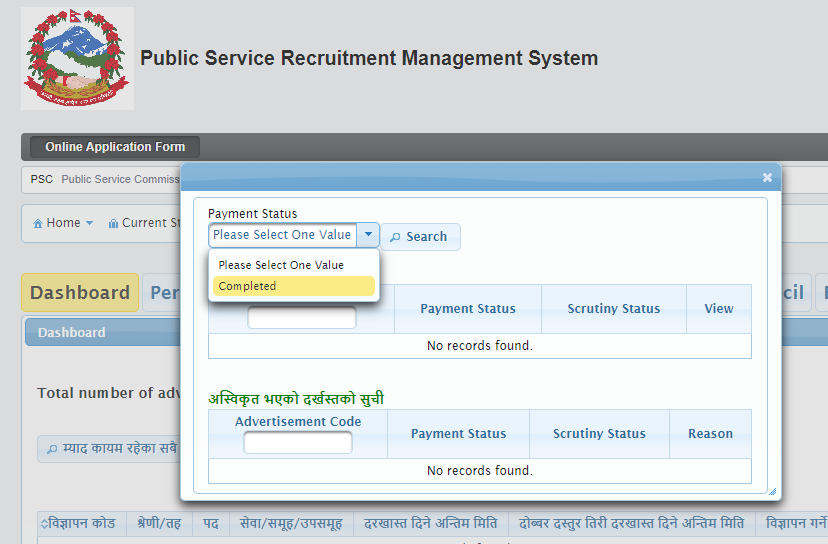
- The candidates can see the advertisement code for which their payment has been completed. Click on the Admit card view.
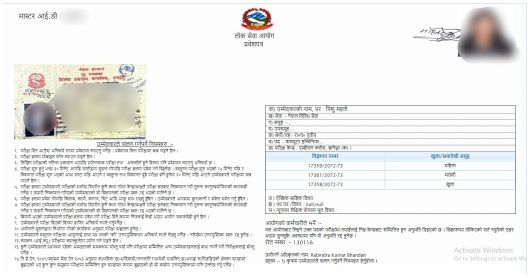
NOTE: Each individual must print the admit card with Roll number for participating in the related exam.
Video Tutorial: How to Fill Lok Sewa Aayog 2076 Online Form?
Also, for better understanding, you can watch this video. This is a complete tutorial on which will guide through on how to fill the Lok Sewa Aayog application form online.
However, should you require any kind of assistance, please comment down below.
Also, Read:

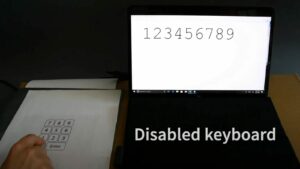












WHY My educational document is not recived?
Payment भएको कति दिनमा scrunity approved huncha…