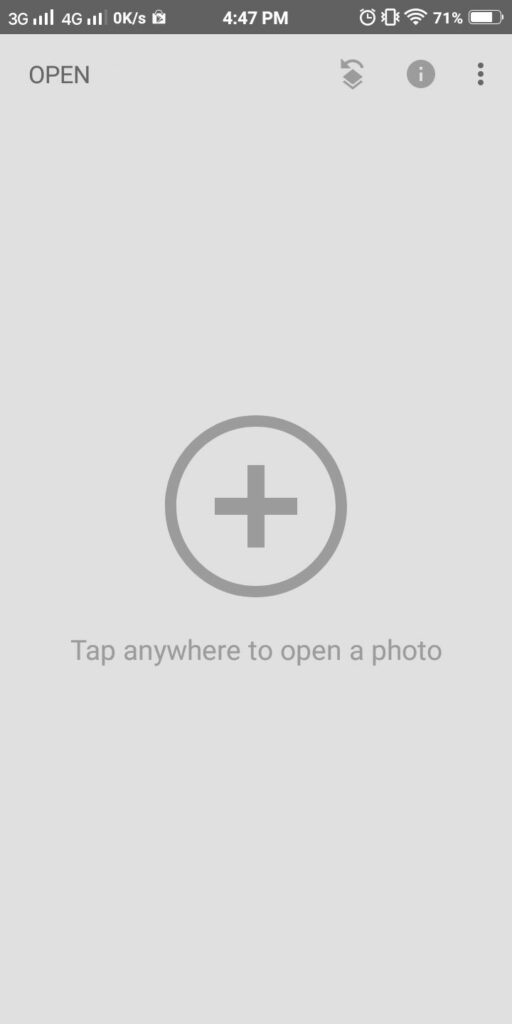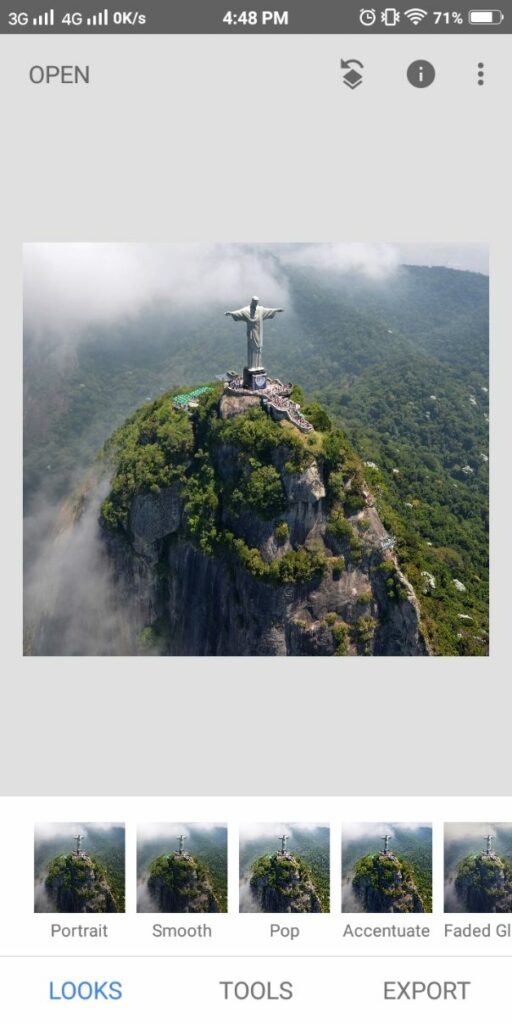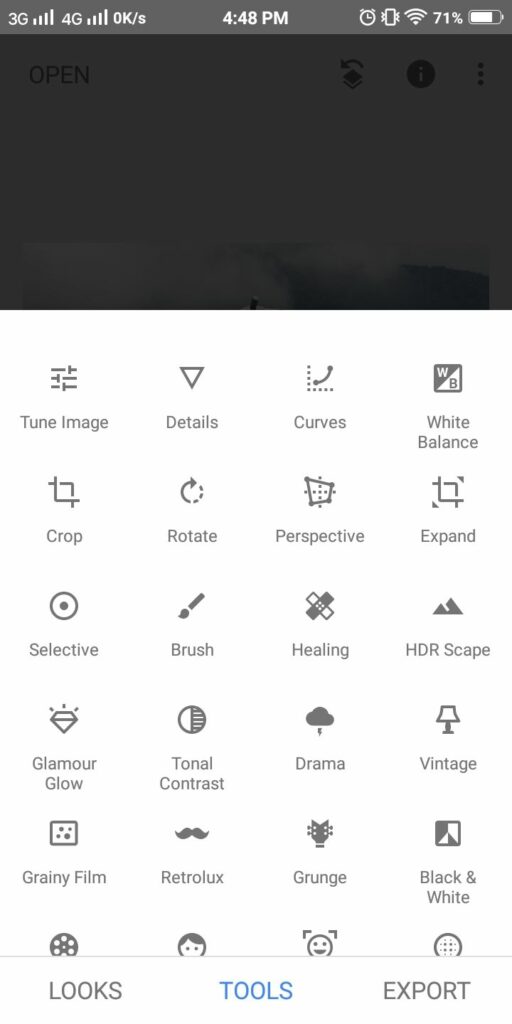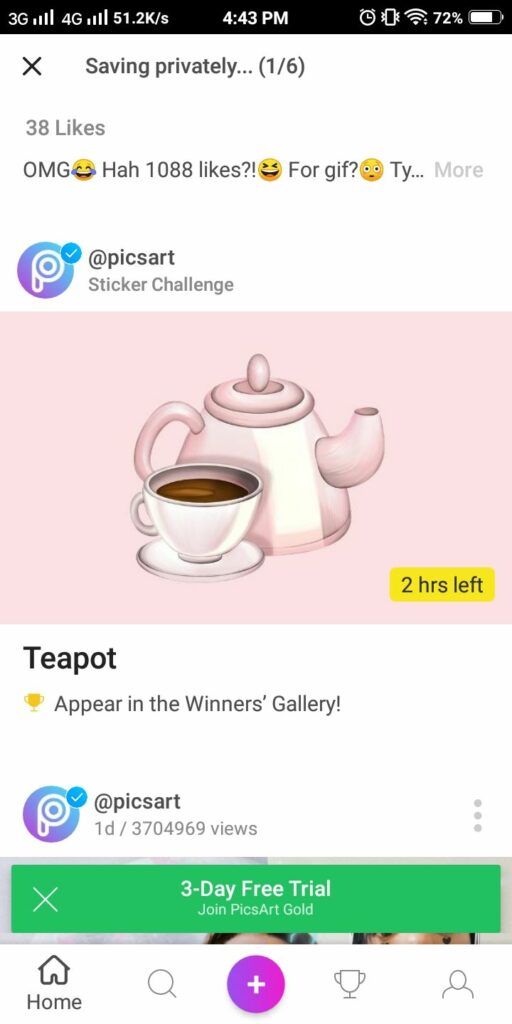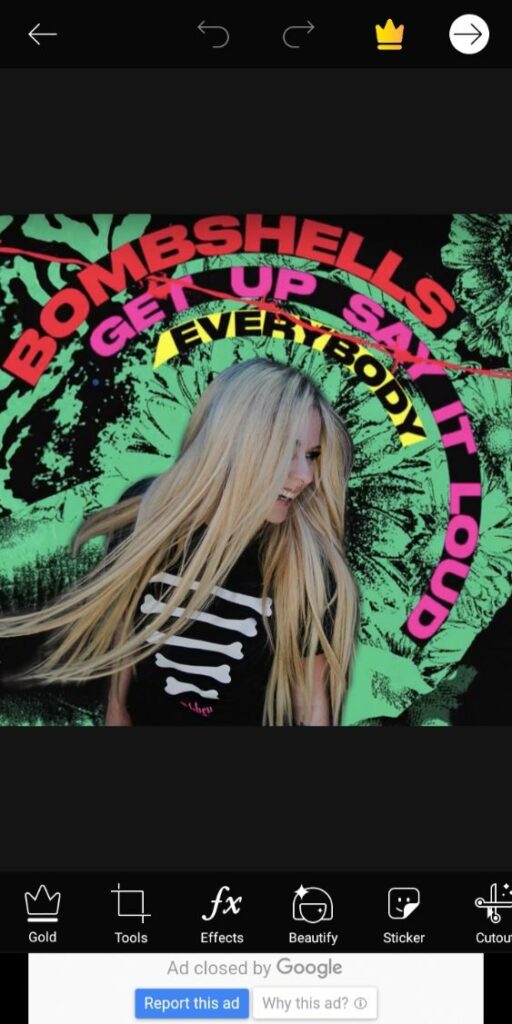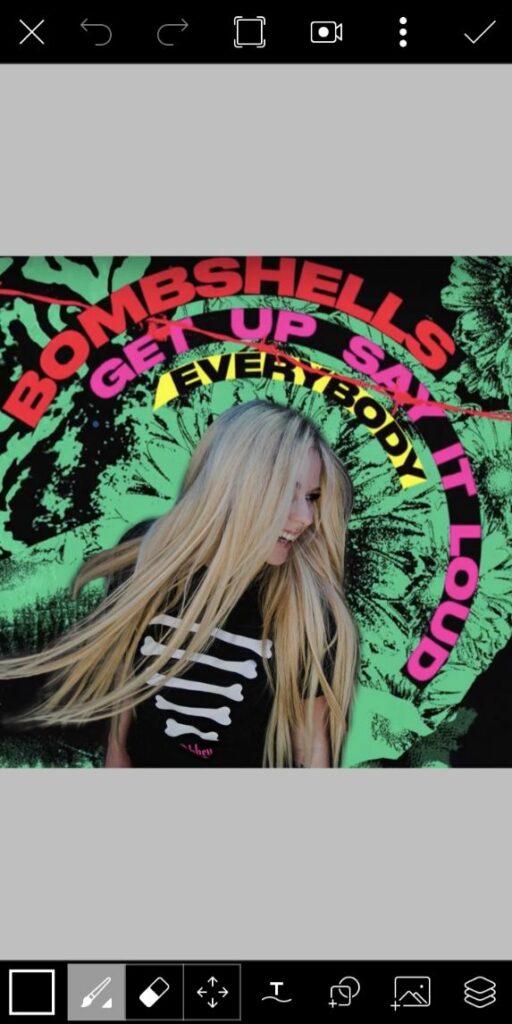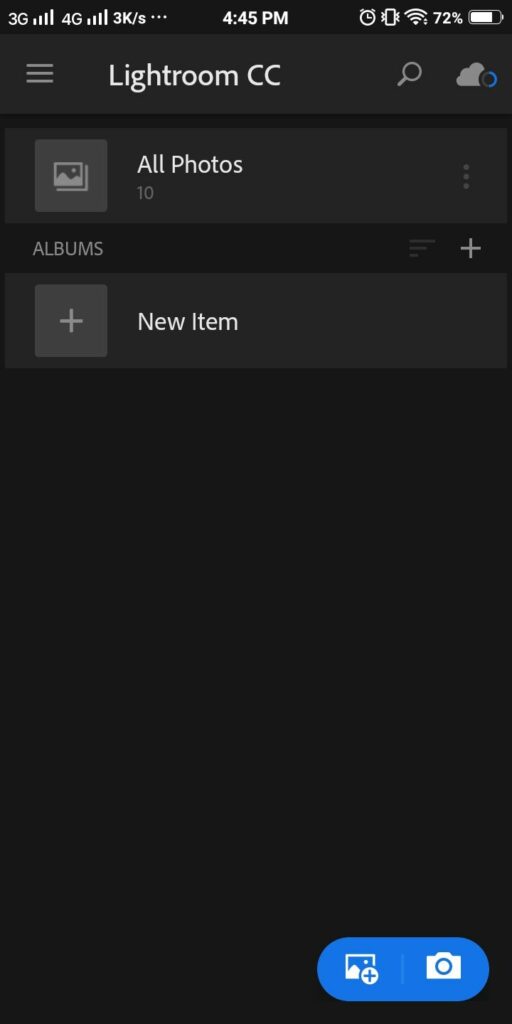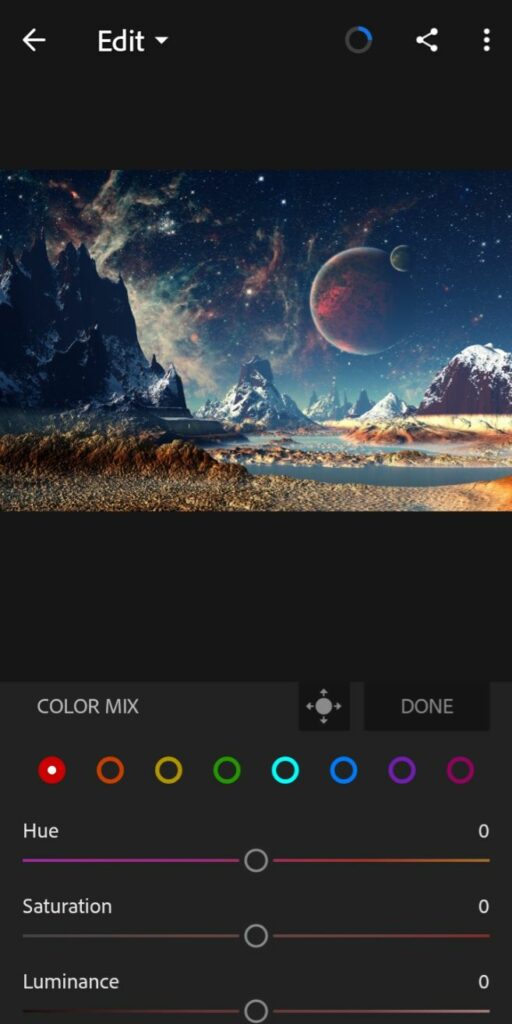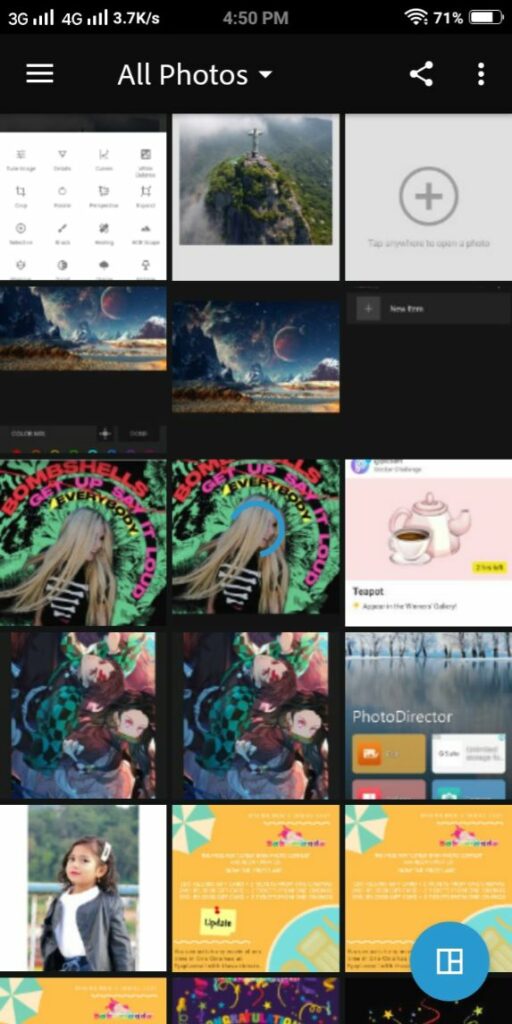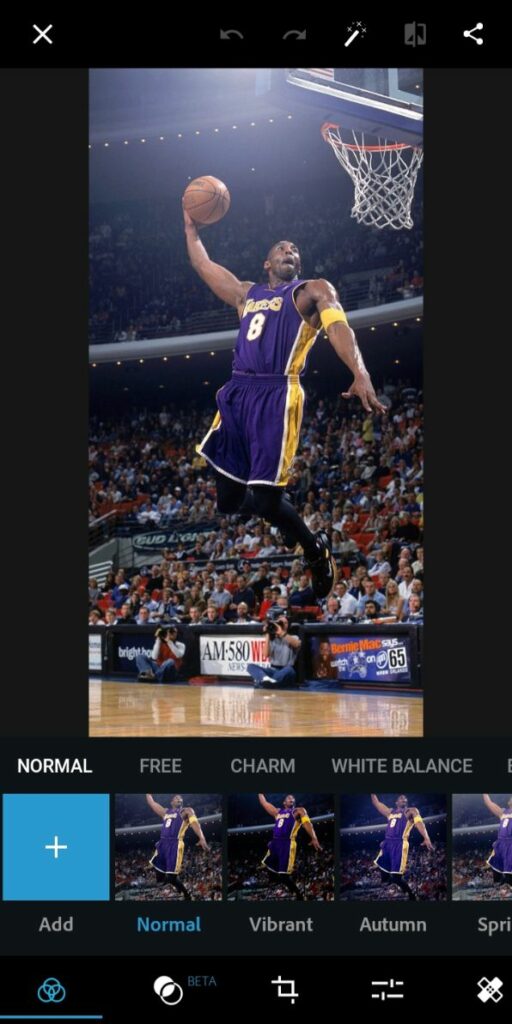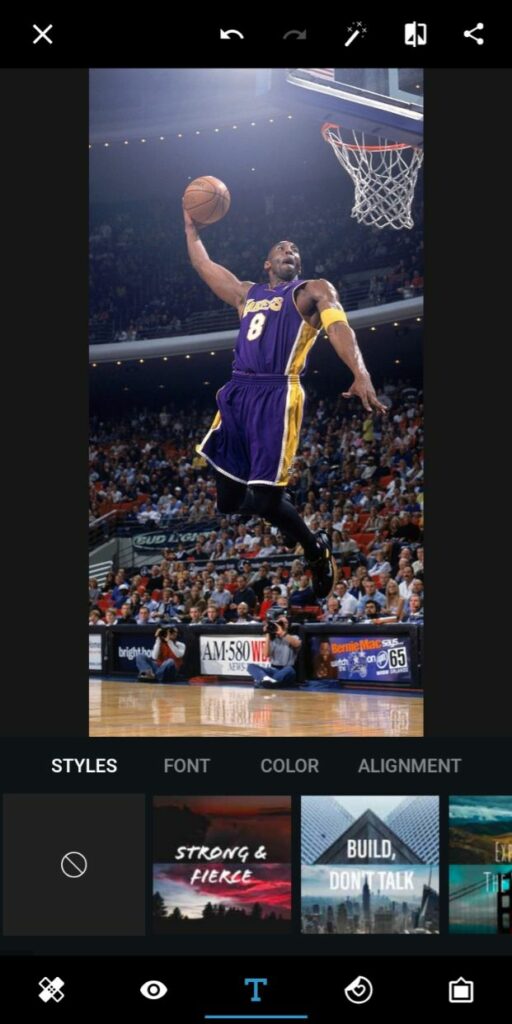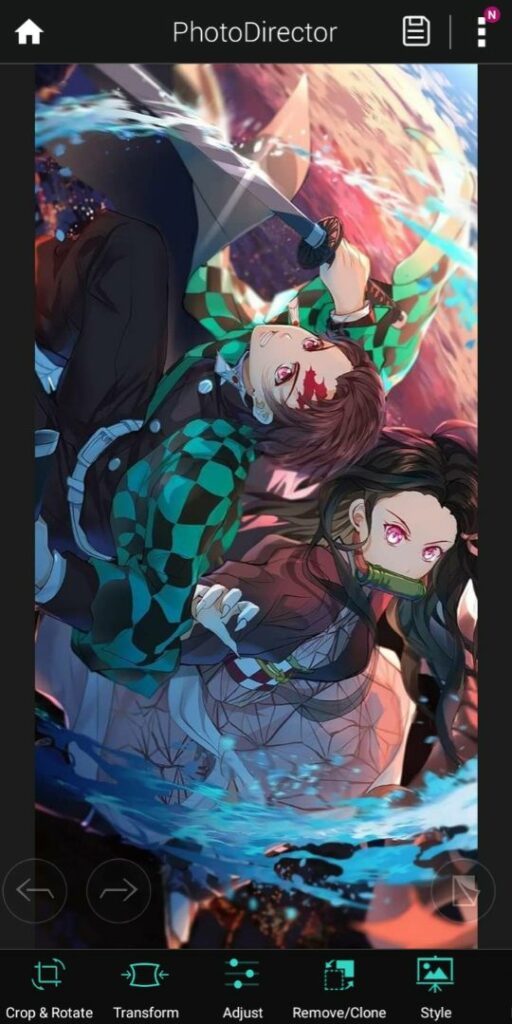Nowadays smartphones have completely taken over the world and the use of computers and heavy machines have been reduced. From capturing photos to editing and manipulating photos, smartphones are being used very widely because smartphones are more portable and more compact. The process of a smartphone is much simpler than the process of computers while editing photos. To make this process even more simple, many photo editing apps have been introduced by many developers and companies for smartphones. Some of these apps are paid as well as free and some are free with in-app purchases for more extra features. So, here’s our take on the best free photo editing apps for Android and iOS.
Top 5 Photo Editing Apps
- Snapseed
- PicsArt Photo Studio
- Adobe Lightroom
- Photo director
- Adobe Photoshop express
1. Snapseed
Snapseed is a photo editing app from Google which is acknowledged and appreciated by its users and editors around the globe. Snapseed is designed for serious photo editing with powerful tools, selective editing brush and a bunch of nice preset filters. Snapseed feels very professional and preserves the quality of the photo even after editing and exporting. Not just these but Google mostly adds new tools for editing in its updates.
Snapseed also has a Gesture feature integrated into it which can be used to increase or decrease the level of Brightness, Contrast, Saturation and more. Snapseed is an overall powerful photo editing app that can edit photos in a professional and effective way and export photos without decreasing the quality of the photo.
Snapseed’s Special features
- Face Pose tool
- Gesture control for decreasing and increasing amount of brightness, contrast, etc.
- Can import over 140 different RAW formats in iOS devices and limited to DNG in Android
- Expand tool
| Pros | Cons |
| Powerful editing tools | Lack of an auto-save |
| Nondestructive editing | Only for serious photographers |
| Selective edit brush | |
| Face Pose tool and Expand tool | |
| Support for gesture control |
Download For Android | Download For iOS
2. PicsArt Photo Studio
PicsArt is a photo editing app that is completely focused on creative control and provides excellent powerful and useful editing tools. It almost covers all the bases for consumer mobile photography and it is an overall app that has the power to ate and edit amazing photos. It has one of the friendliest UI in the photo editing app family and has no such glitches and is more responsive. You can also use stickers from a huge collection of stickers or even create a sticker of something that you photographed with the help of a Cutout tool.
If you are interested in mobile photography, it is a must-have app. It features a built-in camera module that includes recapture effects and photo tools. It also features collaborative photo sharing and is an all-rounder photo editing app. It basically has everything that an editor needs and would want to have in an app. Google has named PicsArt as an Editors’ choice app and a Top Developer Company.
PicsArt’s Special features
- Beautify tool for face tune up
- Cutout tool for creating custom stickers
- Wide options of powerful editing tools
- Creative controls
- Huge collage templates library to choose from
| Pros | Cons |
| Wide options of powerful editing tools | Cluttered homepage |
| Creative user control | Cutout tool doesn’t have feathering for smoothing jagged edges |
| Huge college template library | Ads show up most of the time |
| Collaborative photo sharing | |
| Cutout tool to make custom stickers | |
| Friendly UI |
Download For Android | Download For iOS
3. Adobe Lightroom CC
Adobe Lightroom is one of the most used and trusted editing apps by professional editors and designers. Adobe Lightroom is widely used on PC but Adobe has brought the same powerful app on the mobile platform and I must say, it is really good. The Adobe Lightroom app is cloud-based editing that extends the workflow beyond the top and syncs the progress, which means that the progress of editing would be saved on both devices and changes can be made via any device as your comfort.
Lightroom CC also supports Gesture controls which makes it solid and feels organic to use while adjusting brightness, saturation, contrast, etc. Lightroom CC may have fewer editing tools but the tools they have are more powerful than others. Lightroom was designed for color grading editing and does the job in the best way. If editing feels bore to you, you can just download presets and use them in your photo to edit it in a blink of an eye.
Special features:
- Powerful color grading tools
- Gesture control
- Extends existing workflow beyond PC and syncs continuously with Android or iOS devices
- Simple and minimalistic UI
- Intelligent color recognition
- Can edit particular color through Mix option in Color section
- High-quality photo exporting after editing
- Presets can be downloaded and used from other sources
| Pros | Cons |
| Powerful color grading tools | Selective brush comes in premium version only |
| Gesture control | Less editing tools |
| Simple and Minimalistic UI | No DNG RAW support for Android |
| Next level color recognition for editing particular color from Mix option in the Color section | Distortion correction isn’t available yet |
| Wide range of custom presets from other sources |
Download For Android | Download For iOS
4. Adobe Photoshop Express
Adobe Photoshop Express Mobile is an app from Adobe and is a mobile version of one of the most popular, widely used and undisputable apps for PC named “Adobe Photoshop”. Adobe Photoshop’s name is itself enough and no app comes near it in the category but it’s not the same with a mobile version. Mobile version of Adobe Photoshop sacrifices creativity and versatility for simplicity and crashes a lot in Android devices which may get fixed on future updates. Adobe Photoshop Express UI is very simple and user-friendly, so there will be no problem to know about tools even for beginners also.
Adobe Photoshop Express supports RAW file formats for editing as well as JPEG and PNG and can export high quality edited photos and can be shared comprehensively because of its sharing options. Adobe Photoshop has fewer editing tools but the tool that it contains is very simple yet powerful and the app is integrated with other Adobe applications via Creative Cloud. The Edit options also have advanced tools which include an excellent fill light opting for reducing harsh shadows. It also has an auto-correct setting that suggests quick adjustments to images colors and can be applied in a single click.
Special features:
- Simple UI
- Fewer yet powerful tools
- Comprehensive sharing options
- Support for editing RAW file formats as well as JPEG and PNG
- Integrated with other Adobe applications via Creative Cloud
- High quality exporting of edited photos
| Pros | Cons |
| Simple UI | Sacrifices creativity and versatility |
| Powerful tools | Crashes sometimes on Android |
| Supports RAW file formats for editing | Fewer editing tools |
| Comprehensive sharing options | |
| Integrated with other Adobe applications via Creative Cloud |
Download For Android | Download For iOS
5. PhotoDirector
PhotoDirector is a photo editing app for Android introduced by Cyberlink. It focuses more on manual enhancements. It provides you with HSL sliders, RGB color channels, Curves, white balance and more tools to edit your photos as you like. The UI of PhotoDirector is very simple and friendly yet stylish at the same time. Sliders have also been provided for tone, brightness, contrast and more for in-depth editing.
PhotoDirector is designed for those who like to edit their photos manually as per their wish and desire rather than just applying filters and effects, we can say that it is a multi-purpose photo editor app. It also has an app camera module which can apply live photo effects and further edit it more after snapping or share quickly on social media.
PhotoDirector’s Special features:
- Manual enhancements are fun to do
- Powerful tools like HSL sliders RGB colors, Curves and more
- Friendly and simple UI yet stylish
- In-app camera module
- Magic object removal and clone option
- Creative color splash and Magic brush
- Content-Aware tool
| Pros | Cons |
| Friendly and simple UI yet stylish | Only skin smoothing and re-eye removal in Portrait tool |
| Content-Aware tool | Most of the stickers are only available in a premium version |
| Creative color splash and Magic brush | The Magic object Removal still needs work |
| Content-Aware tool | Only 6 filters at Style section |
Download For Android | Download For iOS
Choosing the best photo editor app for yourself?
We have listed “Top 5 best photo editor apps for android” after testing various editing apps for ourselves. All these photo editing apps can help you in editing your photos according to your wishes and requirements. However, it’s just the top five according to us but you can experiment with all these apps and other apps to see for yourself, which app suits you and your requirements while editing photos.
Note: This post “Top 5 best free photo editing apps for Android and iOS” has been listed according to our testing only.
Check Out More On: