
iTunes is one of the widely used software by Apple users to listen to music, manage media files, and sync playlist. iTunes has features like media player, media library, mobile device management app, Internet radio broadcaster and many more. But as of now, Apple had finally terminated this application for macOS and iTunes has been split into three different app- Apple Music, Podcast, and Apple TV. These apps are now given the task of iTunes.
Well not to panic as we have listed some of the best alternatives of iTunes. These listed applications are rich in features. Some of them support cross-platform as well. One to take note is that all of the tools are free to use. You can use any of the listed tools as per your preference.
Table of Contents
Media Monkey Standard
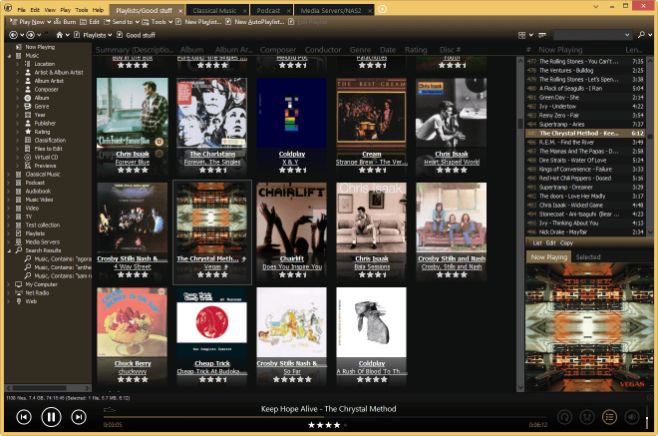
If you are Windows users and looking for an alternative of iTunes alternative then Media Monkey is one for you. This tool is exclusively designed for those audio enthusiasts with extensive music libraries. You can transfer from 100 to 100,000 audio/ video files and playlist. It supports file formats like MP3, AAC (M4A), OGG, WMA, FLAC, ALAC, MPC, WAV, CDA, AVI, MP4, OGV, MPEG, WMV, M3U, PLS and many more. Users can easily tag music files, add album art, rip music CDs, burn disc, conversion of numerous audio formats and many more. It has clean interference. One of the most outstanding features of this tool is that it can automatically identify the missing information of audios and movies. Sorting out the duplicate files can be a tough task but Media Monkey makes it easy for you.
Why to use Media Monkey Standard?
- It has a clean and simple user interface.
- Sorting of duplicate files is easily.
- It supports FLAC audio format.
Clementine
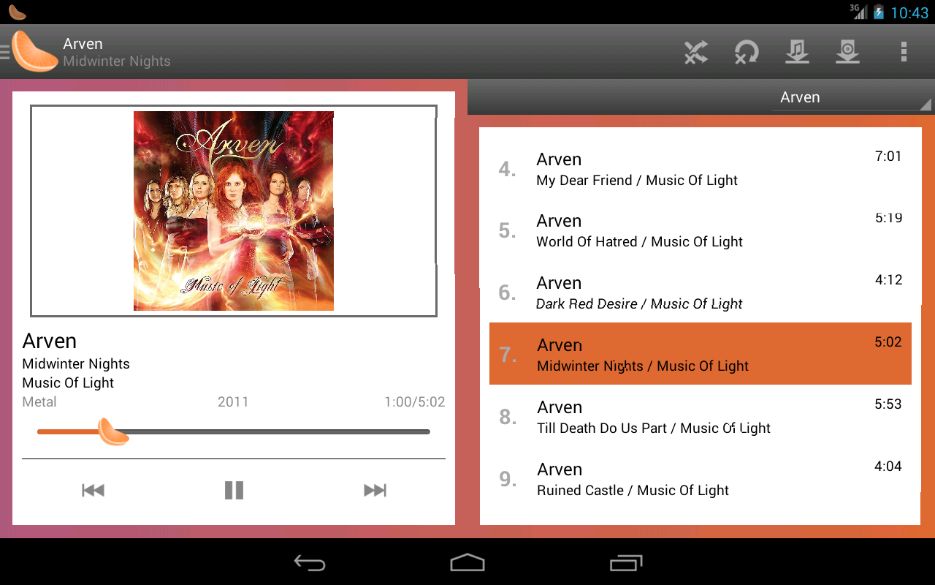
Clementine is one of the best iTunes alternative that supports cross-platform. This tool supports cross-platform- Windows, macOS, and Linux. This tool offers a wide range of features like advanced tagging, ripping, extensive library management. Plus you can listen to Internet radio from different streaming services including Spotify, Grooveshark, Icecast, Soundcloud and many more. However, the user interface is not so appreciated. It also supports transcode music into MP3, Ogg Vorbis, Ogg Speex, FLAC or AAC.
Why to use Clementine?
- It is available for Windows, macOS, and Linux.
- You can listen to Internet Radio and podcast.
- It supports music streaming via cloud storage.
Vox Media Player
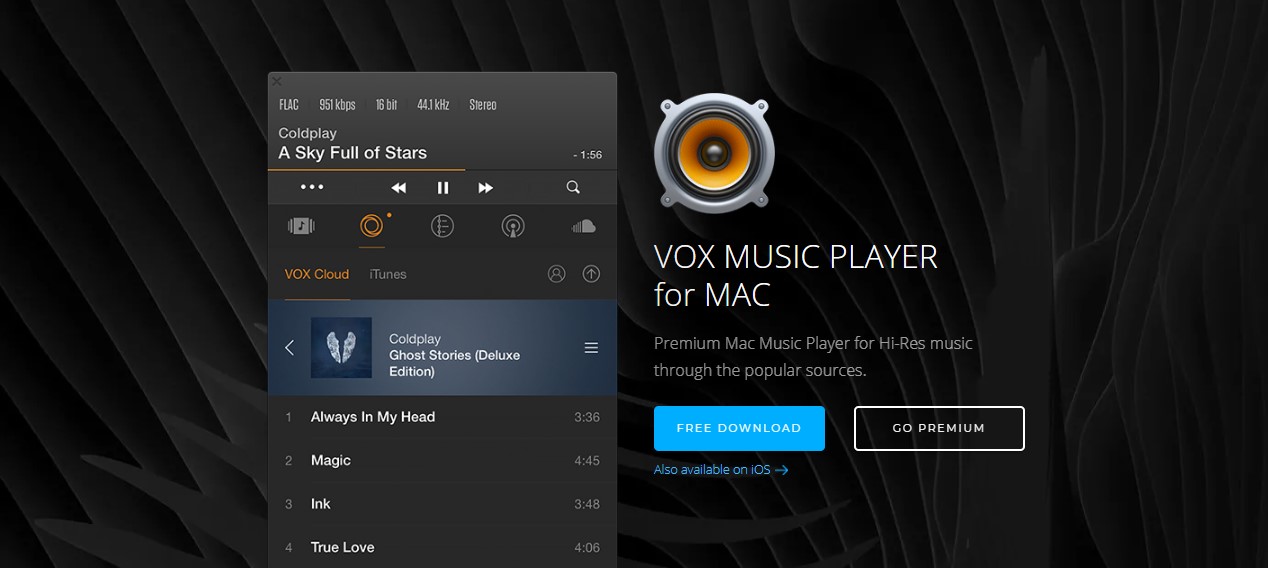
Vox Media Player is a simple and full of feature tool that every Mac user must use once in a while. It supports multiple media audio formats like MP3, MP4, FLAC, CUE, APE, M4A and many more. Features of Clementine like music streaming via SoundCloud, YouTube plus internet radio stations are also supported. Other features like cloud storage, gapless playback, bass audio engine, enhanced stereo sound and many more are available. It is available for only macOS.
Why to use Vox Media Player?
- It supports full SoundCloud integration.
- You can listen to more than 30,000 radio stations.
- It supports music streaming via cloud storage.
Amarok

Amarok is another great cross-platform tool that is a great alternative to iTunes. Utilizing the integrated web services of Amarok one can discover endless new music. You can easily sync your existing music library on your Apple device. Other services like Jamendo, Magnatune, and Last.fm, OPML Podcast Directory, Ampache, Librivox, The Echo Nest Recommendations and many more can be accessed using this tool. One of the most outstanding features of this tool is that it displays all plugged-in storage devices.
Why to use Amarok?
- It supports cross-platform- Windows, macOS, and Linux.
- You can access multiple web services.
- It displays all plugged-in storage device.
MusicBee
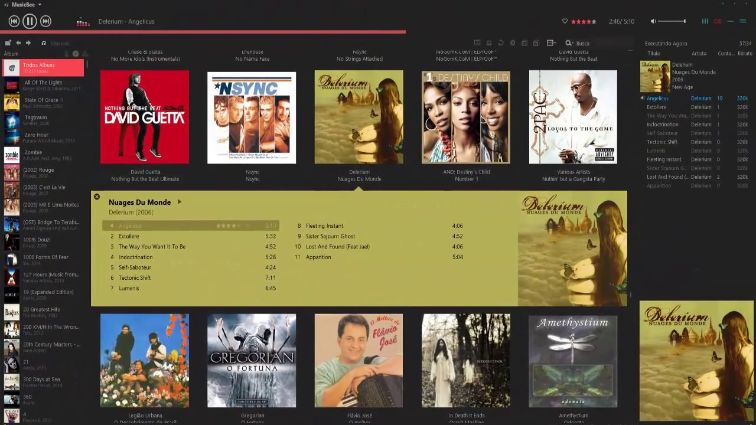
If Media Monkey Standard didn’t work for you then we have another best option, MusicBee. Using MusicBee you can easily organize and manage your music library. For the user interface, MusicBee offers customization in terms of screen layout with the use of different skins. Similar to other tools, MusicBee also provides users with web services integration like Podcast services, web radio stations, Sound Cloud Integration. It also has a simple intuitive user interface plus a unique 15-band equalizer. Other features like logarithmic volume scaling, gapless playback, support for WinAmp plugins, theme support, built-in player supports scrobbling to Last.fm, Auto-DJ function and many more are available.
Why to use MusicBee?
- MusicBee has a simple user interface and allows for customization.
- This is the closet match to iTunes.
- MusicBee imports music library from iTunes.
Foobar2000
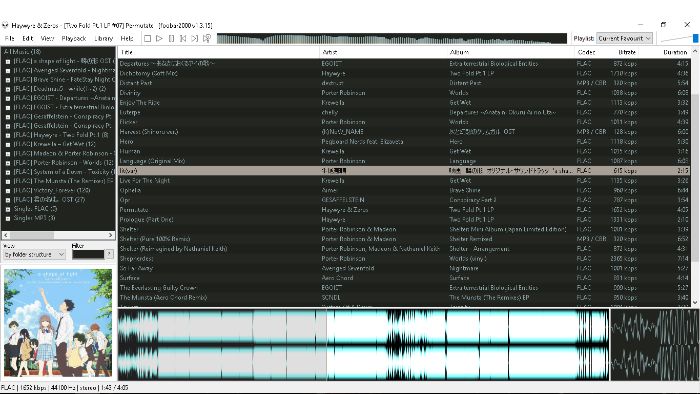
For those who are into total customizations, Foobar2000 is the one for you. The main feature of this tool is that users can modify and maximize the capabilities of the application. Not just limited to the customization this tool does have many more features including a plethora of plugins, advanced playback options and supports every major music format. It has a unique program setting that may be a little confusing for some users.
Why to use Foobar2000?
- Foobar2000 runs on both macOS and Windows.
- It can be used as portably.
- You can heavily customize the interface, keyboard shortcuts, add plugins and many more.
Musique
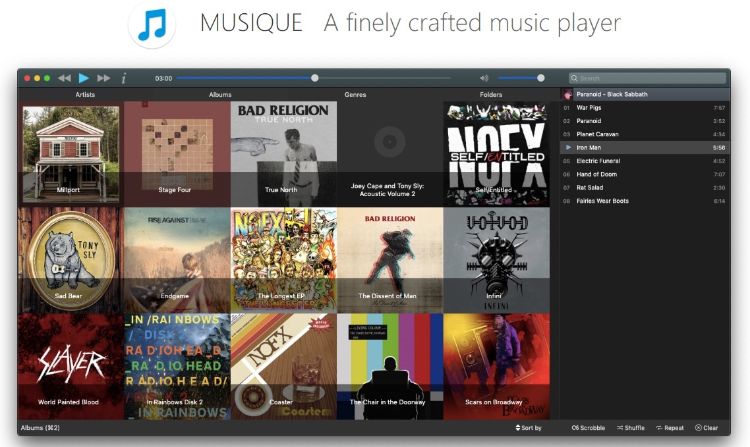
Musique is one of those applications that is appreciated by most of the users for its clean user interface. It supports cross platform-Windows, macOS and Linux. One of the unique features of the tool is that it displays lyrics for songs in the info view. It has built-on lyrics finder that extracts lyrics of any song that you play. It retains the folder structure of your collection displaying you the music in the exact same manner you organized.
Why to use Musique?
- It has built-in lyrics finder tool.
- Supports cross-platform- Windows, macOS, and Linux.
- It has a simple yet powerful user interface.
You might like:
- Ford, GM, and Tesla given a green light for COVID-19’s ventilator production
- Apple’s new iPad Pro 2020 is here and has iPhone 11-like dual rear camera, and trackpad support
- Samsung fans start petition, asking to stop selling inferior Exynos phones
- Galaxy S20 5G Iron Man Edition launched, 16/256GB version available
- Google fully cancels an Online I/O Event 2020 due to Coronavirus
- Samsung’s free Galaxy Sanitizing Service disinfects phones and kills coronavirus
More on Apps:













