
Minecraft is one of the most popular video games of all time. It has sold over more than 180 million copies so far plus has 112 million monthly users. Minecraft is a simple tactical game where the players can build, explore, extract raw materials, craft tools, and many more. Players can play in different modes: survival mode, creative mode, adventure mode, and spectator mode. Minecraft celebrated its 10th anniversary in 2019. On the occasion of the 10th anniversary, Minecraft released Minecraft Classic for browsers. Now you can play the original creative mode, complete with 32 blocks and all other beloved bugs.
You know what’s better than new content? Good ol’ nostalgia! To celebrate the 10 year anniversary of Minecraft, we’re releasing MINECRAFT CLASSIC to your browser. Play the original creative mode, complete with 32 blocks and all the beloved bugs!
↣ https://t.co/7pGSj3omzR ↢ pic.twitter.com/gTZcls7tBe
— Minecraft (@Minecraft) May 7, 2019
How to play Minecraft on your browser for free?
Although the Minecraft Classic was released back in 2019, you can still enjoy the Minecraft Classic on your browser. Users using different platforms like Windows, Mac, and Linux can enjoy the game to the fullest. Minecraft Classic can be played with your friends as well. All you have to do is copy the host link and share it with your buddy.
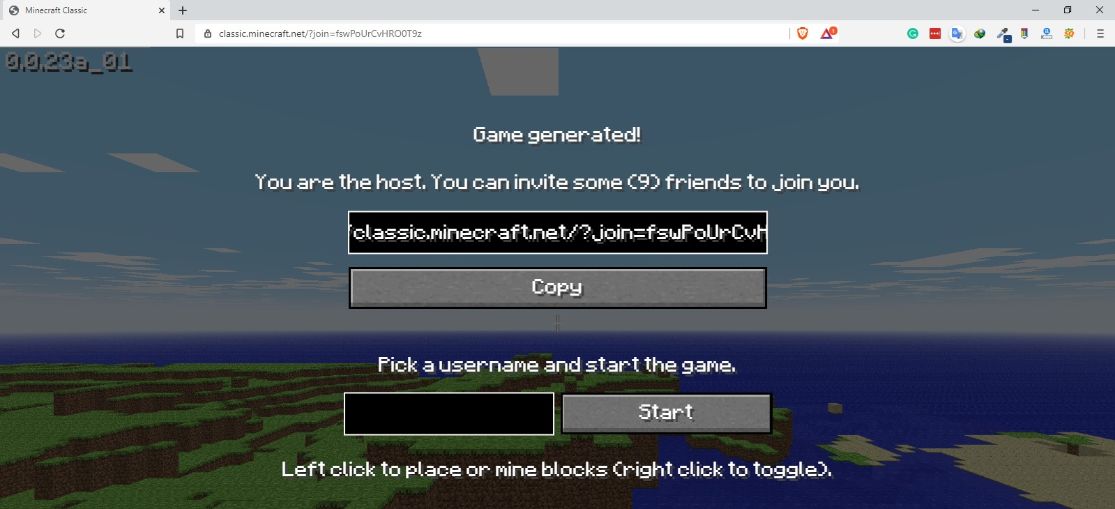
System Requirement:
For Minecraft Classic, the only requirement is, you must have a keyboard. You won’t be able to play on your smartphone/ tablet. A physical keyboard is a must.
To start the game on your browser, click here or visit the Minecraft Classic website. Pick a username and enjoy the game to the fullest.
More on the line:
- Zanco Tiny T2, the world’s smallest smartphone with a 7-day battery life
- Realme 5i launched in Nepal with 5000mAh battery, quad rear cameras for Rs. 20,990
- Motorola is all set release two mid-range device, Motorola Moto G8 and Moto G8 Power
- Now charge your Android, iPhones and all devices with the same cable, inCharge 6
- Xiaomi Poco X2 expected to launch soon with impressive features under the hood
More on Tutorials:
- Here’s how you can enable mixed (Light and Dark) theme on Windows 10
- Here’s how you can take partial selective screenshots without rooting your device
- Play any YouTube video in the background using simple VLC trick
- Enable Windows Clipboard History and copy/paste multiple items at ease
- Find your Windows product key without installing third-party software
- Reduce your eye-strain, enable Windows 10 Blue Light Filter/ Night Mode
- How to Identify Fonts Used in Any Photo or Image













