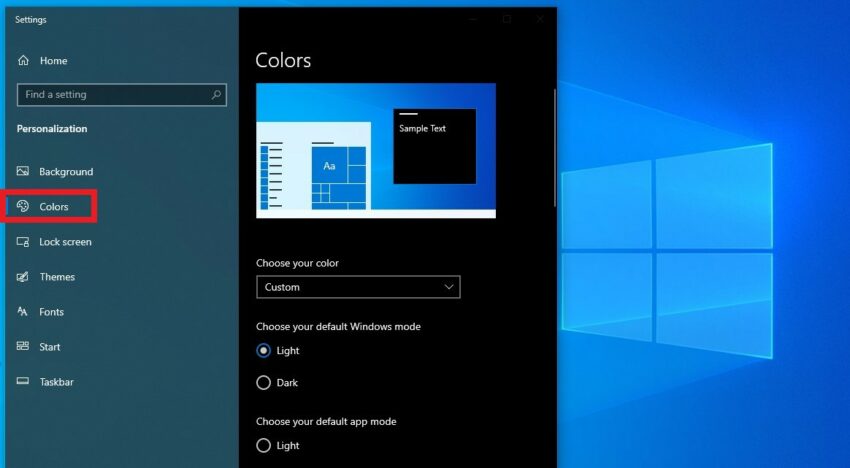
Here’s a quick summary on how to enable mix theme on Windows 10,
- Click on Windows (flag icon), type ‘Color setting’.
- Under ‘Chose your color’ select ‘Custom’.
- For ‘Choose your default Windows mode’ and ‘Chose your default app mode’ select the theme that you prefer.
Being the developer of one of the widely used OS, Microsoft has added pretty much everything on Windows 10. Windows 10 is a complete package of numerous features. This operating system has such note-worthy features that you don’t have to install other third-party apps. Gaming Mode, Blue Light Filter, Clipboard History, etc. are widely discussed aspects of Windows 10. And now it’s for the Dark theme. Dark theme/Night Mode is the current trend for most the application (both desktop and mobile-based). There are numerous apps that have already introduced the dark theme on their platform.
Following this with the release of Windows 10 (build v1903), Windows has optimized its theme setting. Previously you could use either Light theme or Dark theme but now you can use the combine light and dark theme.
If you want to learn more about Dark theme on Android device, please read, “33 Android Apps with Dark Mode Support and How to enable it”.
How to enable/combine mixed (Light and Dark theme) on Windows 10?
To use the mixed theme on Windows 10, you must have an updated version of Windows 10 May 2019. Follow the instruction given below to enable mixed theme:
- Click on Windows (flag icon) and type ‘Settings’. Select ‘Personalization’.
- On the left-hand side menu, press on ‘Colors’.
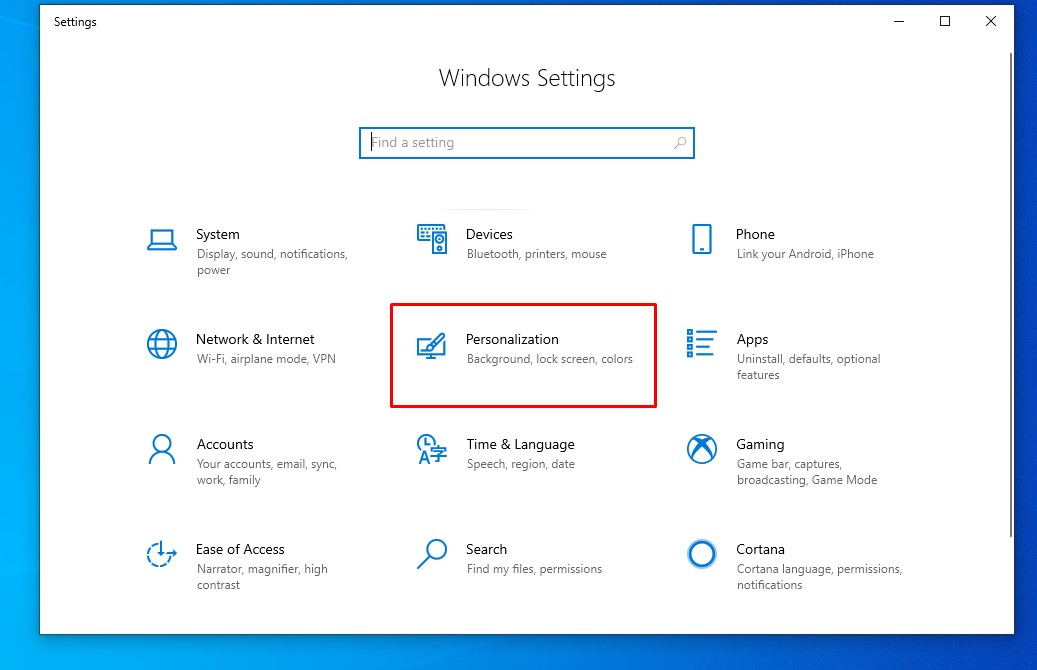 You can follow a shorter route.
You can follow a shorter route.
- Click on Windows (flag icon) then type ‘Color setting’.
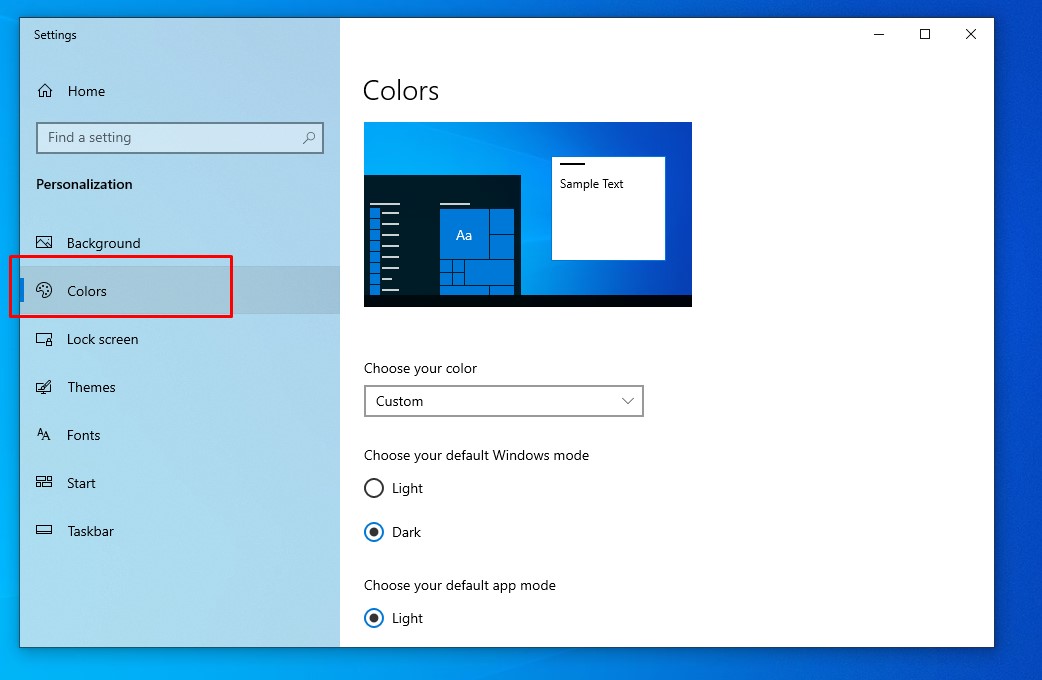
- Under ‘Chose your color’ select ‘Custom’. For ‘Choose your default Windows mode’ and ‘Chose your default app mode’ select the theme that you prefer.
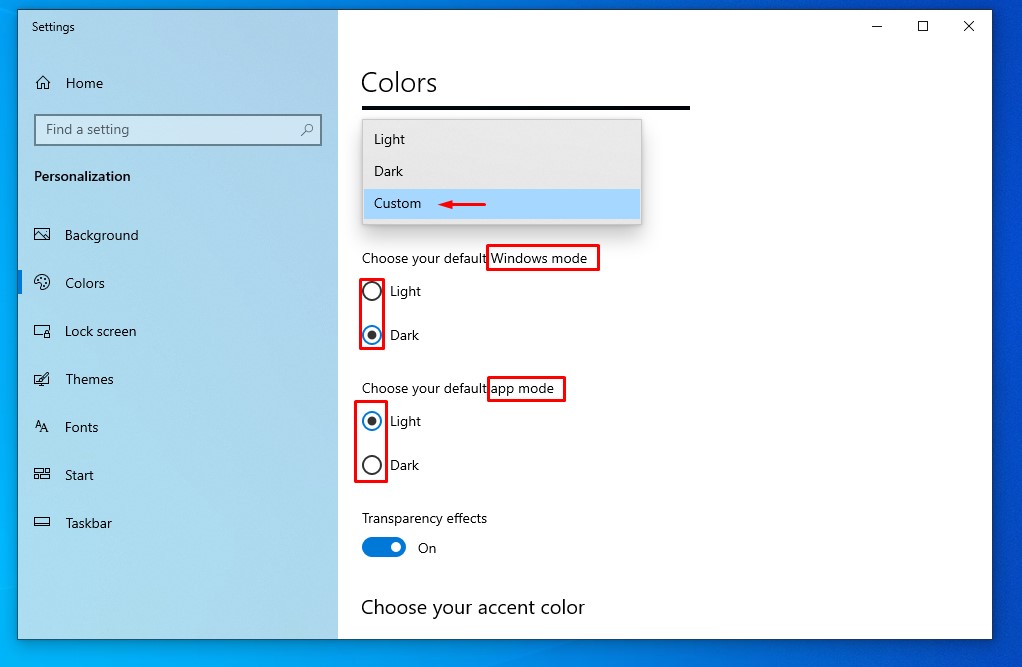
- You can toggle on the Transparency option and customize Windows colors as well.
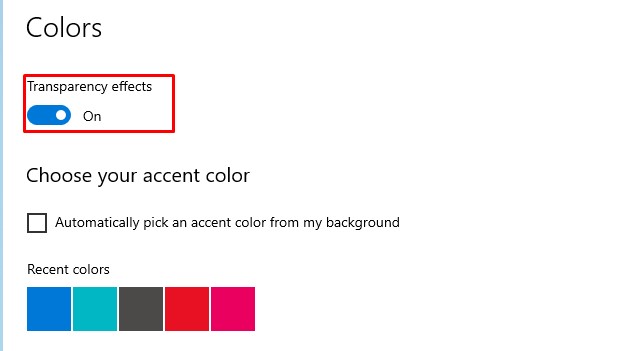
- Options for accent color visibility on Start-Taskbar-Action center and Title bars-Windows borders are also available.
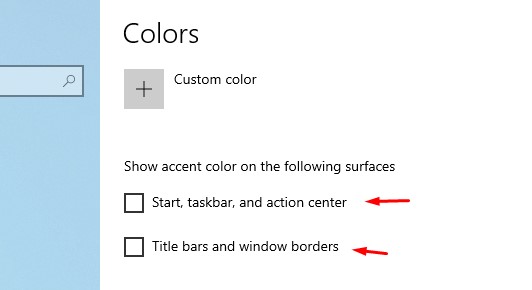
For Windows mode, I have selected Light theme and for App Mode Dark theme.
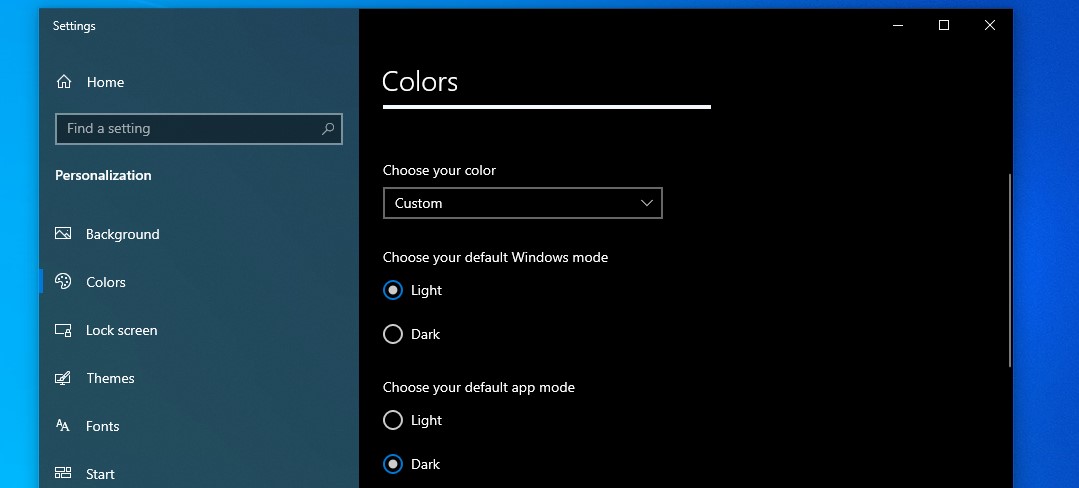
Experiment with different options and select the best one. Customize the best display settings for you.
Our Latest:
- Subisu to provide free internet access in Province 2, to those who insure their daughter education
- Brighsun Electric buses about to launch in Nepal within the next two months
- Samsung’s Sero TV is more than just a TV, it’s a giant smartphone by the wall
- Lava Benco V8, a budget phone, launched in Nepal with a price tag of just Rs. 12,999
More on Tutorials:
- Here’s how you can take partial selective screenshots without rooting your device
- Play any YouTube video in the background using simple VLC trick
- How to use Gmail offline without any additional software?
- Find your Windows product key without installing third-party software
- How to Identify Fonts Used in Any Photo or Image
- How to Register for PAN Card in Nepal? [Full Guide]
- Get your productivity on-the-go by enabling Google Docs Offline













